Re: Email Revenue Tracking?
- Subscribe to RSS Feed
- Mark Topic as New
- Mark Topic as Read
- Float this Topic for Current User
- Bookmark
- Subscribe
- Printer Friendly Page
- Mark as New
- Bookmark
- Subscribe
- Mute
- Subscribe to RSS Feed
- Permalink
- Report Inappropriate Content
Does Marketo track the revenue that is earned through emails sent out? I know they track # of conversions with the Munchkin code but will they actually track the specific revenue numbers?
- Labels:
-
Reports & Analytics
- Mark as New
- Bookmark
- Subscribe
- Mute
- Subscribe to RSS Feed
- Permalink
- Report Inappropriate Content
For e-commerce industries this is critical. I was able to do this successfully through these steps. It involves creating a template in marketo and using Google Analytics.
1.) Create a custom email template in marketo. You will use this over and over for all emails. All you will do moving forward is replace the content.
2.) on each link in your template put this #?utm_medium=email&utm_source=marketo&utm_campaign={{program.name}}
Now when your email is sent and someone clicks a link within your email, the email program automatically populates into the URL.
3.) Go into Google Analytics > Acquisition > All Traffic > Channels
4.) click on the Email Channel
5.) Change the primary dimension to "campaign"
Now you can see which emails produced revenue and how much. Keep in mind this is all based on last click attribution.
- Mark as New
- Bookmark
- Subscribe
- Mute
- Subscribe to RSS Feed
- Permalink
- Report Inappropriate Content
Yes to the above.
The question is how closely are your emails tied to Revenue?
- Ecommerce firms will clearly want to report on this closely because each successful touch is worth $X.
- Other firms will record the various successful touches in Marketo and they will be seen as Program Success. Then you can see how much MT attribution each Email channel or program is receiving via the Program Member and Program Opp reports in RCE. Except, in these cases, I would tend to look less at Email and more at the Offer - whitepapers, events, webinars. Outbound emails are just a way to push people to those offers.
- Mark as New
- Bookmark
- Subscribe
- Mute
- Subscribe to RSS Feed
- Permalink
- Report Inappropriate Content
Yes, you can do this with RCA. Basically you will integrate your Marketo instance with your CRM and the opportunity data will be synchronized back into Marketo. Once this is set up you can analyze your email programs for revenue attribution. This can be done with First Touch and Multi Touch attribution models.
- Mark as New
- Bookmark
- Subscribe
- Mute
- Subscribe to RSS Feed
- Permalink
- Report Inappropriate Content
Hi Laura,
You can track revenue from emails, but it does involve some work being set up: if you have Revenue Cycle Analytics and set period costs for your programs, or if you have campaign influence set up in Salesforce and tie all your emails to individual campaigns, you can run reports that will show revenue assisted by email campaigns. It's just a matter of setting up your system to do so.
- Copyright © 2025 Adobe. All rights reserved.
- Privacy
- Community Guidelines
- Terms of use
- Do not sell my personal information
Adchoices

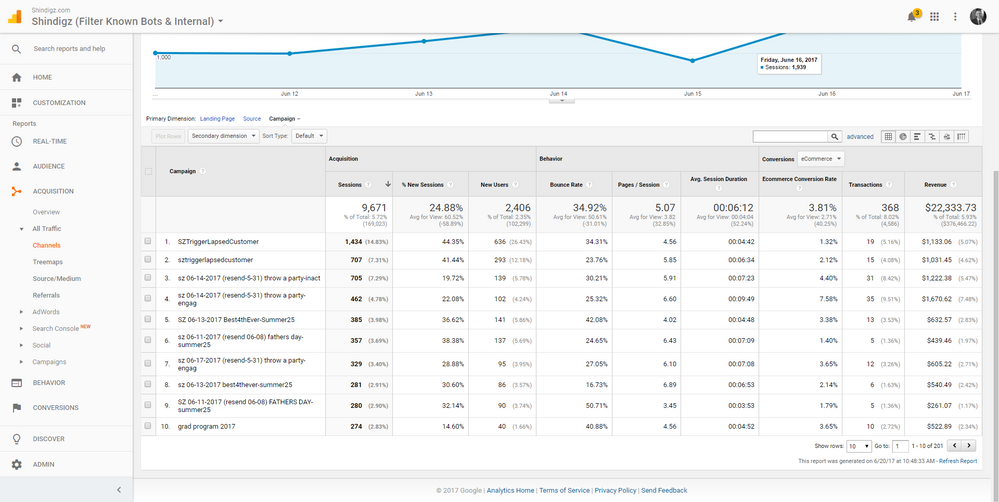
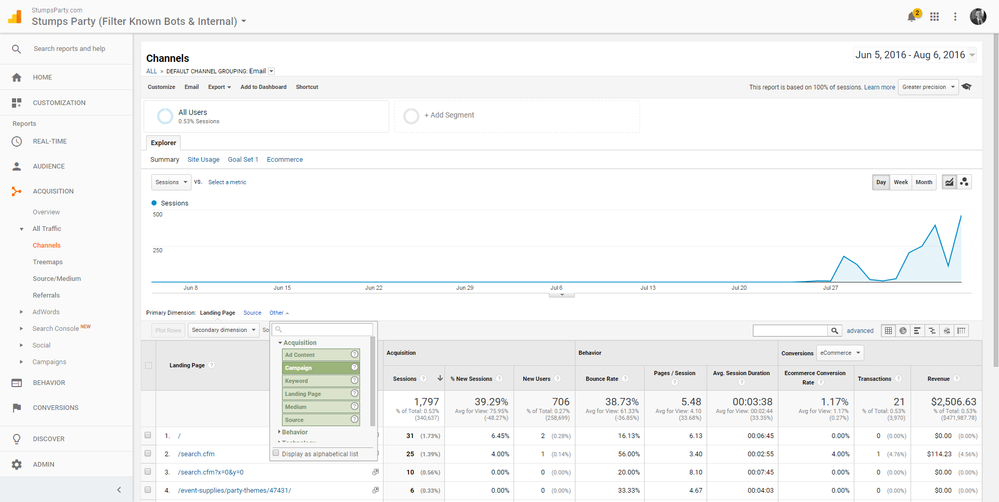
.png)