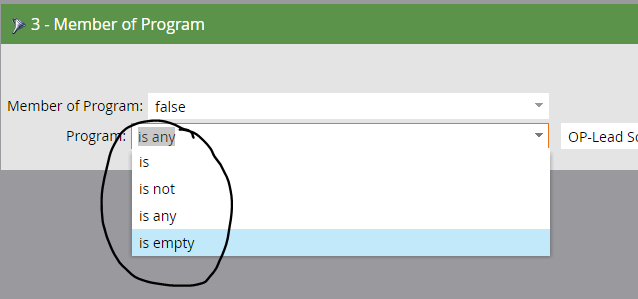Re: Email Program without it going to MQL
- Subscribe to RSS Feed
- Mark Topic as New
- Mark Topic as Read
- Float this Topic for Current User
- Bookmark
- Subscribe
- Printer Friendly Page
- Mark as New
- Bookmark
- Subscribe
- Mute
- Subscribe to RSS Feed
- Permalink
- Report Inappropriate Content
We set up a Support email, and sent it off. Now whenever someone clicks the email they are coming through as MQL's which they should not be since it is a Support email. Is there a way to turn this off, or make Support emails not scoring? They are fast tracking if they click and it sets the score to qualify.
- Labels:
-
Email Marketing
- Mark as New
- Bookmark
- Subscribe
- Mute
- Subscribe to RSS Feed
- Permalink
- Report Inappropriate Content
Utilize a structures program naming convention and then exclude that from your scoring. For example, we use following:
2 character channel code
2 digit year
2 digit month
3 character business unit
3 character product family
Multi Character program name.
Example for an email going out this month:
EM-16-06-HIT-CPN-NewFeatures
When all of your programs are named consistently you can put in global rules. For example, let's say you want to exclude all EMAIL channels from scoring - put in "AND NOT STARTS WITH EM" or you may use OP for operational. Choice is yours.
- Mark as New
- Bookmark
- Subscribe
- Mute
- Subscribe to RSS Feed
- Permalink
- Report Inappropriate Content
I was asked if I could set up a channel of support emails that are excluded from scoring and other processes. Can I exclude channel type from a scoring program?
- Mark as New
- Bookmark
- Subscribe
- Mute
- Subscribe to RSS Feed
- Permalink
- Report Inappropriate Content
Christina,
Channel or tag are not fields you can search and bring into a smart list or a smart list within a smart campaign.
But what you can do is use the "Member of Program" filter in the smart list of the scoring smart campaign. Choose "Member of Program: false" and then list the programs that are using that specific channel or tag you do not want to score for.
- Mark as New
- Bookmark
- Subscribe
- Mute
- Subscribe to RSS Feed
- Permalink
- Report Inappropriate Content
Hmm but I can't make this scalable - I can't name all of my non-scoring programs "ABC YYYY-DD Description" and then say "Member of Program False, Program starts with ABC" because starts with does not exist. So do you update scoring every time you create a non-scored program?
- Mark as New
- Bookmark
- Subscribe
- Mute
- Subscribe to RSS Feed
- Permalink
- Report Inappropriate Content
In that case, I would just search for those programs and manually select them from the picklist instead of overhauling your naming conventions.
Another option is to go within the scoring campaigns for email activity (ex. opened email & clicked link in email) and exclude the names of the support emails from the trigger.
- Mark as New
- Bookmark
- Subscribe
- Mute
- Subscribe to RSS Feed
- Permalink
- Report Inappropriate Content
Hi Tara, to remove this specific email (or maybe all like it, depending on how you format things) you could also go to your scoring campaign and add a filter to the smart list of Not clicked link in email, email STARTS WITH [support], in the past day.
- Mark as New
- Bookmark
- Subscribe
- Mute
- Subscribe to RSS Feed
- Permalink
- Report Inappropriate Content
Thank you, I ended up finding the same solution mentioned above and it worked!
Appreciate all the help as always ![]()
- Mark as New
- Bookmark
- Subscribe
- Mute
- Subscribe to RSS Feed
- Permalink
- Report Inappropriate Content
you can stop scoring links with those URLs
- Copyright © 2025 Adobe. All rights reserved.
- Privacy
- Community Guidelines
- Terms of use
- Do not sell my personal information
Adchoices