- Marketing Nation
- :
- Products
- :
- Product Discussions
- :
- Re: Email limit reporting
Your Achievements
Next /
Sign inSign in to Community to gain points, level up, and earn exciting badges like the new Applaud 5 BadgeLearn more!
View All BadgesSign in to view all badges
Re: Email limit reporting
Topic Options
- Subscribe to RSS Feed
- Mark Topic as New
- Mark Topic as Read
- Float this Topic for Current User
- Bookmark
- Subscribe
- Printer Friendly Page
Anonymous
Not applicable
- Mark as New
- Bookmark
- Subscribe
- Mute
- Subscribe to RSS Feed
- Permalink
- Report Inappropriate Content
03-03-2015
05:57 PM
03-03-2015
05:57 PM
Email limit reporting
I have a couple of questions in regards to the email limits and was hoping the communitiy could give me some insight...
Thanks!
Brooke
- Are you able to see who has reached their max email limit and will no longer recieve any emails?
- Are you able to see how many days they have until they will be able to recieve the next email?
- Are you able to see at a campaign level who was blocked from the mailing because they had reached their communication limit?
Thanks!
Brooke
Labels:
3 REPLIES 3
- Mark as New
- Bookmark
- Subscribe
- Mute
- Subscribe to RSS Feed
- Permalink
- Report Inappropriate Content
03-04-2015
07:33 AM
03-04-2015
07:33 AM
Re: Email limit reporting
Generally the answer is No to all of those.
There's probably an Idea for that, so vote it up!
There's probably an Idea for that, so vote it up!
Anonymous
Not applicable
- Mark as New
- Bookmark
- Subscribe
- Mute
- Subscribe to RSS Feed
- Permalink
- Report Inappropriate Content
03-04-2015
07:45 AM
03-04-2015
07:45 AM
Re: Email limit reporting
Hi Brooke,
There are reports we can build for each of the pieces you are looking for. Below is a description of each report and which question it would fulfill.
1&3 If you are looking at a record and wondering if they hit communication limits, I suggest just viewing their activity log. Then filter down to Email Send activity types and look for lines with Detail of "Skipped Lead already used up Daily/Weekly communication limit". Similarly you can filter and search through the results of a smart campaign as
well.
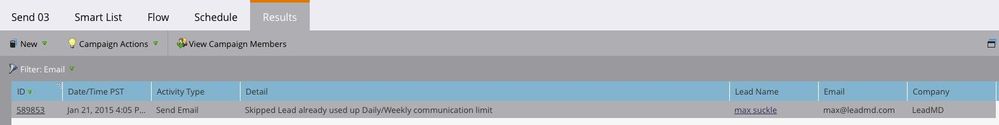
1&3 If you are looking to capture these records on a smart list, I would recommend using the following filter logic. The below assumes a limit of 3 per day and 7 per week.
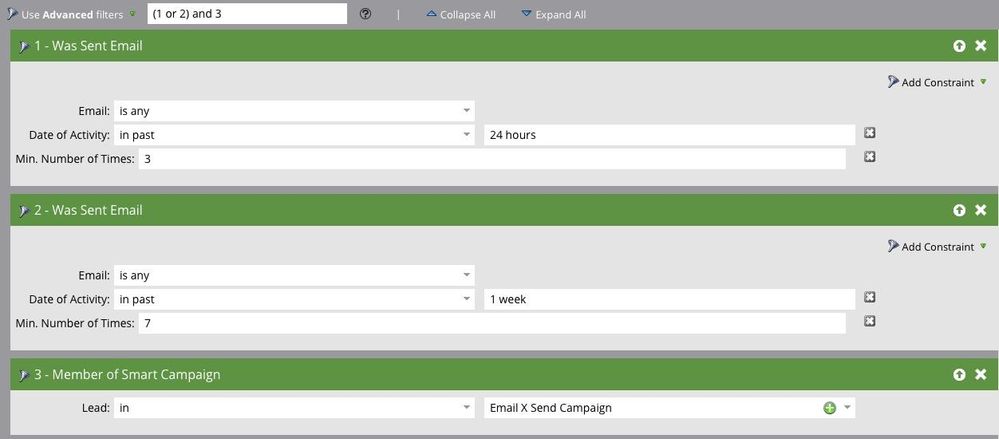
2 To start this report we need to create 7 smart lists each looking for all records that have recieved the weekly email limit (10 for my example).
There are reports we can build for each of the pieces you are looking for. Below is a description of each report and which question it would fulfill.
1&3 If you are looking at a record and wondering if they hit communication limits, I suggest just viewing their activity log. Then filter down to Email Send activity types and look for lines with Detail of "Skipped Lead already used up Daily/Weekly communication limit". Similarly you can filter and search through the results of a smart campaign as
well.
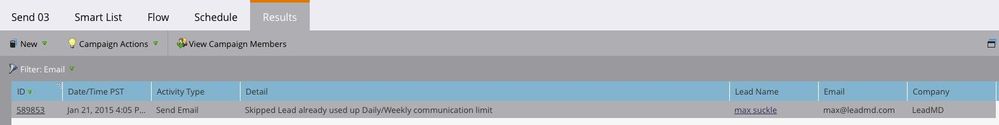
1&3 If you are looking to capture these records on a smart list, I would recommend using the following filter logic. The below assumes a limit of 3 per day and 7 per week.
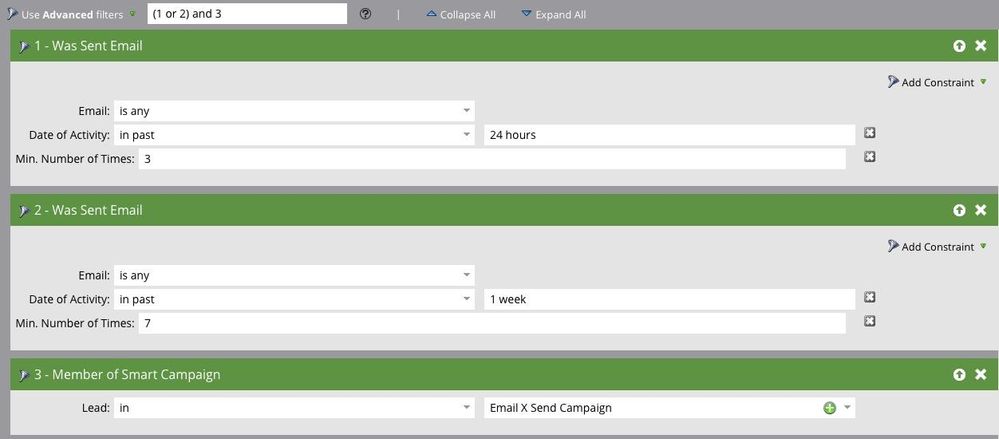
2 To start this report we need to create 7 smart lists each looking for all records that have recieved the weekly email limit (10 for my example).
- Smart list 1 looks at records sent 10 emails over the past 7 days
- Smart list 2 looks at records sent 10 emails over the past 6 days
- Smart list 2 looks at records sent 10 emails over the past 5 days
- etc.
Anonymous
Not applicable
- Mark as New
- Bookmark
- Subscribe
- Mute
- Subscribe to RSS Feed
- Permalink
- Report Inappropriate Content
03-04-2015
10:19 AM
03-04-2015
10:19 AM
Re: Email limit reporting
Wow. Thank you Max! I'll have to play around with that.

.png)