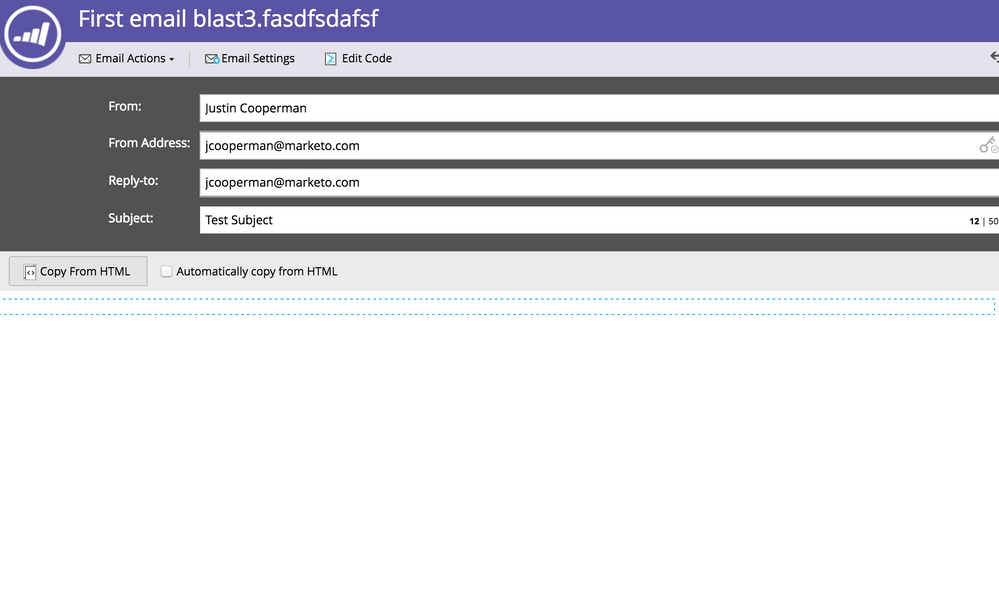Re: Edit Text Version without Affecting HTML
- Subscribe to RSS Feed
- Mark Topic as New
- Mark Topic as Read
- Float this Topic for Current User
- Bookmark
- Subscribe
- Printer Friendly Page
- Mark as New
- Bookmark
- Subscribe
- Mute
- Subscribe to RSS Feed
- Permalink
- Report Inappropriate Content
Our creative team provides the full HTML version of an email. Is there a way to edit the text version without the same edits occurring to the HTML version? Currently any edits I make to the text version also update the HTML version. However I want to create simplified, cleaner looking text versions of an email.
Thank you,
Solved! Go to Solution.
- Mark as New
- Bookmark
- Subscribe
- Mute
- Subscribe to RSS Feed
- Permalink
- Report Inappropriate Content
Changes to TEXT never apply to the HTML version. Please send me an email if you are having issues, I think it's just a misunderstanding about how things work.
It's likely because when you "save" an element, it will add the "root block element" to the HTML side if one isn't present. So, your HTML is probably not handling it correctly. You can change the "root block element" to none in the Admin > Email > Editor Settings dialog. See this as well: https://docs.marketo.com/display/DOCS/Using+the+Rich+Text+Editor
- Mark as New
- Bookmark
- Subscribe
- Mute
- Subscribe to RSS Feed
- Permalink
- Report Inappropriate Content
Rudimentary question here: how do I even access the text version to edit it?
- Mark as New
- Bookmark
- Subscribe
- Mute
- Subscribe to RSS Feed
- Permalink
- Report Inappropriate Content
- Mark as New
- Bookmark
- Subscribe
- Mute
- Subscribe to RSS Feed
- Permalink
- Report Inappropriate Content
Does the TEXT editor work for you in Firefox? It does not work for me (double-clicking the editor does not enable me to edit the text).
I had to work in Chrome in order to edit the TEXT version of the email.
- Mark as New
- Bookmark
- Subscribe
- Mute
- Subscribe to RSS Feed
- Permalink
- Report Inappropriate Content
I just tried on an old version v44.0.2 and the latest v49.0.2 and it worked as expected in both cases. What you may be seeing is that if you have an empty text version of your email, you have to hover toward the top of the blank canvas to see the element to edit (see the pic below).
Justin
- Mark as New
- Bookmark
- Subscribe
- Mute
- Subscribe to RSS Feed
- Permalink
- Report Inappropriate Content
Hi Jordan,
You mean after having pasted some HTML code in the email?
Justin Cooperman, this is for you ![]()
-Greg
- Mark as New
- Bookmark
- Subscribe
- Mute
- Subscribe to RSS Feed
- Permalink
- Report Inappropriate Content
Greg, that's correct. After using "Replace HTML" and pasting my HTML into the section. When I view the text version I'd like to able to make changes without those same changes applying to the HTML version.
- Mark as New
- Bookmark
- Subscribe
- Mute
- Subscribe to RSS Feed
- Permalink
- Report Inappropriate Content
Changes to TEXT never apply to the HTML version. Please send me an email if you are having issues, I think it's just a misunderstanding about how things work.
It's likely because when you "save" an element, it will add the "root block element" to the HTML side if one isn't present. So, your HTML is probably not handling it correctly. You can change the "root block element" to none in the Admin > Email > Editor Settings dialog. See this as well: https://docs.marketo.com/display/DOCS/Using+the+Rich+Text+Editor
- Copyright © 2025 Adobe. All rights reserved.
- Privacy
- Community Guidelines
- Terms of use
- Do not sell my personal information
Adchoices