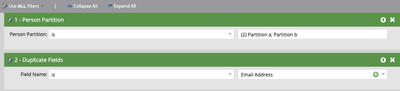Re: Duplicates in different partitions
- Subscribe to RSS Feed
- Mark Topic as New
- Mark Topic as Read
- Float this Topic for Current User
- Bookmark
- Subscribe
- Printer Friendly Page
- Mark as New
- Bookmark
- Subscribe
- Mute
- Subscribe to RSS Feed
- Permalink
- Report Inappropriate Content
Hello,
We have a client who uses around 25 to 30 partitions in Marketo, we need to identify duplicates in different partitions.
For example, we need to create a smart list which will help us identify duplicate records/ members in partition 1 and partition 2.
We have a workspace which has access to all the partitions and tried creating below smart lists:
1. Partition 1 and partition 2- not getting any results.
2. Duplicate email address and partition (1 or 2)- Not getting correct results.
Could you please help?
Appreciate your support.
Thank you.
Solved! Go to Solution.
- Mark as New
- Bookmark
- Subscribe
- Mute
- Subscribe to RSS Feed
- Permalink
- Report Inappropriate Content
@dheerajpatil wrote:
Thank you for your inputs Darshil.
In the WS having access to these partitions, I have already tried using "duplicate field" is email address filter with partition (1 or 2) as you mentioned but it provides incorrect results.
Live example: Partition 1 contains 5700 records and partition 2 contains around 1.4M records. The results after using above SL filters for getting duplicates within these 2 partitions is around 120000 records which is not possible since Partition 1 contains only 5700 records.
@dheerajpatil, that's because you most likely also have duplicate records just in Partition 1 or Partition 2 (and not shared b/w them). Remember, the Partition filter has values in the OR.
- Mark as New
- Bookmark
- Subscribe
- Mute
- Subscribe to RSS Feed
- Permalink
- Report Inappropriate Content
A person record can only belong to one partition at any point, so when you say Person Partition A and B, you'd see 0 people qualifying for the smart list criteria. What you want is to find people who meet the Possible Duplicates criteria based on the Email Address field. There's a system smart list "Possible Duplicates" in the Database section for each workspace that you can check.
If you're not getting any results for "Duplicate email address and partition (1 or 2)," try adding more partitions or just removing the partition name filter to start with. There might be a case in which you don't have any duplicates in Partitions A or B.
Also, it goes without saying that you should be checking the Possible Duplicates smart list in the WS that has access to all the partitions you want to look for duplicates. You can also pull the Person Partition in the smart list's view so you can see the Partition of the people qualifying for the SL.
Also, you'd likely have a composite de-duplication key for one or more sources (Email Address + some field, e.g., Partition Id) for deduplication, as OOTB Marketo doesn't allow people with the same Email Address to be in multiple partitions.
- Mark as New
- Bookmark
- Subscribe
- Mute
- Subscribe to RSS Feed
- Permalink
- Report Inappropriate Content
As @Darshil_Shah1 said OOTB people with same Email id can not exist in different person partition. This can be achieved only for specific business requirement & by Marketo support only.
I will suggest if you have recently inherited your Marketo instance check for the business requirement for which you allowed for duplication in PP.

- Mark as New
- Bookmark
- Subscribe
- Mute
- Subscribe to RSS Feed
- Permalink
- Report Inappropriate Content
Thank you for your inputs @uditmathur @Katja_Keesom @Darshil_Shah1
We are doing partly manual task with the help of smartlist.
So basically, SL contains Partition 1 "AND" multiple "Email address"(list of 2000 email address) filter and getting the duplicate numbers this way.
In case of any additional inputs, please let me know.
- Mark as New
- Bookmark
- Subscribe
- Mute
- Subscribe to RSS Feed
- Permalink
- Report Inappropriate Content
If you do that with two smart lists, one for Partition 1 and the second for Partition 2 and compare the resulting email addresses that occur in both these smart lists (this last part you still need to do outside of Marketo) you would get the overview of email addresses you are after.
- Mark as New
- Bookmark
- Subscribe
- Mute
- Subscribe to RSS Feed
- Permalink
- Report Inappropriate Content
Thank you for your inputs Darshil.
In the WS having access to these partitions, I have already tried using "duplicate field" is email address filter with partition (1 or 2) as you mentioned but it provides incorrect results.
Live example: Partition 1 contains 5700 records and partition 2 contains around 1.4M records. The results after using above SL filters for getting duplicates within these 2 partitions is around 120000 records which is not possible since Partition 1 contains only 5700 records.
If you can help with the smartlist filters we can use, it would be really helpful.
Thank you!
- Mark as New
- Bookmark
- Subscribe
- Mute
- Subscribe to RSS Feed
- Permalink
- Report Inappropriate Content
@Darshil_Shah1 is absolutely correct. There is no way to do this analysis just within Marketo, as it will only serve you results based on the characteristics of the single person record without considering the other - duplicate - record's values. You would need to export your 120.000 records and run a pivot to filter out the email addresses that exist in both partitions.
- Mark as New
- Bookmark
- Subscribe
- Mute
- Subscribe to RSS Feed
- Permalink
- Report Inappropriate Content
@dheerajpatil wrote:
Thank you for your inputs Darshil.
In the WS having access to these partitions, I have already tried using "duplicate field" is email address filter with partition (1 or 2) as you mentioned but it provides incorrect results.
Live example: Partition 1 contains 5700 records and partition 2 contains around 1.4M records. The results after using above SL filters for getting duplicates within these 2 partitions is around 120000 records which is not possible since Partition 1 contains only 5700 records.
@dheerajpatil, that's because you most likely also have duplicate records just in Partition 1 or Partition 2 (and not shared b/w them). Remember, the Partition filter has values in the OR.
- Mark as New
- Bookmark
- Subscribe
- Mute
- Subscribe to RSS Feed
- Permalink
- Report Inappropriate Content
I am not sure exactly how your smart list was formatted, but try:
- Mark as New
- Bookmark
- Subscribe
- Mute
- Subscribe to RSS Feed
- Permalink
- Report Inappropriate Content
Thank you Shannon for your inputs.
I have already tried it but it gives incorrect results, below is the live example:
Partition 1 contains 5700 records and partition 2 contains around 1.4M records. The results I am getting for duplicates within these 2 partitions is around 120000 records which is not possible.
Will appreciate your further inputs on this.
- Copyright © 2025 Adobe. All rights reserved.
- Privacy
- Community Guidelines
- Terms of use
- Do not sell my personal information
Adchoices