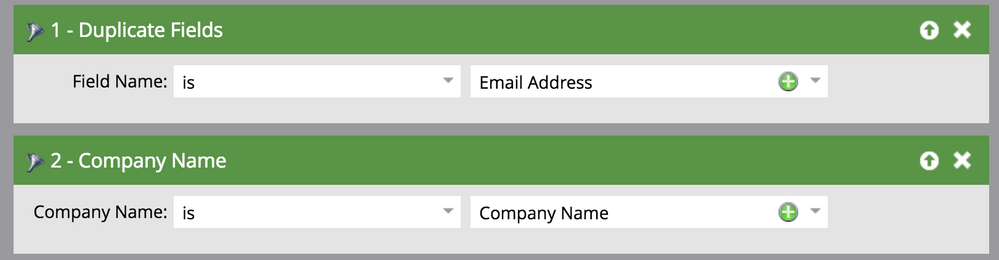Duplicates Field
- Subscribe to RSS Feed
- Mark Topic as New
- Mark Topic as Read
- Float this Topic for Current User
- Bookmark
- Subscribe
- Printer Friendly Page
- Mark as New
- Bookmark
- Subscribe
- Mute
- Subscribe to RSS Feed
- Permalink
- Report Inappropriate Content
Hey!
I know you can filter out duplicates by these types of fields:
- Email Address
- Full Name
- Last Name
- Microsoft Type
- Updated At
But is there a way to create a new filter by Company Name or by Domain? I would like to know how many duplicates I have within the same company.
Thanks!
Emma
- Labels:
-
Lead Management
-
Reports & Analytics
- Mark as New
- Bookmark
- Subscribe
- Mute
- Subscribe to RSS Feed
- Permalink
- Report Inappropriate Content
Hi Emmanuelle,
No, the list is limited to these fields.
-Greg
- Mark as New
- Bookmark
- Subscribe
- Mute
- Subscribe to RSS Feed
- Permalink
- Report Inappropriate Content
Thanks Grégoire. That's just too bad ![]() Alright, I will do without this data then, or will try to find another tool to help me de-duping these leads.
Alright, I will do without this data then, or will try to find another tool to help me de-duping these leads.
Thanks!
Emma
- Mark as New
- Bookmark
- Subscribe
- Mute
- Subscribe to RSS Feed
- Permalink
- Report Inappropriate Content
You could add in the Company Name as an additional filter:
Company Name should match the name you are searching for, changing this field to contains may capture more people. Without this filter, you can sort duplicates by company name in the Lead tab, that will show you Dupes per company.
- Mark as New
- Bookmark
- Subscribe
- Mute
- Subscribe to RSS Feed
- Permalink
- Report Inappropriate Content
Hi Frank Breen
Thanks, but that's not quite what I am looking for.
I want to find out which Companies have duplicate contacts, and not necessarily with the same email address (without going through all my leads in Marketo one by one). For example, I'd like to find that in Company A there are 3 contacts: contact1@companyA.com, contact2@companyA.com, contact3@companyA.com.
- Mark as New
- Bookmark
- Subscribe
- Mute
- Subscribe to RSS Feed
- Permalink
- Report Inappropriate Content
Hi again Emmanuelle,
I am afraid you will have to do this in Excel ![]()
-Greg
- Mark as New
- Bookmark
- Subscribe
- Mute
- Subscribe to RSS Feed
- Permalink
- Report Inappropriate Content
I think so too... ![]()
Thanks!
- Mark as New
- Bookmark
- Subscribe
- Mute
- Subscribe to RSS Feed
- Permalink
- Report Inappropriate Content
I believe you could accomplish this by grouping on a custom column, as long as you accept that a Contains filter is not actually accurate when it comes to domain names. (For this reason I recommend keeping a separate field with just the domain name so you can do an exact match.)
Based on what you've said so far, I don't know if "Duplicates" is the right word here. It's true that multiple unique emails at the same company are possible duplicates (if the emails are aliases) but far more often they are different contacts at the same company, and not what would traditionally be called dupes.
In any case the pain of building out that report for a one-time deal probably isn't worth it, since you can get this done in Excel faster.
- Copyright © 2025 Adobe. All rights reserved.
- Privacy
- Community Guidelines
- Terms of use
- Do not sell my personal information
Adchoices