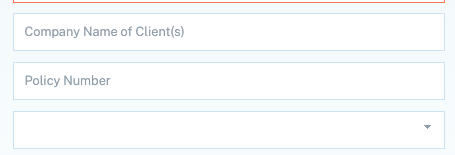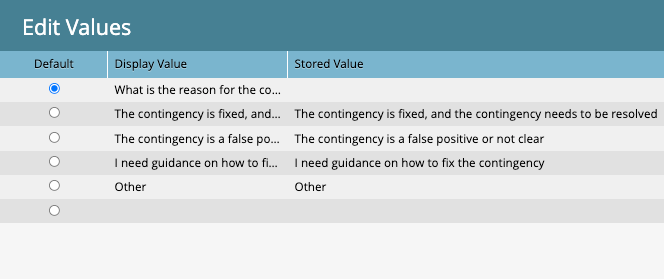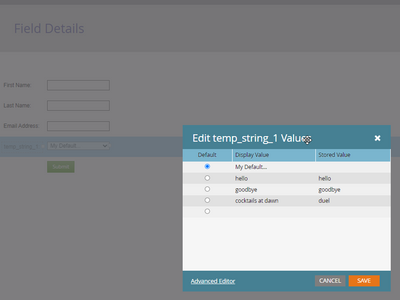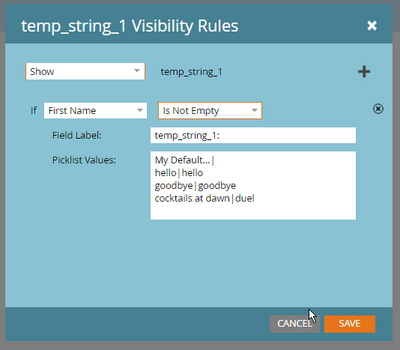Re: Dropdown in Marketo Form is not displaying Default selection
- Subscribe to RSS Feed
- Mark Topic as New
- Mark Topic as Read
- Float this Topic for Current User
- Bookmark
- Subscribe
- Printer Friendly Page
- Mark as New
- Bookmark
- Subscribe
- Mute
- Subscribe to RSS Feed
- Permalink
- Report Inappropriate Content
Hi,
I have a form I am building that is hidden until the user selects a certain answer. However, when the dropdown shows up, the display text is blank even though I have designated that text the default text to read "What is the reason for the contingency?" The field below "Policy Number" in the screenshot should be populating the default text "What is the reason for the contingency?"
Can anyone assist me?
Solved! Go to Solution.
- Mark as New
- Bookmark
- Subscribe
- Mute
- Subscribe to RSS Feed
- Permalink
- Report Inappropriate Content
Have you (in the conditional display stuff) got the same options as your base list?
In the list for the field, you've got some values:
Consider this the superset of available options.
In the visibility rules, if you want all the options to display, you'll need to have them there as well
In Short:
If they exist in the superset, but not in the visibility rules, they don't display.
If they exist in the visibility rules, but not in the superset, they don't display.
Hope that helps
Cheers
Jo
- Mark as New
- Bookmark
- Subscribe
- Mute
- Subscribe to RSS Feed
- Permalink
- Report Inappropriate Content
I think you should check if the select values in the field and the visibility rule do match as Jo says, if the values are same at both the places, and still you're not able to see the default text, you can share screenshots of the field configuration in form editor along with the link to form as Sandy notes. 🙂
I'd also check if both the form and the LP are in approved state for the changes/up-to date form configuration to reflect on the webpage.
- Mark as New
- Bookmark
- Subscribe
- Mute
- Subscribe to RSS Feed
- Permalink
- Report Inappropriate Content
Please link to your form. This will be a lot more efficient than trying to troubleshoot a screenshot.
- Mark as New
- Bookmark
- Subscribe
- Mute
- Subscribe to RSS Feed
- Permalink
- Report Inappropriate Content
Have you (in the conditional display stuff) got the same options as your base list?
In the list for the field, you've got some values:
Consider this the superset of available options.
In the visibility rules, if you want all the options to display, you'll need to have them there as well
In Short:
If they exist in the superset, but not in the visibility rules, they don't display.
If they exist in the visibility rules, but not in the superset, they don't display.
Hope that helps
Cheers
Jo
- Mark as New
- Bookmark
- Subscribe
- Mute
- Subscribe to RSS Feed
- Permalink
- Report Inappropriate Content
Thank you so much, I had to add the default selection to the picklist.
- Copyright © 2025 Adobe. All rights reserved.
- Privacy
- Community Guidelines
- Terms of use
- Do not sell my personal information
Adchoices