Re: Double Opt-In for Personal Email Addresses
- Subscribe to RSS Feed
- Mark Topic as New
- Mark Topic as Read
- Float this Topic for Current User
- Bookmark
- Subscribe
- Printer Friendly Page
- Mark as New
- Bookmark
- Subscribe
- Mute
- Subscribe to RSS Feed
- Permalink
- Report Inappropriate Content
Hi there,
I am working on a double opt-in campaign for leads who submit a demo request form using their personal email address. This campaign will not do anything for Canadians since we have another campaign that sets them to marketing suspended. In short, our business is not in the CA market. I have created a double opt-in campaign that contains 3 smart campaigns: 1) double opt-in (sends email with DOI link), 2) double opt-in is verified (listens to link being clicked), and 3) double opt-in not verified (no action after 2 weeks-setting to block listed).
Something I cannot find anywhere is how to integrate this DOI with the other campaigns in Marketo. Therefore, how can I ensure someone does not MQL or receive a confirmation email until after they click a link? Maybe I am confusing myself but I need guidance on the next steps.
Thank you!
Solved! Go to Solution.
- Labels:
-
Data Management
-
Marketing Activities
- Mark as New
- Bookmark
- Subscribe
- Mute
- Subscribe to RSS Feed
- Permalink
- Report Inappropriate Content
There are probably a few ways to do this...some that spring to mind:
- Once you send the double opt-in email, set them to Marketing Suspended immediately. That will ensure they don't get anything until you switch it back.
- Run custom subscription fields: this is probably a better long-term solution. Eg. You have a field called "Subscription Requested", and a field called "Subscription Confirmed". You then only send to people who have Subscription Confirmed set to true. You could pair this with an audit log in Salesforce (if you use it) which would write an entry in a custom object whenever someone subscribes or unsubscribes, so you have a record of compliance on things like CASL. This might be over-engineering but will help as more extensive privacy legislation comes in.
- Have a person status which is "subscription requested" which comes before "MQL". Then you can only send to MQLs and higher.
What you have is pretty solid, there are a few ways to engineer it 🙂
- Mark as New
- Bookmark
- Subscribe
- Mute
- Subscribe to RSS Feed
- Permalink
- Report Inappropriate Content
Run custom subscription fields: this is probably a better long-term solution. Eg. You have a field called "Subscription Requested", and a field called "Subscription Confirmed". You then only send to people who have Subscription Confirmed set to true.
I would use Datetimes instead of Booleans here, as that gives an accurate audit trail of not only that they did something but when they did it.
- Mark as New
- Bookmark
- Subscribe
- Mute
- Subscribe to RSS Feed
- Permalink
- Report Inappropriate Content
The overall idea with each Person Status is that it corresponds to your person lifecycle (set in Admin). It shows how people move from first enquiry as an unknown user through to a customer, and potentially even a repeat customer.
So your lifecycle might go something like this:
1. Unknown
2. Marketing Suspended / Unsubscribed
3. MQL
4. SQL
5. Customer
Therefore you would mark anyone who filled in your form and was an unknown person as step 2 using "Change Person Status", and then change them to 3 if they confirmed. And only send to people who are Person Status 3,4 or 5 ongoing.
This would assume that only people who are subscribed can be MQLs, and you would also need to think about how you handle people who are customers who unsubscribed. I'm not convinced this is the best way to manage your overall person lifecycle, but there are others who are much better at this who could probably weigh in - it's a big topic! It is a possible solution though.
Overall if you only send to people who have a date in the confirmation date field you've set up, that would take care of it. Just make sure you clear that field out if they unsubscribe.
- Mark as New
- Bookmark
- Subscribe
- Mute
- Subscribe to RSS Feed
- Permalink
- Report Inappropriate Content
There are probably a few ways to do this...some that spring to mind:
- Once you send the double opt-in email, set them to Marketing Suspended immediately. That will ensure they don't get anything until you switch it back.
- Run custom subscription fields: this is probably a better long-term solution. Eg. You have a field called "Subscription Requested", and a field called "Subscription Confirmed". You then only send to people who have Subscription Confirmed set to true. You could pair this with an audit log in Salesforce (if you use it) which would write an entry in a custom object whenever someone subscribes or unsubscribes, so you have a record of compliance on things like CASL. This might be over-engineering but will help as more extensive privacy legislation comes in.
- Have a person status which is "subscription requested" which comes before "MQL". Then you can only send to MQLs and higher.
What you have is pretty solid, there are a few ways to engineer it 🙂
- Mark as New
- Bookmark
- Subscribe
- Mute
- Subscribe to RSS Feed
- Permalink
- Report Inappropriate Content
@Phillip_Wild I think I understand what you mean about #3. I have a timestamp created that would get populated so I would like to use that. Also, how do I create this new smart campaign that would come before MQL? I guess I am confused how I would ensure that someone verifies their email before becoming an MQL.
- Mark as New
- Bookmark
- Subscribe
- Mute
- Subscribe to RSS Feed
- Permalink
- Report Inappropriate Content
The overall idea with each Person Status is that it corresponds to your person lifecycle (set in Admin). It shows how people move from first enquiry as an unknown user through to a customer, and potentially even a repeat customer.
So your lifecycle might go something like this:
1. Unknown
2. Marketing Suspended / Unsubscribed
3. MQL
4. SQL
5. Customer
Therefore you would mark anyone who filled in your form and was an unknown person as step 2 using "Change Person Status", and then change them to 3 if they confirmed. And only send to people who are Person Status 3,4 or 5 ongoing.
This would assume that only people who are subscribed can be MQLs, and you would also need to think about how you handle people who are customers who unsubscribed. I'm not convinced this is the best way to manage your overall person lifecycle, but there are others who are much better at this who could probably weigh in - it's a big topic! It is a possible solution though.
Overall if you only send to people who have a date in the confirmation date field you've set up, that would take care of it. Just make sure you clear that field out if they unsubscribe.
- Mark as New
- Bookmark
- Subscribe
- Mute
- Subscribe to RSS Feed
- Permalink
- Report Inappropriate Content
Totally agree with the comments from all three above.
I do want to add that your initial confirmation email responding to the person's form submission can generally be sent, as it is most often considered to be an operational email. So ensuring the opt-in is secured for any future communications should not stop you from sending the confirmation email on your initial campaign. Check with your legal team to be sure, but this may make your life easier.
- Mark as New
- Bookmark
- Subscribe
- Mute
- Subscribe to RSS Feed
- Permalink
- Report Inappropriate Content
I'd extend on @Phillip_Wild and @SanfordWhiteman's approach by using a global exclusion smart list.
In that smart list, you'd have something like Subscription Confirmed is not empty as one of your criteria (predicated on using a date as per Sanford's recommendation).
Then all you have to do is have
in every campaign.
- Mark as New
- Bookmark
- Subscribe
- Mute
- Subscribe to RSS Feed
- Permalink
- Report Inappropriate Content
Run custom subscription fields: this is probably a better long-term solution. Eg. You have a field called "Subscription Requested", and a field called "Subscription Confirmed". You then only send to people who have Subscription Confirmed set to true.
I would use Datetimes instead of Booleans here, as that gives an accurate audit trail of not only that they did something but when they did it.
- Mark as New
- Bookmark
- Subscribe
- Mute
- Subscribe to RSS Feed
- Permalink
- Report Inappropriate Content
I created a confirmed opt-in timestamp date called, "Confirmed Opt-In Time."
- Copyright © 2025 Adobe. All rights reserved.
- Privacy
- Community Guidelines
- Terms of use
- Do not sell my personal information
Adchoices
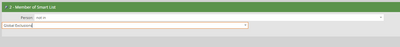
.png)