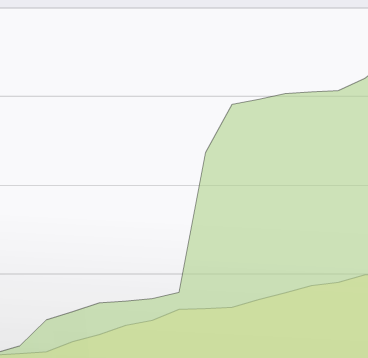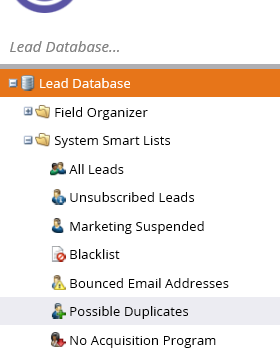Re: Do manually imported leads (via CSV) get saved to the lead database?
- Subscribe to RSS Feed
- Mark Topic as New
- Mark Topic as Read
- Float this Topic for Current User
- Bookmark
- Subscribe
- Printer Friendly Page
- Mark as New
- Bookmark
- Subscribe
- Mute
- Subscribe to RSS Feed
- Permalink
- Report Inappropriate Content
Will manually imported leads count towards the total leads within my lead database?
Solved! Go to Solution.
- Mark as New
- Bookmark
- Subscribe
- Mute
- Subscribe to RSS Feed
- Permalink
- Report Inappropriate Content
Hi Rachel,
Indeed it will. You will see a big increase in the total number of leads after you import them:
Emma
- Mark as New
- Bookmark
- Subscribe
- Mute
- Subscribe to RSS Feed
- Permalink
- Report Inappropriate Content
If I delete a statically uploaded list will all the corresponding leads be automatically deleted too?
Thanks,
- Mark as New
- Bookmark
- Subscribe
- Mute
- Subscribe to RSS Feed
- Permalink
- Report Inappropriate Content
You won't automatically delete the leads in the list. You can think of the list as a container for the leads. Just because the container is deleted, the leads inside of it aren't. When you're looking at the leads tab of your static list, you will see that you have the option to delete the leads you want to remove from the database. There are other ways you can delete leads too, but it just depends on your preferences.
- Mark as New
- Bookmark
- Subscribe
- Mute
- Subscribe to RSS Feed
- Permalink
- Report Inappropriate Content
Hi Sara,
What's the best way to delete these leads from the database if I've already deleted the corresponding list?
Thanks,
Rachel
- Mark as New
- Bookmark
- Subscribe
- Mute
- Subscribe to RSS Feed
- Permalink
- Report Inappropriate Content
Hi Rachel,
Do you have another way that you could potentially identify these leads? For example, you may have put people into a list because they were invited to a webinar. The person's program status may have also been updated to invited after you added them to the list. While you won't be able to use a smart list constraint for member of list now that the list is deleted, you can query by the appropriate program status, for instance. You will end up creating a smart list and essentially be working backwards to build the logic for how people were added to the list in the first place. When you are sure that you have identified the people who would've ended up in the original static list, you can then delete those leads.
- Mark as New
- Bookmark
- Subscribe
- Mute
- Subscribe to RSS Feed
- Permalink
- Report Inappropriate Content
Hi Rachel - it is correct that your CSV list imports will be added to the lead database. However, if you have pre-existing leads in your Marketo org, you may not see the lead database count increase by the number of leads in your CSV, as Marketo will de-duplicate any leads that already exist in your org with their counterpart in the text file.
- Mark as New
- Bookmark
- Subscribe
- Mute
- Subscribe to RSS Feed
- Permalink
- Report Inappropriate Content
Hi Chris,
I'm actually noticing a much larger amount of leads in my lead database than there should be (having checked my CRM) is there a way to automatically check that there aren't duplicate leads?
- Mark as New
- Bookmark
- Subscribe
- Mute
- Subscribe to RSS Feed
- Permalink
- Report Inappropriate Content
Hi Rachel,
You should have a smartlist in your Lead Database to verify and clean any duplicates in your Marketo. Here's where you can find it:
And then you can merge, delete or modify these duplicates to clean your total leads.
- Mark as New
- Bookmark
- Subscribe
- Mute
- Subscribe to RSS Feed
- Permalink
- Report Inappropriate Content
Hi Rachel,
What Emma said is correct. Any time that you add a lead (csv file upload, manual creation), the lead will be added to your lead database. If you're concerned about the total leads in your database, I would comb through them to see if you can delete any. We just deleted a good number of leads with invalid email addresses to free up some space.
- Mark as New
- Bookmark
- Subscribe
- Mute
- Subscribe to RSS Feed
- Permalink
- Report Inappropriate Content
Hi Rachel,
Indeed it will. You will see a big increase in the total number of leads after you import them:
Emma
- Copyright © 2025 Adobe. All rights reserved.
- Privacy
- Community Guidelines
- Terms of use
- Do not sell my personal information
Adchoices