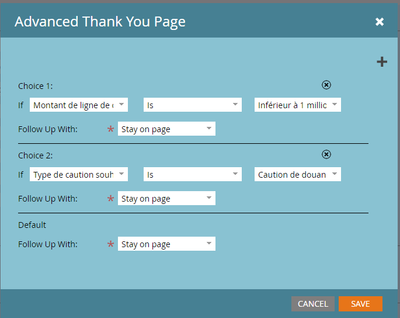Displaying multiples thank you pages according to multiple conditions on the form
- Subscribe to RSS Feed
- Mark Topic as New
- Mark Topic as Read
- Float this Topic for Current User
- Bookmark
- Subscribe
- Printer Friendly Page
- Mark as New
- Bookmark
- Subscribe
- Mute
- Subscribe to RSS Feed
- Permalink
- Report Inappropriate Content
Hello Marketo Com,
We are working on our thank you pages on MKTO but we want to have 2 conditions in order to display a different thank you page according to 2 form fields.
Example : If field XXX is "123" and if field YYY is "234" Follow up page is "456"
And etc. in order to have multiple thank you pages according to 2 conditions.
There is a screenshot but looks like we can't have 2 conditions together.
Thank you for your help!
Best
Adrien EVANGELISTA
ALLIANZ TRADE FRANCE
Solved! Go to Solution.
- Mark as New
- Bookmark
- Subscribe
- Mute
- Subscribe to RSS Feed
- Permalink
- Report Inappropriate Content
This could be done very easily using the Marketo Forms2 JS library -
MktoForms2.loadForm("pages.example.com", "AAA-BBB-CCC", <insert-form-id>, function(form) {
form.onSuccess(function(values, followUpUrl) {
var vals = form.getValues();
if (vals.Field1 == "value1" && vals.Field2 == "value2") { //replace values & fields with the actual values
location.href = "https://example.com/page1"; //add thank you page1 URL
} else if (vals.Field1 == "value3" && vals.Field2 == "value4") { //replace values & fields with the actual values.
location.href = "https://example.com/page2"; //add thank you page2 URL
}
//add more conditional statements if required
return false;
});
});
Since this is not configured at the form-level, you'd need to add script on webpages using this form, contrary to the form-level updates which get applied to all the pages using form upon approving the LPs.
- Mark as New
- Bookmark
- Subscribe
- Mute
- Subscribe to RSS Feed
- Permalink
- Report Inappropriate Content
This could be done very easily using the Marketo Forms2 JS library -
MktoForms2.loadForm("pages.example.com", "AAA-BBB-CCC", <insert-form-id>, function(form) {
form.onSuccess(function(values, followUpUrl) {
var vals = form.getValues();
if (vals.Field1 == "value1" && vals.Field2 == "value2") { //replace values & fields with the actual values
location.href = "https://example.com/page1"; //add thank you page1 URL
} else if (vals.Field1 == "value3" && vals.Field2 == "value4") { //replace values & fields with the actual values.
location.href = "https://example.com/page2"; //add thank you page2 URL
}
//add more conditional statements if required
return false;
});
});
Since this is not configured at the form-level, you'd need to add script on webpages using this form, contrary to the form-level updates which get applied to all the pages using form upon approving the LPs.
- Copyright © 2025 Adobe. All rights reserved.
- Privacy
- Community Guidelines
- Terms of use
- Do not sell my personal information
Adchoices