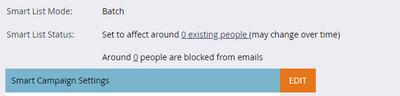Your Achievements
Next /
Sign inSign in to Community to gain points, level up, and earn exciting badges like the new Applaud 5 BadgeLearn more!
View All BadgesSign in to view all badges
Getting campaign members to appear when setting up a smart batch campaign
Topic Options
- Subscribe to RSS Feed
- Mark Topic as New
- Mark Topic as Read
- Float this Topic for Current User
- Bookmark
- Subscribe
- Printer Friendly Page
- Mark as New
- Bookmark
- Subscribe
- Mute
- Subscribe to RSS Feed
- Permalink
- Report Inappropriate Content
01-27-2023
12:10 PM
I am new to Marketo and trying to set up a smart campaign that will run as a batch email daily based on qualifications: SFDC created date, email address is not empty, person status is open. I can validate that the information required in my filter selection is available at the contact level, however the smart campaign is not populating with any members. Am I missing any steps to get the contacts flowing into the smart campaign for email deployment?
1 REPLY 1
- Mark as New
- Bookmark
- Subscribe
- Mute
- Subscribe to RSS Feed
- Permalink
- Report Inappropriate Content
01-27-2023
12:27 PM
There could be a number of things that you could check -
- Are the fields and values added in the campaign's SL exactly the same as the ones you're checking on the record? I've seen cases where people reference the wrong field if they have multiple fields with similar names.
- Has this campaign previously run on all contact records? If so, if the campaign's qualification criteria are set to allow a person to run through it only once, they will not appear in the campaign.
- In the Schedule tab, do you see N/A next to the Smart List Status? If yes, then you likely have an error in your SL.
- I'd also double-check the operators in the SL filter, is/is not/starts with/contains, etc., to ensure they are used correctly.
- If you're sending out a non-marketing email, then non-marketable people eligible per the campaign's criteria would still show in the Schedule tab, and would also be included in the blocked people count just below it (snapshot below).
- You should also try refreshing the screen, sometimes the number in the Schedule tab won't update until you do. You could also open up the qualified list of people by clicking the "x existing people" link in the schedule tab, and try refreshing it to see if you're able to see people there.
- If you still don't see qualified people appearing in the schedule tab, then I'd request you to share some snapshots (mask any confidential data before posting).
- Copyright © 2025 Adobe. All rights reserved.
- Privacy
- Community Guidelines
- Terms of use
- Do not sell my personal information
Adchoices