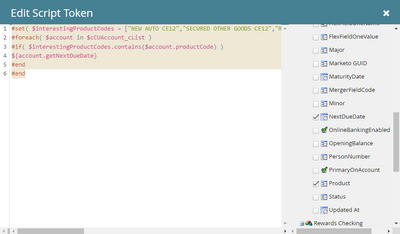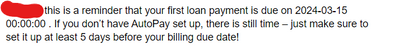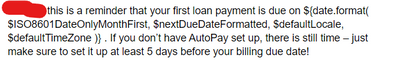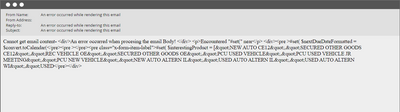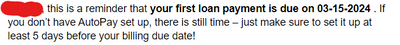Display Due Date Custom Token in proper format
- Subscribe to RSS Feed
- Mark Topic as New
- Mark Topic as Read
- Float this Topic for Current User
- Bookmark
- Subscribe
- Printer Friendly Page
- Mark as New
- Bookmark
- Subscribe
- Mute
- Subscribe to RSS Feed
- Permalink
- Report Inappropriate Content
Greetings Community,
I feel like I am circling around the airport on this one, and I would love to bring this baby in for a landing.
Part 1:
We want to let our members know when their next payment is due. I have checked off the Product and NextDueDate checkboxes in the CCUAccount Custom object.
I put this code below into Velocity script which is supposed to show the Next Due Date based on their product code:
#set( $interestingProductCodes = ["NEW AUTO CE12","SECURED OTHER GOODS CE12","REC VEHICLE OE","SECURED OTHER GOODS OE","PCU USED VEHICLE","PCU USED VEHICLE JR MEETING","PCU NEW VEHICLE","NEW AUTO ALTERN IL","USED AUTO ALTERN IL","USED AUTO ALTERN WI","USED AUTO OE","NEW AUTO OE","MOTORCYCLE CE12","REC VEHICLE CE12"] )
#foreach( $account in $cCUAccount_cList )
#if( $interestingProductCodes.contains($account.productCode) )
${account.getNextDueDate}
#end
#endHowever, when I test the token in an email using contacts, nothing shows up. Is there any code I am missing here?
Part Two: The "NextDueDate" a date and time field displays the due date in this format: YYYY-MM-DDThh:mm:ssTZD. What code can I apply to the above to change it to show the date as MM-DD-YYYY?
Thanks so much in advance.
Solved! Go to Solution.
- Mark as New
- Bookmark
- Subscribe
- Mute
- Subscribe to RSS Feed
- Permalink
- Report Inappropriate Content
Ahaa- you don't have the "T" in the unformatted nextDueDate output, you have a space instead! Could you try the below script:
#set( $defaultTimeZone = $date.getTimeZone().getTimeZone("America/New_York") )
#set( $defaultLocale = $date.getLocale() )
#set( $calNow = $date.getCalendar() )
#set( $ret = $calNow.setTimeZone($defaultTimeZone) )
#set( $calConst = $field.in($calNow) )
#set( $ISO8601DateOnly = "yyyy-MM-dd" )
#set( $ISO8601DateOnlyMonthFirst = "MM-dd-yyyy" )
#set( $ISO8601DateTime = "yyyy-MM-dd'T'HH:mm:ss" )
#set( $ISO8601DateTimeWithSpace = "yyyy-MM-dd HH:mm:ss" )
#set( $ISO8601DateTimeWithMillisUTC = "yyyy-MM-dd'T'HH:mm:ss.SSS'Z'" )
#set( $ISO8601DateTimeWithMillisTZ = "yyyy-MM-dd'T'HH:mm:ss.SSSZ" )
#set( $interestingProduct = ["NEW AUTO CE12","SECURED OTHER GOODS CE12","REC VEHICLE OE","SECURED OTHER GOODS OE","PCU USED VEHICLE","PCU USED VEHICLE JR MEETING","PCU NEW VEHICLE","NEW AUTO ALTERN IL","USED AUTO ALTERN IL","USED AUTO ALTERN WI","USED AUTO OE","NEW AUTO OE","MOTORCYCLE CE12","REC VEHICLE CE12"] )
#foreach( $account in $cCUAccount_cList )
#if( $interestingProduct.contains($account.product) )
#set( $nextDueDateFormatted = $convert.toCalendar(
$convert.parseDate(
$account.nextDueDate,
$ISO8601DateTimeWithSpace,
$defaultLocale,
$defaultTimeZone
)
))
${date.format(
$ISO8601DateOnlyMonthFirst,
$nextDueDateFormatted,
$defaultLocale,
$defaultTimeZone
)}
#end
#end
- Mark as New
- Bookmark
- Subscribe
- Mute
- Subscribe to RSS Feed
- Permalink
- Report Inappropriate Content
I figured as much. When you mentioned "Do you want to try the "yyyy-MM-dd'T'HH:mm:ss" format?" Do you mean applying it to throughout lines 6-10 in the code. See below:
#set( $ISO8601DateOnly = "yyyy-MM-dd'T'HH:mm:ss" )
#set( $ISO8601DateOnlyMonthFirst = "yyyy-MM-dd'T'HH:mm:ss" )
#set( $ISO8601DateTime = "yyyy-MM-dd'T'HH:mm:ss" )
#set( $ISO8601DateTimeWithSpace = "yyyy-MM-dd HH:mm:ss" )
#set( $ISO8601DateTimeWithMillisUTC = "yyyy-MM-dd'T'HH:mm:ss" )
#set( $ISO8601DateTimeWithMillisTZ = "yyyy-MM-dd'T'HH:mm:ss" )
#set( $ISO8601DateTimeTZ = "yyyy-MM-dd'T'HH:mm:ss" )
- Mark as New
- Bookmark
- Subscribe
- Mute
- Subscribe to RSS Feed
- Permalink
- Report Inappropriate Content
Nope, just change the value of the variable you're using in the $convert.parse function, i.e., $ISO8601DateTimeTZ variable. Changing others doesn't matter as you aren't referencing those in your convert to date obj or format functions. Other variables have the respective time formats in case you want to use them (those are included as a part of the boilerplate code so you have all widely used formats in one place). Btw- did it work with this datetime format?
- Mark as New
- Bookmark
- Subscribe
- Mute
- Subscribe to RSS Feed
- Permalink
- Report Inappropriate Content
Hi Darshil,
I'm just not sure where in the code I need to change the value of the variable. Are you referring to line 12? Also I'm not sure what you're referring to when you say value.
#set( $defaultTimeZone = $date.getTimeZone().getTimeZone("America/New_York") )
#set( $defaultLocale = $date.getLocale() )
#set( $calNow = $date.getCalendar() )
#set( $ret = $calNow.setTimeZone($defaultTimeZone) )
#set( $calConst = $field.in($calNow) )
#set( $ISO8601DateOnly = "yyyy-MM-dd" )
#set( $ISO8601DateOnlyMonthFirst = "MM-dd-yyyy" )
#set( $ISO8601DateTime = "yyyy-MM-dd'T'HH:mm:ss" )
#set( $ISO8601DateTimeWithSpace = "yyyy-MM-dd HH:mm:ss" )
#set( $ISO8601DateTimeWithMillisUTC = "yyyy-MM-dd'T'HH:mm:ss.SSS'Z'" )
#set( $ISO8601DateTimeWithMillisTZ = "yyyy-MM-dd'T'HH:mm:ss.SSSZ" )
#set( $ISO8601DateTimeTZ = "yyyy-MM-dd'T'HH:mm:ss" )
#set( $interestingProduct = ["NEW AUTO CE12","SECURED OTHER GOODS CE12","REC VEHICLE OE","SECURED OTHER GOODS OE","PCU USED VEHICLE","PCU USED VEHICLE JR MEETING","PCU NEW VEHICLE","NEW AUTO ALTERN IL","USED AUTO ALTERN IL","USED AUTO ALTERN WI","USED AUTO OE","NEW AUTO OE","MOTORCYCLE CE12","REC VEHICLE CE12"] )
#foreach( $account in $cCUAccount_cList )
#if( $interestingProduct.contains($account.product) )
#set( $nextDueDateFormatted = $convert.toCalendar(
$convert.parseDate(
$account.nextDueDate,
$ISO8601DateTimeTZ,
$defaultLocale,
$defaultTimeZone
)
))
${date.format(
$ISO8601DateOnlyMonthFirst,
$nextDueDateFormatted,
$defaultLocale,
$defaultTimeZone
)}
#end
#end- Mark as New
- Bookmark
- Subscribe
- Mute
- Subscribe to RSS Feed
- Permalink
- Report Inappropriate Content
Yes, I meant to update yyyy-MM-dd'T'HH:mm:ss in #12 (i.e., have it like below)
#set( $ISO8601DateTimeTZ = "yyyy-MM-dd'T'HH:mm:ss" )
Technically, the format you pass to parseDate() must be a subset of the actual string format, and our original value, i.e., yyyy-MM-dd'T'HH:mm was a subset.
What is the unformatted output of the nextDueDate field? Earlier you said it was 2010-05-07T15:41:32-05:00 , and we shared the code to process this input date format which isn't working for you, so could you please confirm the output of your original code (i.e., the one below)?
#set( $interestingProduct = ["NEW AUTO CE12","SECURED OTHER GOODS CE12","REC VEHICLE OE","SECURED OTHER GOODS OE","PCU USED VEHICLE","PCU USED VEHICLE JR MEETING","PCU NEW VEHICLE","NEW AUTO ALTERN IL","USED AUTO ALTERN IL","USED AUTO ALTERN WI","USED AUTO OE","NEW AUTO OE","MOTORCYCLE CE12","REC VEHICLE CE12"] )
#foreach( $account in $cCUAccount_cList )
#if( $interestingProduct.contains($account.product) )
${account.nextDueDate}
#end
#end
Based on this we'll share the code required to format the date to MM-dd-yyyy format.
- Mark as New
- Bookmark
- Subscribe
- Mute
- Subscribe to RSS Feed
- Permalink
- Report Inappropriate Content
Hi Darshil,
Sorry for the delay. Regarding your inquiry "What is the unformatted output of the nextDueDate field? Earlier you said it was 2010-05-07T15:41:32-05:00 , and we shared the code to process this input date format which isn't working for you, so could you please confirm the output of your original code (i.e., the one below)?"
#set( $interestingProduct = ["NEW AUTO CE12","SECURED OTHER GOODS CE12","REC VEHICLE OE","SECURED OTHER GOODS OE","PCU USED VEHICLE","PCU USED VEHICLE JR MEETING","PCU NEW VEHICLE","NEW AUTO ALTERN IL","USED AUTO ALTERN IL","USED AUTO ALTERN WI","USED AUTO OE","NEW AUTO OE","MOTORCYCLE CE12","REC VEHICLE CE12"] )
#foreach( $account in $cCUAccount_cList )
#if( $interestingProduct.contains($account.product) )
${account.nextDueDate}
#end
#endThe output result is below:
Also, I updated line 12 per your instructions and it looks to be having the same issue.
I appreciate your continued assistance and patience. 🙂
- Mark as New
- Bookmark
- Subscribe
- Mute
- Subscribe to RSS Feed
- Permalink
- Report Inappropriate Content
Ahaa- you don't have the "T" in the unformatted nextDueDate output, you have a space instead! Could you try the below script:
#set( $defaultTimeZone = $date.getTimeZone().getTimeZone("America/New_York") )
#set( $defaultLocale = $date.getLocale() )
#set( $calNow = $date.getCalendar() )
#set( $ret = $calNow.setTimeZone($defaultTimeZone) )
#set( $calConst = $field.in($calNow) )
#set( $ISO8601DateOnly = "yyyy-MM-dd" )
#set( $ISO8601DateOnlyMonthFirst = "MM-dd-yyyy" )
#set( $ISO8601DateTime = "yyyy-MM-dd'T'HH:mm:ss" )
#set( $ISO8601DateTimeWithSpace = "yyyy-MM-dd HH:mm:ss" )
#set( $ISO8601DateTimeWithMillisUTC = "yyyy-MM-dd'T'HH:mm:ss.SSS'Z'" )
#set( $ISO8601DateTimeWithMillisTZ = "yyyy-MM-dd'T'HH:mm:ss.SSSZ" )
#set( $interestingProduct = ["NEW AUTO CE12","SECURED OTHER GOODS CE12","REC VEHICLE OE","SECURED OTHER GOODS OE","PCU USED VEHICLE","PCU USED VEHICLE JR MEETING","PCU NEW VEHICLE","NEW AUTO ALTERN IL","USED AUTO ALTERN IL","USED AUTO ALTERN WI","USED AUTO OE","NEW AUTO OE","MOTORCYCLE CE12","REC VEHICLE CE12"] )
#foreach( $account in $cCUAccount_cList )
#if( $interestingProduct.contains($account.product) )
#set( $nextDueDateFormatted = $convert.toCalendar(
$convert.parseDate(
$account.nextDueDate,
$ISO8601DateTimeWithSpace,
$defaultLocale,
$defaultTimeZone
)
))
${date.format(
$ISO8601DateOnlyMonthFirst,
$nextDueDateFormatted,
$defaultLocale,
$defaultTimeZone
)}
#end
#end
- Mark as New
- Bookmark
- Subscribe
- Mute
- Subscribe to RSS Feed
- Permalink
- Report Inappropriate Content
Hi Darshil,
When I applied this script below.
#set( $defaultTimeZone = $date.getTimeZone().getTimeZone("America/New_York") )
#set( $defaultLocale = $date.getLocale() )
#set( $calNow = $date.getCalendar() )
#set( $ret = $calNow.setTimeZone($defaultTimeZone) )
#set( $calConst = $field.in($calNow) )
#set( $ISO8601DateOnly = "yyyy-MM-dd" )
#set( $ISO8601DateOnlyMonthFirst = "MM-dd-yyyy" )
#set( $ISO8601DateTime = "yyyy-MM-dd'T'HH:mm:ss" )
#set( $ISO8601DateTimeWithSpace = "yyyy-MM-dd HH:mm:ss" )
#set( $ISO8601DateTimeWithMillisUTC = "yyyy-MM-dd'T'HH:mm:ss.SSS'Z'" )
#set( $ISO8601DateTimeWithMillisTZ = "yyyy-MM-dd'T'HH:mm:ss.SSSZ" )
#set( $nextDueDateFormatted = $convert.toCalendar(
#set( $interestingProduct = ["NEW AUTO CE12","SECURED OTHER GOODS CE12","REC VEHICLE OE","SECURED OTHER GOODS OE","PCU USED VEHICLE","PCU USED VEHICLE JR MEETING","PCU NEW VEHICLE","NEW AUTO ALTERN IL","USED AUTO ALTERN IL","USED AUTO ALTERN WI","USED AUTO OE","NEW AUTO OE","MOTORCYCLE CE12","REC VEHICLE CE12"] )
#foreach( $account in $cCUAccount_cList )
#if( $interestingProduct.contains($account.product) )
#set( $nextDueDateFormatted = $convert.toCalendar(
$convert.parseDate(
$account.nextDueDate,
$ISO8601DateTimeWithSpace,
$defaultLocale,
$defaultTimeZone
)
))
${date.format(
$ISO8601DateOnlyMonthFirst,
$nextDueDateFormatted,
$defaultLocale,
$defaultTimeZone
)}
#end
#end
It showed an error when going to preview mode.
- Mark as New
- Bookmark
- Subscribe
- Mute
- Subscribe to RSS Feed
- Permalink
- Report Inappropriate Content
Well, you can't have nested #set statements (see lines 12 and 13 in your code). Could you copy the script in my previous comment and try it?
- Mark as New
- Bookmark
- Subscribe
- Mute
- Subscribe to RSS Feed
- Permalink
- Report Inappropriate Content
Oh my goodness, apologies Darshil. I applied the correct code, and it looks like it worked. 🙂
Thanks so much for all you do for the Marketo community.
- Mark as New
- Bookmark
- Subscribe
- Mute
- Subscribe to RSS Feed
- Permalink
- Report Inappropriate Content
You’re using the wrong field names (not sure where you’re getting those other names?).
It’s product, not productCode.
It’s nextDueDate, not getNextDueDate.
- Copyright © 2025 Adobe. All rights reserved.
- Privacy
- Community Guidelines
- Terms of use
- Do not sell my personal information
Adchoices