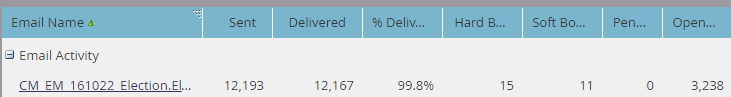Re: Discrepancy between email opens in report vs. smart list
- Subscribe to RSS Feed
- Mark Topic as New
- Mark Topic as Read
- Float this Topic for Current User
- Bookmark
- Subscribe
- Printer Friendly Page
- Mark as New
- Bookmark
- Subscribe
- Mute
- Subscribe to RSS Feed
- Permalink
- Report Inappropriate Content
Not sure if anyone else has experienced this before, but in my email performance report the open count is at 3,238 as shown below:
However, when I run a smart list using the opened email filter, I get a lead count of 3,190. So is the 3,190 the unique opens where the 3,238 is the total opens? And if so, is there an easier way to arrive at the unique opens besides running a smart list?
- Mark as New
- Bookmark
- Subscribe
- Mute
- Subscribe to RSS Feed
- Permalink
- Report Inappropriate Content
I realize this is an old string, but I found it so I thought I'd report my findings on the same issue in case it helps the next person.
After testing, I discovered that reports backfill open results when opens are NOT tracked but a click IS tracked. Smart lists do not. By creating a smart list showing BOTH people who opened and people who clicked I was able to create a smart list that matched my "opens" in the email report. This also showed that - at least as of this writing - opens and clicks are counted as UNIQUE in reporting (one per person). That certainly may have been different in 2016.
Similarly, reports also REMOVE bounces from delivered, but smart lists do not. If you want to create a (more accurate) smart list of delivered emails that matches your report, you have to exclude bounces and soft bounces.
This is related, but doesn't go into smart list creation, just email reporting: Smart List and Email Performance Report Show Different Numbers for Opens
- Mark as New
- Bookmark
- Subscribe
- Mute
- Subscribe to RSS Feed
- Permalink
- Report Inappropriate Content
After testing, I discovered that reports backfill open results when opens are NOT tracked but a click IS tracked. Smart lists do not.
Right. Or you might say the meaning of "Open" is quite different across contexts.
The Smart List is looking at the Activity Log, where "Open" means "tracking pixel was requested from the Marketo server" (this would be the same result you'd get via API, btw). While the Report defines "Open" as "any action which implies that a human may have looked at the email body".
Note this means you can get an Open in a Report context even if the open-tracking pixel wasn't included in the email (as is a non-default option when sending).
And, of course, you can get an Open or a Click, in either Smart List or Report context, without a human interacting with the email at all, just a mail scanner pre-checking content.
- Mark as New
- Bookmark
- Subscribe
- Mute
- Subscribe to RSS Feed
- Permalink
- Report Inappropriate Content
Diane Schmid wrote:
However, when I run a smart list using the opened email filter, I get a lead count of 3,190. So is the 3,190 the unique opens where the 3,238 is the total opens? And if so, is there an easier way to arrive at the unique opens besides running a smart list?
BTW, Opens is Total Opens, if I open it twice it counts as 2.
Using an Email Send program will show you a dashboard of Delivered vs Sent and Opens but that doesn't give you Uniques.
There really are no "Easier" ways. You could set up your Email channel with Opened as a Success Metric and then, then create a smart campaign triggered on Email Is Opened with a flow step of Set Program Status, but is that really saving you any time?
The Smart List is pretty simple, I can't think of too many easier ways to get Unique opens.
- Mark as New
- Bookmark
- Subscribe
- Mute
- Subscribe to RSS Feed
- Permalink
- Report Inappropriate Content
I'm willing to bet this email went to a spam trap. Read my post to understand more:
Spam spam spam eggs spam spam spam
Email Opens are typically tracked by an invisible GIF placed on the email by Marketo. If that gif is downloaded, Marketo knows the email was opened. If you send an email to a spam trap, the email is never opened by an actual person. Instead, a program will scan all of the links and click them, but a corresponding webpage visit never happens because the program immediately abandons the connection when it realizes its being redirected.
With a list of 12,000+ people it's highly possible that either a SPAM tram or a corporate spam filter is all over your emails. If this list was generated from a rental or a trade show I'll put $5 right now that you have numerous spam traps.
Read my blog post to see how to identify them and then you need to remove them from your database.
- Mark as New
- Bookmark
- Subscribe
- Mute
- Subscribe to RSS Feed
- Permalink
- Report Inappropriate Content
Spam filters will click alot on emails. I think Barracuda is a big offender here for marketers' data sanity.
There are tons of threads on these topics related to
- Spam/Bot clickers and openers
- Differences between Smart List filters and the Email Insight or Email Perf reports. Please do a search as they are informative.
- Mark as New
- Bookmark
- Subscribe
- Mute
- Subscribe to RSS Feed
- Permalink
- Report Inappropriate Content
Hi Diane
It is technically possible for a person to click a link in an email without opening it. An Open Email event is only logged when a single pixel tracking image is downloaded from the Marketo server, but many email clients, such as Outlook, don't download images by default. So someone could open the email, read and click it without choosing to download the images, resulting in a Click Email without a corresponding Open.
Email performance reports have an additional logic in them that backfills the Opens. They know that to click an email you must open it. Smart Lists don't have this backfill, so the Opens in a Smart List will often be different than the Opens in a report.
- Copyright © 2025 Adobe. All rights reserved.
- Privacy
- Community Guidelines
- Terms of use
- Do not sell my personal information
Adchoices