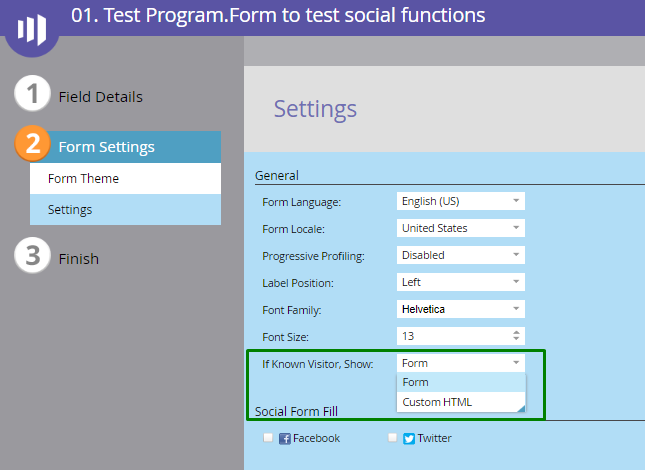Re: Disable form when visitor is known?
- Subscribe to RSS Feed
- Mark Topic as New
- Mark Topic as Read
- Float this Topic for Current User
- Bookmark
- Subscribe
- Printer Friendly Page
- Mark as New
- Bookmark
- Subscribe
- Mute
- Subscribe to RSS Feed
- Permalink
- Report Inappropriate Content
We'd like to disable Marketo forms on certain pages after someone becomes a known visitor. Specifically for subscribe forms. Once they've subscribed, we don't want to keep asking them to subscribe.
Is this possible?
- Mark as New
- Bookmark
- Subscribe
- Mute
- Subscribe to RSS Feed
- Permalink
- Report Inappropriate Content
Note KV HTML only works with leads that have a First Name and Last Name -- this fact is not widely understood.
- Mark as New
- Bookmark
- Subscribe
- Mute
- Subscribe to RSS Feed
- Permalink
- Report Inappropriate Content
Hi Kristan,
For the known visitor you can write any custom HTML as shown in the following screenshot:
Above is the default HTML for the known visitors. You can even write javascript in this block as follows:
<script type="text/javascript">
location.href = "ANY URL";
</script>
Best Regards,
Avtar Singn
- Mark as New
- Bookmark
- Subscribe
- Mute
- Subscribe to RSS Feed
- Permalink
- Report Inappropriate Content
Hi Kristan Viox ,
Below is the screen shot of what Floyd and Rachit are referring to. If the Visitor is known, you can replace it with a custom HTML to show something else or maybe a direct option to download a content, depending upon your requirement.
Hope this helps!
Best Always,
Karan Hari
Senior Product Manager - Marketo Engage
- Mark as New
- Bookmark
- Subscribe
- Mute
- Subscribe to RSS Feed
- Permalink
- Report Inappropriate Content
If you want to do this on Marketo pages, you can do this directly in your form settings. You have an option to hide the form for known visitors.
- Mark as New
- Bookmark
- Subscribe
- Mute
- Subscribe to RSS Feed
- Permalink
- Report Inappropriate Content
Hi Kristan,
it is definitely possible to do this. The Marketo forms has a simple Custom HTML that can be displayed if the visitor is known: Show Custom HTML Form for Known People - Marketo Docs - Product Documentation
I believe you can also do this with custom javascript.
Hope this helps
Thanks
Floyd
- Copyright © 2025 Adobe. All rights reserved.
- Privacy
- Community Guidelines
- Terms of use
- Do not sell my personal information
Adchoices