Your Achievements
Next /
Sign inSign in to Community to gain points, level up, and earn exciting badges like the new Applaud 5 BadgeLearn more!
View All BadgesSign in to view all badges
Re: Determining Browser Usage
Topic Options
- Subscribe to RSS Feed
- Mark Topic as New
- Mark Topic as Read
- Float this Topic for Current User
- Bookmark
- Subscribe
- Printer Friendly Page
Anonymous
Not applicable
04-17-2015
12:49 PM
- Mark as New
- Bookmark
- Subscribe
- Mute
- Subscribe to RSS Feed
- Permalink
- Report Inappropriate Content
04-17-2015
12:49 PM
How can I determine how much of our email database is using a particular browser (in this case, Internet Explorer) when opening our emails? I see browser as a constraint selection in the "Clicked Link in Email" criteria, but it's a free form field, and yields no results when I put in any browser name.
Labels:
- Labels:
-
Reports & Analytics
5 REPLIES 5
- Mark as New
- Bookmark
- Subscribe
- Mute
- Subscribe to RSS Feed
- Permalink
- Report Inappropriate Content
04-22-2015
04:53 PM
Yes, "Visited"... can you show a screenshot of your filters now? Works for me the way I described.
Anonymous
Not applicable
04-22-2015
03:58 PM
- Mark as New
- Bookmark
- Subscribe
- Mute
- Subscribe to RSS Feed
- Permalink
- Report Inappropriate Content
04-22-2015
03:58 PM
Hi Sanford -- Did you mean "Visited Web Page"? I don't see a filter with the exact same phrasing you used. If it is indeed Visited Web Page, I didn't get any results again.
Thanks for your help!
Thanks for your help!
- Mark as New
- Bookmark
- Subscribe
- Mute
- Subscribe to RSS Feed
- Permalink
- Report Inappropriate Content
04-17-2015
09:39 PM
@Runjini Place the Browser filter on Viewed Web Page activity, not Clicked Link in Email (you can add Clicked Link as an additional constraint).
The Browser box will still be free text, but it will indeed search in the User-Agent string for your page views. For example, if you enter "MSIE 10.0" it will find hits from IE 10 (or browsers pretending to be IE 10, but that's another story).
Note that User-Agent parsing can work fine for determining the lion's share of browser identities (people who fake their U-A may not be people you really care about) but the problem is that as far as I know Marketo applies no deeper intelligence to the search. For example, if someone has Chrome they will match on a search for "Safari" because Chrome also includes the word "Safari" in its U-A to encourage compatibility. A real User-Agent parser, on the other hand, uses a huge list of in-the-wild identities and can distinguish browsers who happen to include a certain browser's name from browsers who really are that browser. If you wanted to add this capability to your Marketo database, you could use a User Agent String API to look up the real browser identity once per session and store it on the lead.
The Browser box will still be free text, but it will indeed search in the User-Agent string for your page views. For example, if you enter "MSIE 10.0" it will find hits from IE 10 (or browsers pretending to be IE 10, but that's another story).
Note that User-Agent parsing can work fine for determining the lion's share of browser identities (people who fake their U-A may not be people you really care about) but the problem is that as far as I know Marketo applies no deeper intelligence to the search. For example, if someone has Chrome they will match on a search for "Safari" because Chrome also includes the word "Safari" in its U-A to encourage compatibility. A real User-Agent parser, on the other hand, uses a huge list of in-the-wild identities and can distinguish browsers who happen to include a certain browser's name from browsers who really are that browser. If you wanted to add this capability to your Marketo database, you could use a User Agent String API to look up the real browser identity once per session and store it on the lead.
Anonymous
Not applicable
04-17-2015
05:37 PM
- Mark as New
- Bookmark
- Subscribe
- Mute
- Subscribe to RSS Feed
- Permalink
- Report Inappropriate Content
04-17-2015
05:37 PM
Hi Rachit,
Unfortunately, I can't. Your method is what I tried already. There are no default browser options available (whereas for platform, like you've shown in your screenshot, there are). Furthermore, if I type in "IE" or "Internet Explorer," I get no results. For that matter, any browser name I type yields zero results.
Is there any other way this can be achieved?
Unfortunately, I can't. Your method is what I tried already. There are no default browser options available (whereas for platform, like you've shown in your screenshot, there are). Furthermore, if I type in "IE" or "Internet Explorer," I get no results. For that matter, any browser name I type yields zero results.
Is there any other way this can be achieved?
- Mark as New
- Bookmark
- Subscribe
- Mute
- Subscribe to RSS Feed
- Permalink
- Report Inappropriate Content
04-17-2015
03:11 PM
Hi Runjini
You can use a filter in smart list. See attached snapshot.
Filter: Opened Email. Constraint: Device. In the constraints, you can also select the Browser.
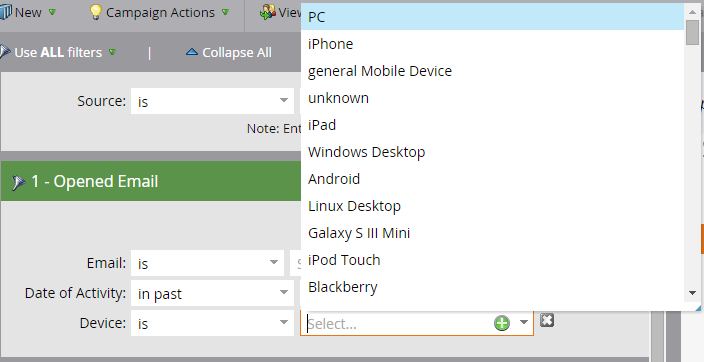
You can use a filter in smart list. See attached snapshot.
Filter: Opened Email. Constraint: Device. In the constraints, you can also select the Browser.
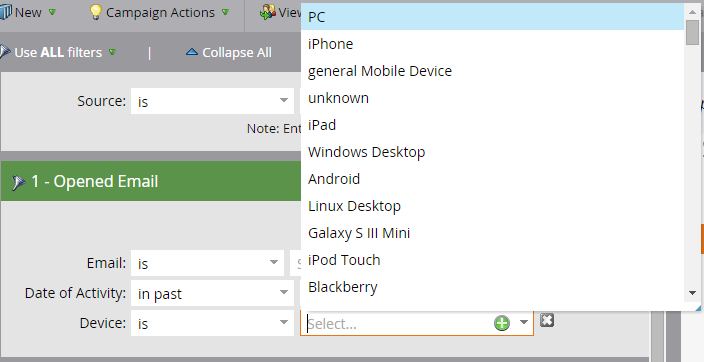
- Copyright © 2025 Adobe. All rights reserved.
- Privacy
- Community Guidelines
- Terms of use
- Do not sell my personal information
Adchoices