Your Achievements
Next /
Sign inSign in to Community to gain points, level up, and earn exciting badges like the new Applaud 5 BadgeLearn more!
View All BadgesSign in to view all badges
Re: Design Studio: When I grab images from the web, the files are showing as a question mark logo
Topic Options
- Subscribe to RSS Feed
- Mark Topic as New
- Mark Topic as Read
- Float this Topic for Current User
- Bookmark
- Subscribe
- Printer Friendly Page
Anonymous
Not applicable
02-03-2015
03:23 PM
- Mark as New
- Bookmark
- Subscribe
- Mute
- Subscribe to RSS Feed
- Permalink
- Report Inappropriate Content
02-03-2015
03:23 PM
When I grab images and drag them inside the WYSIWIG Editor, it doesnt show the actual images instead, it shows that it's an uknown image. Tried on a few machines and does the same thing.
Any ideas?
Any ideas?
Labels:
- Labels:
-
Lead Management
14 REPLIES 14
- Mark as New
- Bookmark
- Subscribe
- Mute
- Subscribe to RSS Feed
- Permalink
- Report Inappropriate Content
02-04-2015
01:56 PM
@Herrb I know it's from that site but I want the actual page from which you are dragging the images -- to see if there is something non-public or rewritten about the images when I get them from there.
- Mark as New
- Bookmark
- Subscribe
- Mute
- Subscribe to RSS Feed
- Permalink
- Report Inappropriate Content
02-04-2015
09:34 AM
Hi Herb,
I have had sporadic issues with importing PNG files as well. When this happens, I change the file from a PNG to a JPEG or other format, change the file name and re-upload the image to the design studio.
Hope this helps.
Tara
I have had sporadic issues with importing PNG files as well. When this happens, I change the file from a PNG to a JPEG or other format, change the file name and re-upload the image to the design studio.
Hope this helps.
Tara
Anonymous
Not applicable
02-04-2015
08:38 AM
- Mark as New
- Bookmark
- Subscribe
- Mute
- Subscribe to RSS Feed
- Permalink
- Report Inappropriate Content
02-04-2015
08:38 AM
@sanford
Pulling the image from our company's website: www.retailnext.net
Pulling the image from our company's website: www.retailnext.net
- Mark as New
- Bookmark
- Subscribe
- Mute
- Subscribe to RSS Feed
- Permalink
- Report Inappropriate Content
02-03-2015
11:06 PM
So again, what is the exact page you are getting this image from?
Anonymous
Not applicable
02-03-2015
10:06 PM
- Mark as New
- Bookmark
- Subscribe
- Mute
- Subscribe to RSS Feed
- Permalink
- Report Inappropriate Content
02-03-2015
10:06 PM
@Takehiro
Yup, went to images and files and both files arent working.
@Sanford
I have a RGB one, just wanted to make the reference.
Still no luck.
Yup, went to images and files and both files arent working.
@Sanford
I have a RGB one, just wanted to make the reference.
Still no luck.
- Mark as New
- Bookmark
- Subscribe
- Mute
- Subscribe to RSS Feed
- Permalink
- Report Inappropriate Content
02-03-2015
09:57 PM
Well, that URL surely does not exist. 404 for all of us as well. What is the exact page you are dragging this image from?
P.S. I hope that isn't actually a CMYK JPG you're trying to use. CMYK JPGs are not for use in HTML. Use RGB JPG or PNG (which you also seem to have).
P.S. I hope that isn't actually a CMYK JPG you're trying to use. CMYK JPGs are not for use in HTML. Use RGB JPG or PNG (which you also seem to have).
Anonymous
Not applicable
02-03-2015
09:53 PM
- Mark as New
- Bookmark
- Subscribe
- Mute
- Subscribe to RSS Feed
- Permalink
- Report Inappropriate Content
02-03-2015
09:53 PM
@Herb
Do you go to "Images and Files" folder and compare both URL's?
Do you go to "Images and Files" folder and compare both URL's?
Anonymous
Not applicable
02-03-2015
09:40 PM
- Mark as New
- Bookmark
- Subscribe
- Mute
- Subscribe to RSS Feed
- Permalink
- Report Inappropriate Content
02-03-2015
09:40 PM
@takehiro
I copied that link and when I paste it on a new browser it gives me this message:
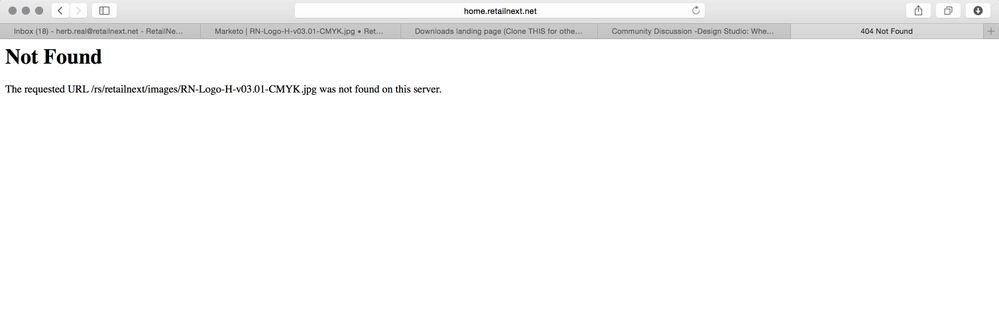
Is it something about my domain (admin settings?)
I copied that link and when I paste it on a new browser it gives me this message:
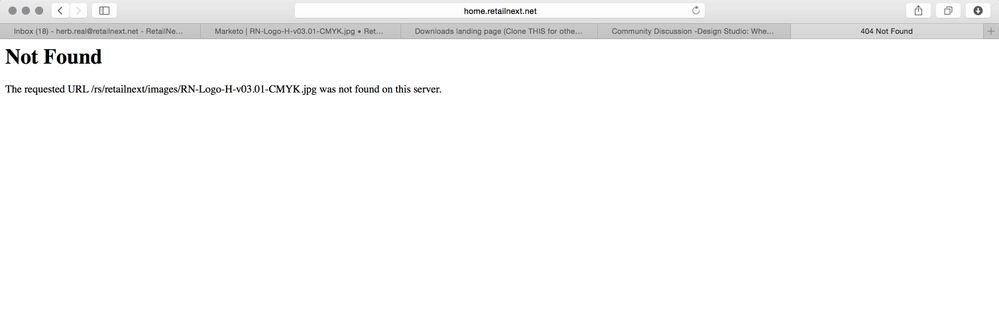
Is it something about my domain (admin settings?)
Anonymous
Not applicable
02-03-2015
09:17 PM
- Mark as New
- Bookmark
- Subscribe
- Mute
- Subscribe to RSS Feed
- Permalink
- Report Inappropriate Content
02-03-2015
09:17 PM
@Herb R
It's strange....
Check "?" image URL.
When you click right button on "?" image, you can get broken the URL. (This sample is Safari,Others are same also)
And you paste URL at browser's new tab or texteditor.

Normally, this URL is same as that image was given in "Images and Files" folder.
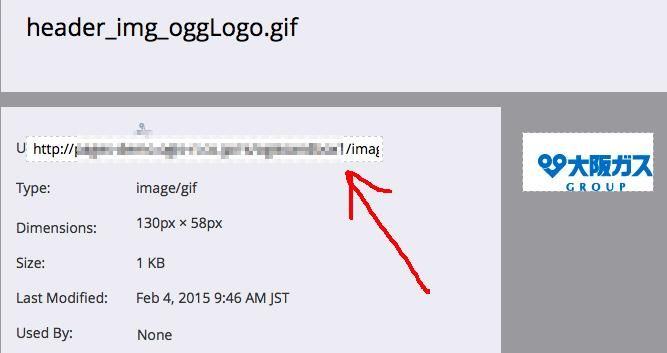
It's strange....
Check "?" image URL.
When you click right button on "?" image, you can get broken the URL. (This sample is Safari,Others are same also)
And you paste URL at browser's new tab or texteditor.

Normally, this URL is same as that image was given in "Images and Files" folder.
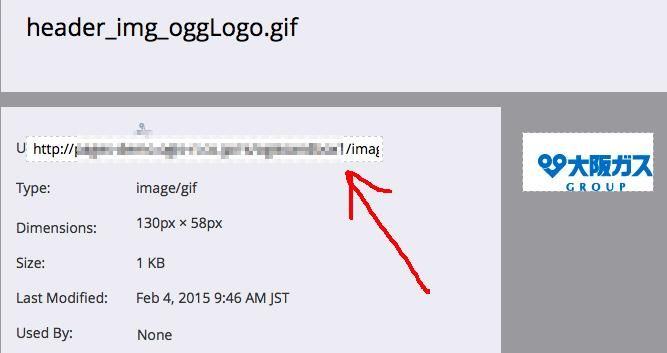
- Mark as New
- Bookmark
- Subscribe
- Mute
- Subscribe to RSS Feed
- Permalink
- Report Inappropriate Content
02-03-2015
05:15 PM
@Herb R while the others' suggestions are sound, dragging-and-dropping remote images does (usually) also work. However you must make sure you are not trying to drag elements with background images, nor images that require authentication (of course you are obeying copyright, right?).
Can you point me to an example image?
EDIT: I drafted this post before a few others came in. Can you right-click on the broken image and do Inspect Element (in Chrome or equivalent in your browser) and post another screenshot of the underlying markup?
Can you point me to an example image?
EDIT: I drafted this post before a few others came in. Can you right-click on the broken image and do Inspect Element (in Chrome or equivalent in your browser) and post another screenshot of the underlying markup?
Anonymous
Not applicable
02-03-2015
05:08 PM
- Mark as New
- Bookmark
- Subscribe
- Mute
- Subscribe to RSS Feed
- Permalink
- Report Inappropriate Content
02-03-2015
05:08 PM
Hmm....the images are uploaded from my machine and it shouldn't affect anything at all. When I drag an image icon from the elements box, it still shows a "?" image. See attached if it makes more sense.
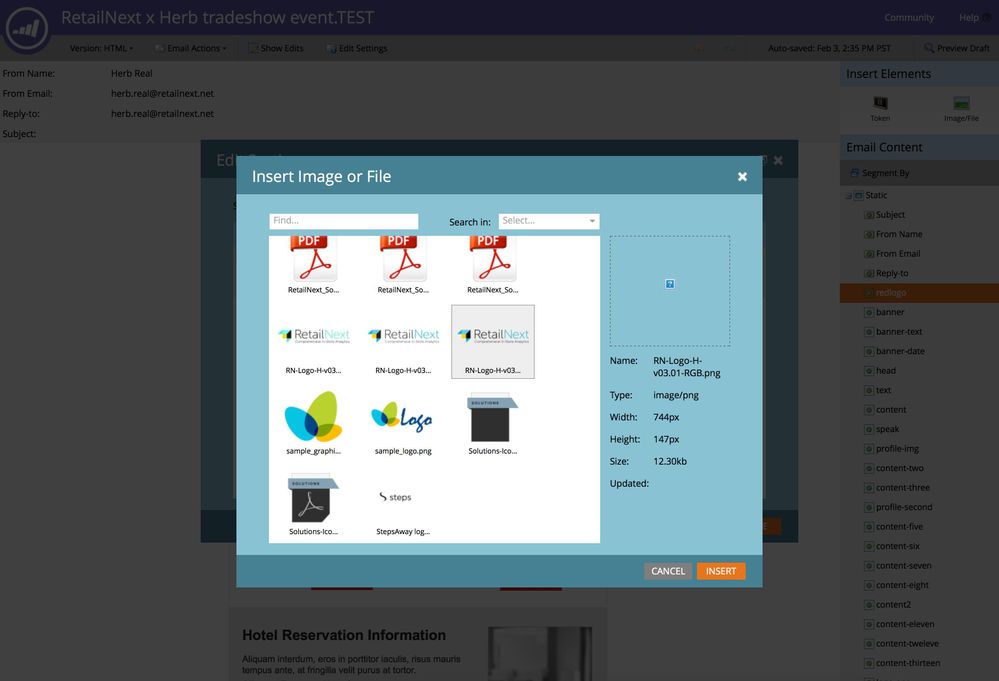
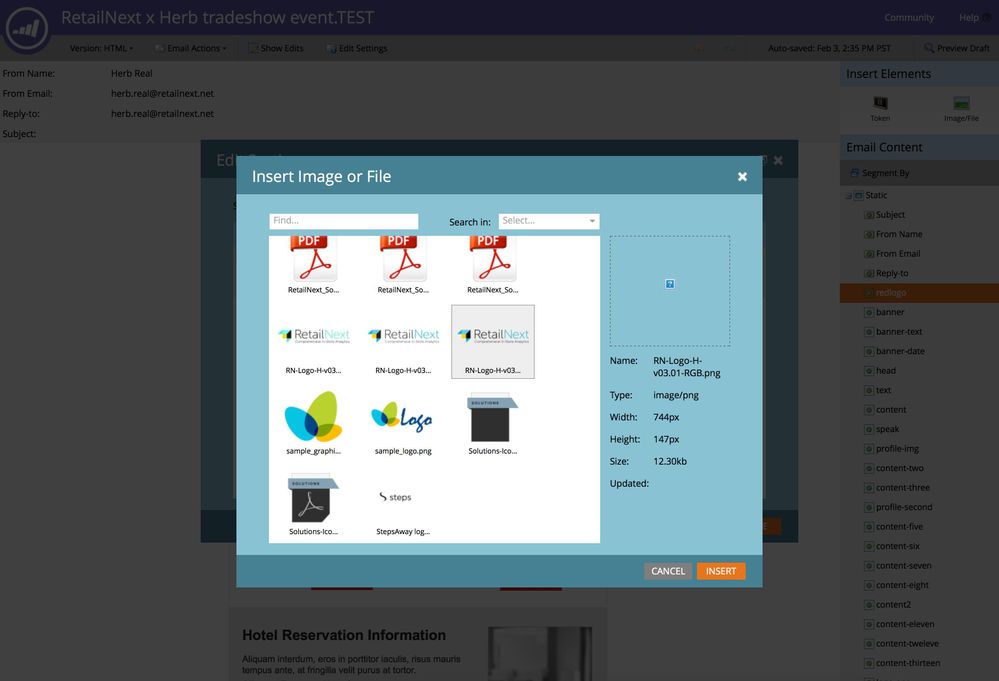
Anonymous
Not applicable
02-03-2015
05:03 PM
- Mark as New
- Bookmark
- Subscribe
- Mute
- Subscribe to RSS Feed
- Permalink
- Report Inappropriate Content
02-03-2015
05:03 PM
Hello Herb
You can use saved images in Marketo.
I think you better you check this document.
Grab Image from a Web Page
https://community.marketo.com/MarketoArticle?id=kA050000000LAq4CAG
You can use saved images in Marketo.
I think you better you check this document.
Grab Image from a Web Page
https://community.marketo.com/MarketoArticle?id=kA050000000LAq4CAG
- Mark as New
- Bookmark
- Subscribe
- Mute
- Subscribe to RSS Feed
- Permalink
- Report Inappropriate Content
02-03-2015
04:44 PM
Hey Herb,
It sounds like you are referring to editing an email in the MKTO editor and trying to drag images from the web into your email. Please disregard the following if the assumption above is incorrect.
The way most images are embeded in email using MKTO is by use of the Design Studio's Images and Files section. You can upload any image or file that you want into the Images and Files section, and MKTO will give you a unique URL that you can used to reference the image or file in your email. After your image is uploaded and you have this link, you can go into your email editor into an mktEditable section and click the Insert Image button. MKTO will then prompt you for an Image URL, which is the URL MKTO just gave you for the hosted image. Files work the same. Let's pretend that you have a PDF that should be sent out with an email. You can upload the PDF as I mentioned and in your email editor, highlight a section of text you want to hyperlink to your PDF. MKTO will ask you for a URL and you can insert the URL MKTO created for this uploaded file. Then when someone clicks this link in your email, the PDF will download onto their machine.
Let me know if you have any questions.
Sincerely,
Keith Nyberg
It sounds like you are referring to editing an email in the MKTO editor and trying to drag images from the web into your email. Please disregard the following if the assumption above is incorrect.
The way most images are embeded in email using MKTO is by use of the Design Studio's Images and Files section. You can upload any image or file that you want into the Images and Files section, and MKTO will give you a unique URL that you can used to reference the image or file in your email. After your image is uploaded and you have this link, you can go into your email editor into an mktEditable section and click the Insert Image button. MKTO will then prompt you for an Image URL, which is the URL MKTO just gave you for the hosted image. Files work the same. Let's pretend that you have a PDF that should be sent out with an email. You can upload the PDF as I mentioned and in your email editor, highlight a section of text you want to hyperlink to your PDF. MKTO will ask you for a URL and you can insert the URL MKTO created for this uploaded file. Then when someone clicks this link in your email, the PDF will download onto their machine.
Let me know if you have any questions.
Sincerely,
Keith Nyberg
- Mark as New
- Bookmark
- Subscribe
- Mute
- Subscribe to RSS Feed
- Permalink
- Report Inappropriate Content
02-03-2015
04:38 PM
Save them to your computer first, then upload them.
- Copyright © 2025 Adobe. All rights reserved.
- Privacy
- Community Guidelines
- Terms of use
- Do not sell my personal information
Adchoices