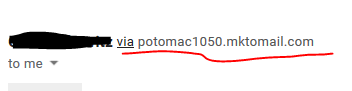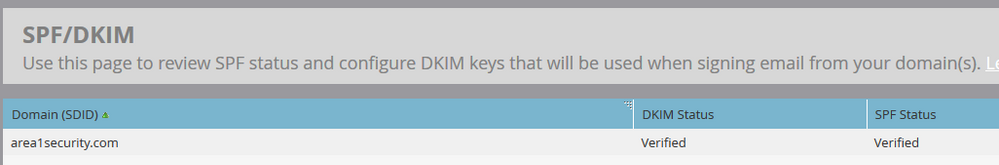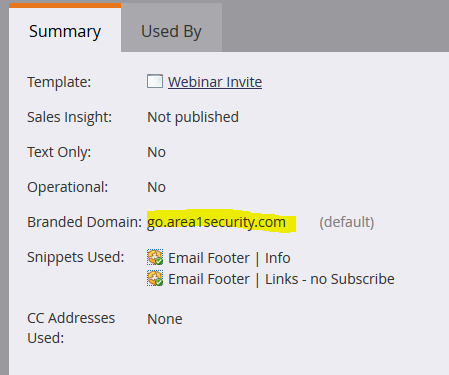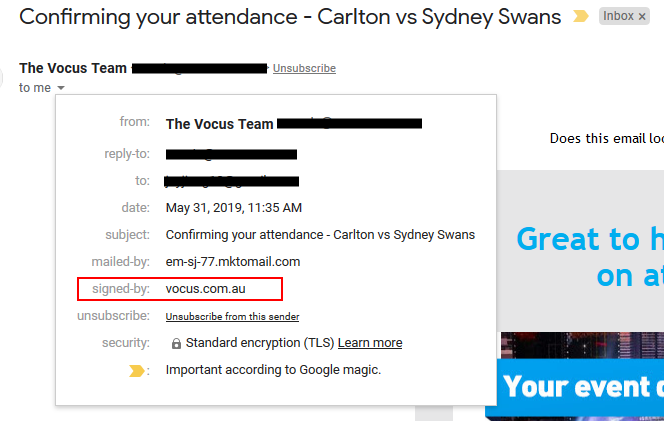Re: Deliverability question / gmail interpretation of from email
- Subscribe to RSS Feed
- Mark Topic as New
- Mark Topic as Read
- Float this Topic for Current User
- Bookmark
- Subscribe
- Printer Friendly Page
- Mark as New
- Bookmark
- Subscribe
- Mute
- Subscribe to RSS Feed
- Permalink
- Report Inappropriate Content
When our emails arrive in my client's company gmail email accounts, the company "from email address" that we set in Marketo is ignored and instead gmail displays this:
Is the part underlined in red specific to our company? Or does it just mean the real sender is Marketo - or a particular shared Marketo IP? I'm asking because I've seen that same email address reported as spam in bounce/email suspend causes. We're wondering if we should look into getting a dedicated IP address to lessen instances of being interpreted as spam. In other words, if a filter decides that potomac1050.mktomail.com is a spammer is that a response to my client's company or to a Marketo shared IP address?
Solved! Go to Solution.
- Mark as New
- Bookmark
- Subscribe
- Mute
- Subscribe to RSS Feed
- Permalink
- Report Inappropriate Content
It's signed by the client domain (as well as by Marketo) as expected.
And the 'via' as it turns out, doesn't show up, in general consumer Gmail.
Thus far, this looks to be due to them testing with their own (GSuite-hosted) domain and Gmail being more vigilant in that special case, even though there's no undue impersonation.
- Mark as New
- Bookmark
- Subscribe
- Mute
- Subscribe to RSS Feed
- Permalink
- Report Inappropriate Content
Hi Denise,
I agree with Sandy's response but just in case, if you haven't yet, check whether SPF has been configured correctly - I've seen this issue when authentication has not been set up.
Inga
- Mark as New
- Bookmark
- Subscribe
- Mute
- Subscribe to RSS Feed
- Permalink
- Report Inappropriate Content
But SPF isn't correct when it includes machines that actually shouldn't be allowed to send mail using your domain as the envelope sender.
Blindly including mktomail.com in SPF for shared instances is a security risk (however mild) b/c it needlessly allows people to impersonate your domain. But the far bigger risk is you break your SPF entirely by going over DNS lookup limits. In fact Denise's client's domain has used all 10 of their allowed DNS lookups because they included Marketo unnecessarily! If they tried to include one more domain, the whole thing will break -- they will not in effect not have an SPF record.
- Mark as New
- Bookmark
- Subscribe
- Mute
- Subscribe to RSS Feed
- Permalink
- Report Inappropriate Content
Hey Sandy,
Re: In fact Denise's client's domain has used all 10 of their allowed DNS
lookups because they included Marketo unnecessarily!
How are you seeing this? I only see one domain in the SPF/DKIM Admin setup
area.
Thanks,
Denise
On Thu, Jun 6, 2019 at 1:27 PM Sanford Whiteman <marketingnation@marketo.com>
- Mark as New
- Bookmark
- Subscribe
- Mute
- Subscribe to RSS Feed
- Permalink
- Report Inappropriate Content
Their published SPF TXT record:
"v=spf1 include:_spf.google.com include:spf.mandrillapp.com include:servers.mcsv.net include:mktomail.com include:stspg-customer.com include:amazonses.com include:mail.zendesk.com ip4:34.235.196.85 ~all"When you chase all the includes it requires 10 DNS lookups, which is the absolute max # lookups for an SPF record to be valid.
If they removed the unnecessary mktomail.com then they'd have one more they could include without breaking the record.
- Mark as New
- Bookmark
- Subscribe
- Mute
- Subscribe to RSS Feed
- Permalink
- Report Inappropriate Content
And also...
In other words, if a filter decides that potomac1050.mktomail.com is a spammer is that a response to my client's company or to a Marketo shared IP address?
Blacklists aren't just based on that hostname, since a hostname is easily changed. A blacklist will eventually spread to cover anything coming from an IP address or even from a whole IP subnet (block of contiguous IPs). You can affect other people, or they can affect you.
Yet lots of (most of, AFAIK) Marketo's customers get by with a shared IP. The shared knowledge that you may affect other people's deliverability is a check on bad behavior. And not everyone can send from a dedicated IP, it's not only financially unfeasible but technically impossible.
- Mark as New
- Bookmark
- Subscribe
- Mute
- Subscribe to RSS Feed
- Permalink
- Report Inappropriate Content
Dedicated IP is possible, we use it as my firm requires it...but I agree it is not common and most use Marketo's shared IPs.
- Mark as New
- Bookmark
- Subscribe
- Mute
- Subscribe to RSS Feed
- Permalink
- Report Inappropriate Content
Yes, it has to be this way because no service can allocate a public IP to every individual tenant. There simply aren't enough IPv4 IPs to go around in the world, let alone in a single company's hands.
- Mark as New
- Bookmark
- Subscribe
- Mute
- Subscribe to RSS Feed
- Permalink
- Report Inappropriate Content
Okay. So if I understand your reply correctly, seeing potomac1050.mktomail.com listed as a spammer could be due to something we did or it could be the result of other emails coming from a shared IP - there's no way to know for sure. Is that right?
- Mark as New
- Bookmark
- Subscribe
- Mute
- Subscribe to RSS Feed
- Permalink
- Report Inappropriate Content
Yes, but it's not listed as a spammer in this instance.
- Mark as New
- Bookmark
- Subscribe
- Mute
- Subscribe to RSS Feed
- Permalink
- Report Inappropriate Content
Now you've lost me. I saw it listed in some email suspend causes.
On Tue, Jun 4, 2019 at 9:53 AM Sanford Whiteman <marketingnation@marketo.com>
- Mark as New
- Bookmark
- Subscribe
- Mute
- Subscribe to RSS Feed
- Permalink
- Report Inappropriate Content
Now you've lost me. I saw it listed in some email suspend causes
Saw what?
- Mark as New
- Bookmark
- Subscribe
- Mute
- Subscribe to RSS Feed
- Permalink
- Report Inappropriate Content
You said "it's not listed as a spammer" but I saw that email address listed as a spammer.
- Mark as New
- Bookmark
- Subscribe
- Mute
- Subscribe to RSS Feed
- Permalink
- Report Inappropriate Content
Oh, it can be listed, sure. But what you're posting here about Gmail is orthogonal to that.
- Mark as New
- Bookmark
- Subscribe
- Mute
- Subscribe to RSS Feed
- Permalink
- Report Inappropriate Content
I assume the email is not DKIM-signed by the client's domain, i.e. because you haven't added the pubkey to their DNS and had Marketo validate it (in Admin under Email).
As noted above, you can't use SPF to authenticate the email any further because this client does not control the envelope sender domain (that domain is under Marketo's control).
Thus the only wiggle room is on the DKIM side.
Google & other email providers, and unfortunately Marketo too, tend to dumb down the very important distinction between envelope info & email headers. This causes all manner of confusion with no upside. I wish everyone would convey the technical truth, fewer things would break that way.
- Mark as New
- Bookmark
- Subscribe
- Mute
- Subscribe to RSS Feed
- Permalink
- Report Inappropriate Content
Hi Sandy,
In Admin it appear the DKIM status is verified:
I see our emails say the branded domain is the same as the above but with "go." added. Is that the problem? Do I need to set up SPF/DKIM for the additional domain - go.area1security.com?
- Mark as New
- Bookmark
- Subscribe
- Mute
- Subscribe to RSS Feed
- Permalink
- Report Inappropriate Content
Put it this way... trust but, er, verify again. Check the Original Source of the message and you'll see if it's signed. Or send me an email (not sample) from the instance and I'll tell you.
..in is the same as the above but with "go." added. Is that the problem? Do I need to set up SPF/DKIM for the additional domain - go.area1security.com?
No, the branded domain is just used for click tracking. It's unrelated to the SMTP headers.
And again, SPF is irrelevant for a shared Marketo instance. Even if you used go.area1security.com in the From: header, the SPF record for go.area1.security would never be consulted at all.
- Mark as New
- Bookmark
- Subscribe
- Mute
- Subscribe to RSS Feed
- Permalink
- Report Inappropriate Content
It's showing that because DKIM, SPF isn't set up or isn't set up properly for your client's domain
- Mark as New
- Bookmark
- Subscribe
- Mute
- Subscribe to RSS Feed
- Permalink
- Report Inappropriate Content
does your email show who it's signed-by?
- Mark as New
- Bookmark
- Subscribe
- Mute
- Subscribe to RSS Feed
- Permalink
- Report Inappropriate Content
It's signed by the client domain (as well as by Marketo) as expected.
And the 'via' as it turns out, doesn't show up, in general consumer Gmail.
Thus far, this looks to be due to them testing with their own (GSuite-hosted) domain and Gmail being more vigilant in that special case, even though there's no undue impersonation.
- Mark as New
- Bookmark
- Subscribe
- Mute
- Subscribe to RSS Feed
- Permalink
- Report Inappropriate Content
Thanks very much for the extra help, Sandy!
Thank you, too - Jay!
- Copyright © 2025 Adobe. All rights reserved.
- Privacy
- Community Guidelines
- Terms of use
- Do not sell my personal information
Adchoices