Your Achievements
Next /
Sign inSign in to Community to gain points, level up, and earn exciting badges like the new Applaud 5 BadgeLearn more!
View All BadgesSign in to view all badges
Deleting an imported list
Topic Options
- Subscribe to RSS Feed
- Mark Topic as New
- Mark Topic as Read
- Float this Topic for Current User
- Bookmark
- Subscribe
- Printer Friendly Page
Anonymous
Not applicable
01-07-2015
07:21 AM
- Mark as New
- Bookmark
- Subscribe
- Mute
- Subscribe to RSS Feed
- Permalink
- Report Inappropriate Content
01-07-2015
07:21 AM
If I imported the wrong list into my database using the List Import Program, how can I delete the list and all the leads in the list from my database. They are the wrorng leads and are going to go against my database limit. There must be a way to remove the list... any ideas.
-Paul
-Paul
Labels:
- Labels:
-
Lead Management
6 REPLIES 6
Anonymous
Not applicable
01-07-2015
09:02 AM
- Mark as New
- Bookmark
- Subscribe
- Mute
- Subscribe to RSS Feed
- Permalink
- Report Inappropriate Content
01-07-2015
09:02 AM
They would be deleted and not in your lead count. That is why they have all of the pop-ups to make sure that is what you really want.
Anonymous
Not applicable
01-07-2015
08:55 AM
- Mark as New
- Bookmark
- Subscribe
- Mute
- Subscribe to RSS Feed
- Permalink
- Report Inappropriate Content
01-07-2015
08:55 AM
So if I do this and delete all the leads, are they REALLY deleted or are they just hidden whereby they are no longer accessible to a program? If they still reside there and are hidden, then they will be included in my lead databse count...
Thanks.
Thanks.
- Mark as New
- Bookmark
- Subscribe
- Mute
- Subscribe to RSS Feed
- Permalink
- Report Inappropriate Content
01-07-2015
08:20 AM
If you uploaded the leads via a static list, assuming you want to delete all leads in the list you can also go to the list, select all leads and delete the leads (both the 'Select All' and 'Delete Leads' buttons are near the top of your screen as shown below). As Nicole mentioned, there will be a million windows asking you to confirm that you truly want to delete the leads.
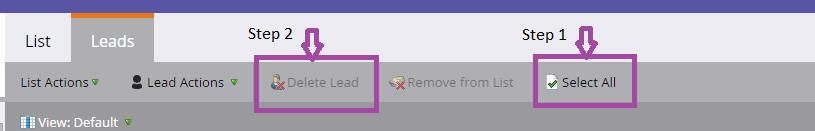
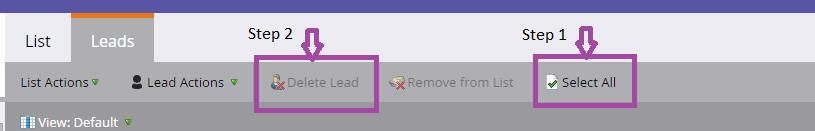
- Mark as New
- Bookmark
- Subscribe
- Mute
- Subscribe to RSS Feed
- Permalink
- Report Inappropriate Content
05-16-2016
01:31 PM
How will Delete Lead affect SalesForce?
Anonymous
Not applicable
05-16-2016
01:58 PM
- Mark as New
- Bookmark
- Subscribe
- Mute
- Subscribe to RSS Feed
- Permalink
- Report Inappropriate Content
05-16-2016
01:58 PM
Hi Tracy,
Great question. You will have to select true or false from the dropdown in the popup that appears to indicate whether the lead should also be deleted in SFDC, or whether it should remain in that system. We always recommend deleting in both systems to ensure consistency in data and subsequent reporting.
Anonymous
Not applicable
01-07-2015
07:24 AM
- Mark as New
- Bookmark
- Subscribe
- Mute
- Subscribe to RSS Feed
- Permalink
- Report Inappropriate Content
01-07-2015
07:24 AM
You can do this through a smart campaign in the lead database. You would select the members of that list and then choose to delete them. It will come up with about a million pop up windows asking if you are sure.
- Copyright © 2025 Adobe. All rights reserved.
- Privacy
- Community Guidelines
- Terms of use
- Do not sell my personal information
Adchoices