Your Achievements
Next /
Sign inSign in to Community to gain points, level up, and earn exciting badges like the new Applaud 5 BadgeLearn more!
View All BadgesSign in to view all badges
Re: Customizing submit button width and color
Topic Options
- Subscribe to RSS Feed
- Mark Topic as New
- Mark Topic as Read
- Float this Topic for Current User
- Bookmark
- Subscribe
- Printer Friendly Page
Anonymous
Not applicable
03-18-2015
04:58 PM
- Mark as New
- Bookmark
- Subscribe
- Mute
- Subscribe to RSS Feed
- Permalink
- Report Inappropriate Content
03-18-2015
04:58 PM
I'm wondering if anyone has experience editing a submit button to look like the attached. Can you steer me in the right direction? Thank you.
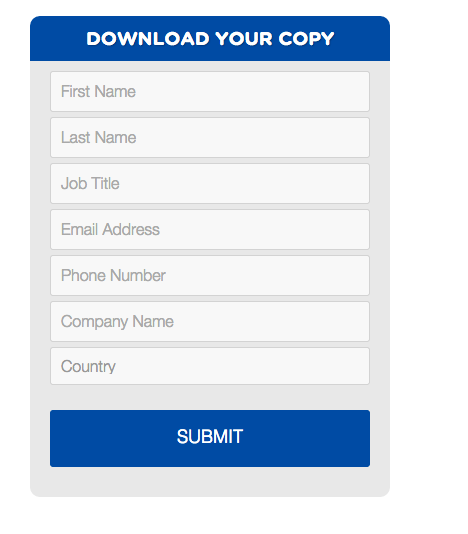
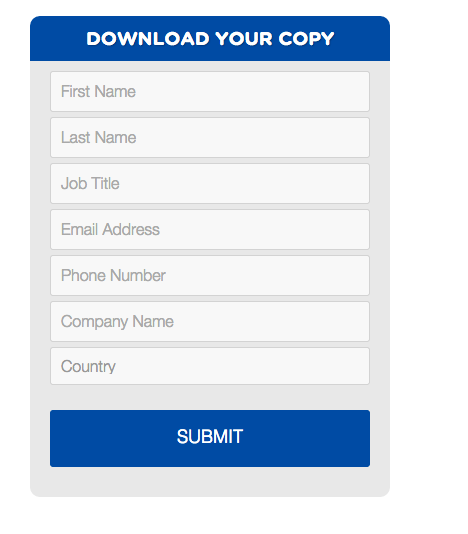
Labels:
- Labels:
-
Lead Management
10 REPLIES 10
Anonymous
Not applicable
03-19-2015
02:42 PM
- Mark as New
- Bookmark
- Subscribe
- Mute
- Subscribe to RSS Feed
- Permalink
- Report Inappropriate Content
03-19-2015
02:42 PM
Any idea why the "select a country" button is the only one with rounded corners?
Anonymous
Not applicable
03-19-2015
02:41 PM
- Mark as New
- Bookmark
- Subscribe
- Mute
- Subscribe to RSS Feed
- Permalink
- Report Inappropriate Content
03-19-2015
02:41 PM
Thanks, for your time John
It is still not recognizing that code. It looks like it is pulling button styling off an internal styling sheet for the form?
See attached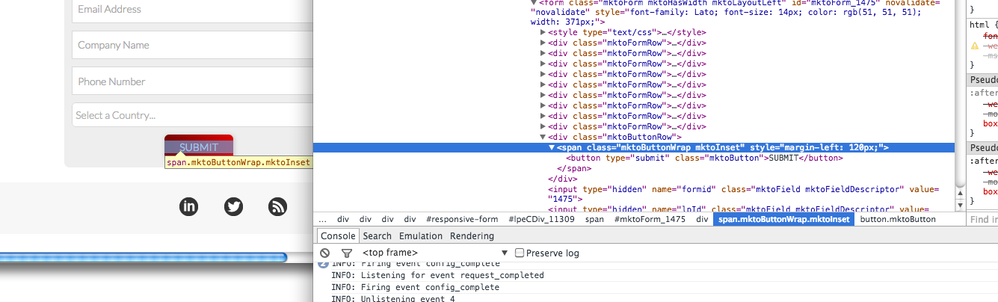
It is still not recognizing that code. It looks like it is pulling button styling off an internal styling sheet for the form?
See attached
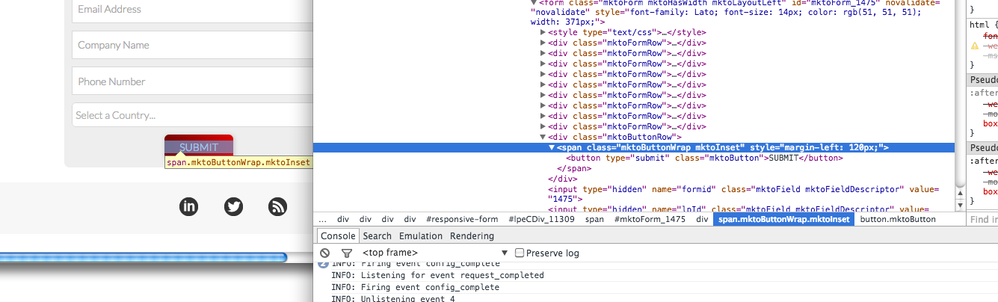
Anonymous
Not applicable
12-29-2016
11:34 AM
- Mark as New
- Bookmark
- Subscribe
- Mute
- Subscribe to RSS Feed
- Permalink
- Report Inappropriate Content
12-29-2016
11:34 AM
Use .mktoForm span.mktoButtonWrap.mktoInset button[type="submit"].mktoButton
As you are use Inset type of button you cannot use mktoSimple. Change this class based on type of button you are using.
- Mark as New
- Bookmark
- Subscribe
- Mute
- Subscribe to RSS Feed
- Permalink
- Report Inappropriate Content
03-19-2015
02:01 PM
@John W You don't need !important because
.mktoForm span.mktoButtonWrap.mktoSimple button[type="submit"].mktoButton
has higher specificity than
.mktoForm .mktoButtonWrap.mktoSimple .mktoButton
@Mel P The CSS I posted is demoed here.
If you need advanced CSS customization I think you may have to hire a designer or at the very least post your actual URL. Exchanging CSS snippets on this forum is really cumbersome.
.mktoForm span.mktoButtonWrap.mktoSimple button[type="submit"].mktoButton
has higher specificity than
.mktoForm .mktoButtonWrap.mktoSimple .mktoButton
@Mel P The CSS I posted is demoed here.
If you need advanced CSS customization I think you may have to hire a designer or at the very least post your actual URL. Exchanging CSS snippets on this forum is really cumbersome.
- Mark as New
- Bookmark
- Subscribe
- Mute
- Subscribe to RSS Feed
- Permalink
- Report Inappropriate Content
03-19-2015
01:38 PM
you may need to add !important to your css declaration. so something like this
.mktoForm span.mktoButtonWrap.mktoSimple button[type="submit"].mktoButton {
background: #004FA2!important;
}
.mktoForm span.mktoButtonWrap.mktoSimple button[type="submit"].mktoButton {
background: #004FA2!important;
}
Anonymous
Not applicable
03-19-2015
01:24 PM
- Mark as New
- Bookmark
- Subscribe
- Mute
- Subscribe to RSS Feed
- Permalink
- Report Inappropriate Content
03-19-2015
01:24 PM
Here is all the code from all the form custom css section:
/* Add your custom CSS below */
.mktoForm span.mktoButtonWrap.mktoSimple button[type="submit"].mktoButton {
width: 240px;
background-color: #DA0000;
background-image: none;
border: none;
height: 3em;
font-size: 24px;
border-radius: 4px;
}
.mktoForm fieldset {
border:1px solid #fff;
color:#d9d9d9;
}
.mktoForm fieldset legend{
padding:0.9em;
}
.mktoForm input[type=text],
.mktoForm input[type=url],
.mktoForm input[type=email],
.mktoForm input[type=tel],
.mktoForm input[type=number],
.mktoForm input[type=date],
.mktoForm select.mktoField,
.mktoForm textarea.mktoField{
-webkit-appearance: none;
background-color:#FFF;
line-height:1.8em;
color:#b1b1b1;
border:1px solid #d9d9d9;
border-radius:1.5;
padding:0.4em 0.5em;
min-height:1.9em;
}
.mktoForm input[type=text]:focus,
.mktoForm input[type=url]:focus,
.mktoForm input[type=email]:focus,
.mktoForm input[type=tel]:focus,
.mktoForm input[type=number]:focus,
.mktoForm input[type=date]:focus,
.mktoForm textarea.mktoField:focus,
.mktoForm select.mktoField:focus{
outline:none;
border-radius:0.9;
border:1px dashed #666666;
}
.mktoForm div.mktoLogicalField {
border:1px solid transparent;
}
.mktoForm input.mktoField.mktoInvalid,
.mktoForm select.mktoField.mktoInvalid,
.mktoForm textarea.mktoField.mktoInvalid,
.mktoForm div.mktoLogicalField.mktoInvalid{
border:1px solid red;
}
.mktoForm select.mktoField::-ms-expand {
display: none;
}
.mktoForm select.mktoField {
-moz-appearance: none;
text-indent: 0.01px;
text-overflow: '';
padding:0.2em 22px 0.2em 0.3em;
background:#FFF url(../images/arrow-down-bk.png) center right no-repeat;
}
.mktoForm .mktoRadioList > label,
.mktoForm .mktoCheckboxList > label{
margin-bottom:0.6em;
-webkit-user-select: none;
-khtml-user-select: none;
-moz-user-select: none;
-ms-user-select: none;
user-select: none;
}
.mktoForm input[type=checkbox],
.mktoForm input[type=radio] {
width:1em;
height:1em;
opacity:0;
}
.mktoForm input[type=checkbox] + label:before,
.mktoForm input[type=radio] + label:before
{
content: "";
position:absolute;
width:1em;
height:1em;
margin-left:-1.5em;
line-height:1em;
font-size:1em;
border:none;
background:#FFF;
}
.mktoForm .mktoLabelToLeft input[type=checkbox] + label:before,
.mktoForm .mktoLabelToLeft input[type=radio] + label:before{
margin-left:0;
right:0.3em;
}
.mktoForm input[type=checkbox]:checked + label:before,
.mktoForm input[type=radio]:checked + label:before {
text-align:center;
color:#000;
}
.mktoForm input[type=checkbox]:focus + label:before,
.mktoForm input[type=radio]:focus + label:before{
border:none;
}
.mktoForm input[type=checkbox] + label:before{
}
.mktoForm input[type=checkbox]:checked + label:before{
content:"\2713 ";
}
.mktoForm input[type=radio] + label:before{
border-radius:1em;
}
.mktoForm input[type=radio]:checked + label:before{
background-image:url(../images/dot-bk.png);
background-position:3px 3px;
background-repeat:no-repeat;
}
.mktoForm.mktoNoCheckedSupport input[type=checkbox] + label:before,
.mktoForm.mktoNoCheckedSupport input[type=radio] + label:before{
display:none;
}
.mktoForm.mktoNoCheckedSupport select.mktoField,
.mktoForm.ie7 select.mktoField,
.mktoForm.ie6 select.mktoField {
background-image:none;
padding-right:0.3em;
}
}
/* Add your custom CSS below */
.mktoForm span.mktoButtonWrap.mktoSimple button[type="submit"].mktoButton {
width: 240px;
background-color: #DA0000;
background-image: none;
border: none;
height: 3em;
font-size: 24px;
border-radius: 4px;
}
.mktoForm fieldset {
border:1px solid #fff;
color:#d9d9d9;
}
.mktoForm fieldset legend{
padding:0.9em;
}
.mktoForm input[type=text],
.mktoForm input[type=url],
.mktoForm input[type=email],
.mktoForm input[type=tel],
.mktoForm input[type=number],
.mktoForm input[type=date],
.mktoForm select.mktoField,
.mktoForm textarea.mktoField{
-webkit-appearance: none;
background-color:#FFF;
line-height:1.8em;
color:#b1b1b1;
border:1px solid #d9d9d9;
border-radius:1.5;
padding:0.4em 0.5em;
min-height:1.9em;
}
.mktoForm input[type=text]:focus,
.mktoForm input[type=url]:focus,
.mktoForm input[type=email]:focus,
.mktoForm input[type=tel]:focus,
.mktoForm input[type=number]:focus,
.mktoForm input[type=date]:focus,
.mktoForm textarea.mktoField:focus,
.mktoForm select.mktoField:focus{
outline:none;
border-radius:0.9;
border:1px dashed #666666;
}
.mktoForm div.mktoLogicalField {
border:1px solid transparent;
}
.mktoForm input.mktoField.mktoInvalid,
.mktoForm select.mktoField.mktoInvalid,
.mktoForm textarea.mktoField.mktoInvalid,
.mktoForm div.mktoLogicalField.mktoInvalid{
border:1px solid red;
}
.mktoForm select.mktoField::-ms-expand {
display: none;
}
.mktoForm select.mktoField {
-moz-appearance: none;
text-indent: 0.01px;
text-overflow: '';
padding:0.2em 22px 0.2em 0.3em;
background:#FFF url(../images/arrow-down-bk.png) center right no-repeat;
}
.mktoForm .mktoRadioList > label,
.mktoForm .mktoCheckboxList > label{
margin-bottom:0.6em;
-webkit-user-select: none;
-khtml-user-select: none;
-moz-user-select: none;
-ms-user-select: none;
user-select: none;
}
.mktoForm input[type=checkbox],
.mktoForm input[type=radio] {
width:1em;
height:1em;
opacity:0;
}
.mktoForm input[type=checkbox] + label:before,
.mktoForm input[type=radio] + label:before
{
content: "";
position:absolute;
width:1em;
height:1em;
margin-left:-1.5em;
line-height:1em;
font-size:1em;
border:none;
background:#FFF;
}
.mktoForm .mktoLabelToLeft input[type=checkbox] + label:before,
.mktoForm .mktoLabelToLeft input[type=radio] + label:before{
margin-left:0;
right:0.3em;
}
.mktoForm input[type=checkbox]:checked + label:before,
.mktoForm input[type=radio]:checked + label:before {
text-align:center;
color:#000;
}
.mktoForm input[type=checkbox]:focus + label:before,
.mktoForm input[type=radio]:focus + label:before{
border:none;
}
.mktoForm input[type=checkbox] + label:before{
}
.mktoForm input[type=checkbox]:checked + label:before{
content:"\2713 ";
}
.mktoForm input[type=radio] + label:before{
border-radius:1em;
}
.mktoForm input[type=radio]:checked + label:before{
background-image:url(../images/dot-bk.png);
background-position:3px 3px;
background-repeat:no-repeat;
}
.mktoForm.mktoNoCheckedSupport input[type=checkbox] + label:before,
.mktoForm.mktoNoCheckedSupport input[type=radio] + label:before{
display:none;
}
.mktoForm.mktoNoCheckedSupport select.mktoField,
.mktoForm.ie7 select.mktoField,
.mktoForm.ie6 select.mktoField {
background-image:none;
padding-right:0.3em;
}
}
Anonymous
Not applicable
03-19-2015
01:23 PM
- Mark as New
- Bookmark
- Subscribe
- Mute
- Subscribe to RSS Feed
- Permalink
- Report Inappropriate Content
03-19-2015
01:23 PM
Can the corners of all the fields be rounded to match the "Select" Box?
Anonymous
Not applicable
03-19-2015
01:15 PM
- Mark as New
- Bookmark
- Subscribe
- Mute
- Subscribe to RSS Feed
- Permalink
- Report Inappropriate Content
03-19-2015
01:15 PM
Thanks for your response. I still can't get it to work. Not sure if I'm adding the code in the right spot. I'm attaching a screen shot of the code I added and how the button currently looks.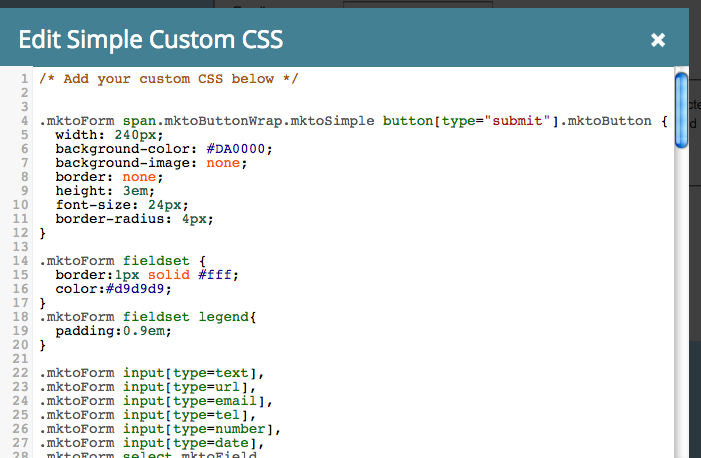
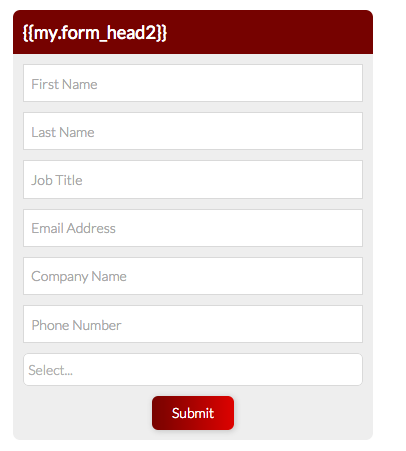
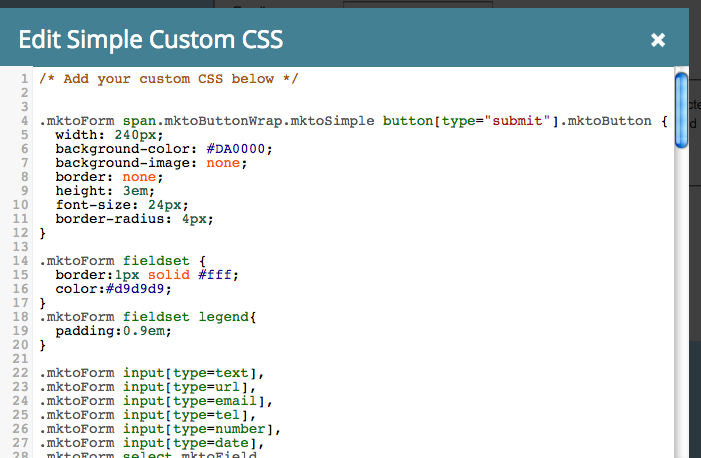
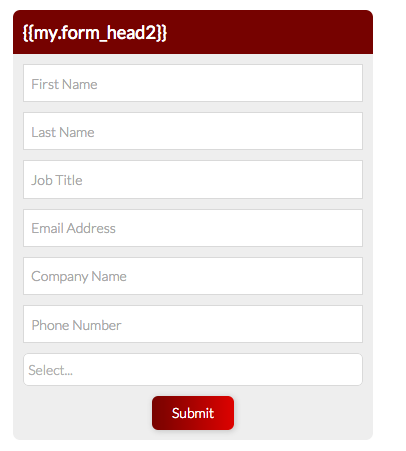
- Mark as New
- Bookmark
- Subscribe
- Mute
- Subscribe to RSS Feed
- Permalink
- Report Inappropriate Content
03-19-2015
06:12 AM
use
background-color: #004FA2;
to make the button that color
background-color: #004FA2;
to make the button that color
- Mark as New
- Bookmark
- Subscribe
- Mute
- Subscribe to RSS Feed
- Permalink
- Report Inappropriate Content
03-18-2015
07:21 PM
The button is actually a <button> inside a <span>.
Anyway, you can target it using this selector. Should have high enough selectivity to override the built-in styles.
.mktoForm span.mktoButtonWrap.mktoSimple button[type="submit"].mktoButton
I'm not going to do any color-matching or anything like that so here's a basic example:
.mktoForm span.mktoButtonWrap.mktoSimple button[type="submit"].mktoButton {
width: 240px;
background-color: darkslateblue;
background-image: none;
border: none;
height: 3em;
font-size: 24px;
border-radius: 4px;
}
Anyway, you can target it using this selector. Should have high enough selectivity to override the built-in styles.
.mktoForm span.mktoButtonWrap.mktoSimple button[type="submit"].mktoButton
I'm not going to do any color-matching or anything like that so here's a basic example:
.mktoForm span.mktoButtonWrap.mktoSimple button[type="submit"].mktoButton {
width: 240px;
background-color: darkslateblue;
background-image: none;
border: none;
height: 3em;
font-size: 24px;
border-radius: 4px;
}
- Copyright © 2025 Adobe. All rights reserved.
- Privacy
- Community Guidelines
- Terms of use
- Do not sell my personal information
Adchoices