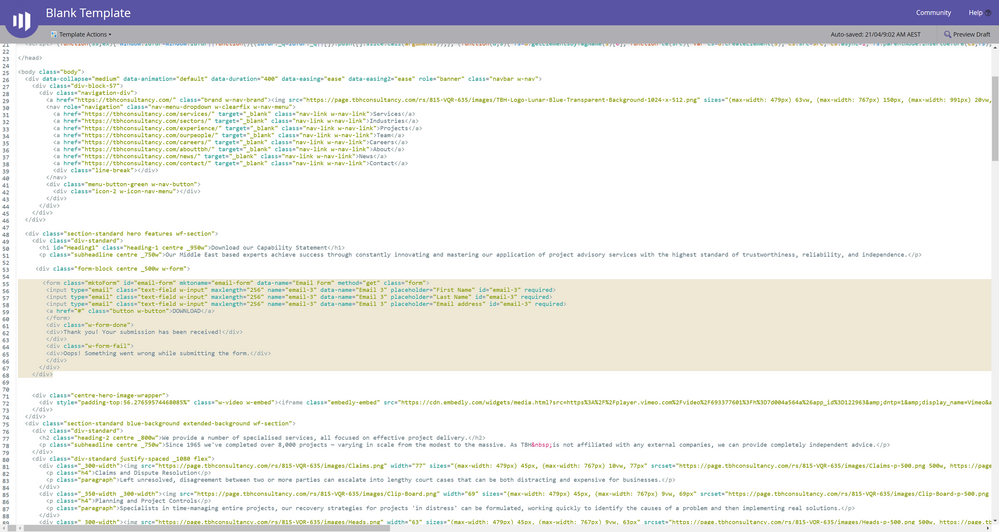Custom Form - Connecting to marketo database
- Subscribe to RSS Feed
- Mark Topic as New
- Mark Topic as Read
- Float this Topic for Current User
- Bookmark
- Subscribe
- Printer Friendly Page
- Mark as New
- Bookmark
- Subscribe
- Mute
- Subscribe to RSS Feed
- Permalink
- Report Inappropriate Content
Hi,
I have built a custome landing page which I have imported to a market guided landing page. I'm trying to integrate the form for this page to Marketo's database so I can capture leads.
I have tried to use the class mktoform as described on mkto's support pages - but it does not seem to be linking to my market database.
(Form code has been highlighted yellow in the image below)
Does anyone have experience with this / can help?
Solved! Go to Solution.
- Mark as New
- Bookmark
- Subscribe
- Mute
- Subscribe to RSS Feed
- Permalink
- Report Inappropriate Content
I think you’re misunderstanding the purpose of the mktoForm element.
A mktoForm allows you to choose a named Marketo form, i.e. a form created in Marketo Form Editor and stored in Design Studio or Marketing Activities. It’s not for regular HTML forms.
If you want to display a custom HTML form but still post to the Marketo database, you can submit a hidden Marketo form in the background. Note only the (hidden) Marketo form will automatically take advantage of native form pre-fill. So you’ll need to read the pre-filled field block (window.mktoPreFillFields) back into your custom form.
- Mark as New
- Bookmark
- Subscribe
- Mute
- Subscribe to RSS Feed
- Permalink
- Report Inappropriate Content
I think you’re misunderstanding the purpose of the mktoForm element.
A mktoForm allows you to choose a named Marketo form, i.e. a form created in Marketo Form Editor and stored in Design Studio or Marketing Activities. It’s not for regular HTML forms.
If you want to display a custom HTML form but still post to the Marketo database, you can submit a hidden Marketo form in the background. Note only the (hidden) Marketo form will automatically take advantage of native form pre-fill. So you’ll need to read the pre-filled field block (window.mktoPreFillFields) back into your custom form.
- Copyright © 2025 Adobe. All rights reserved.
- Privacy
- Community Guidelines
- Terms of use
- Do not sell my personal information
Adchoices