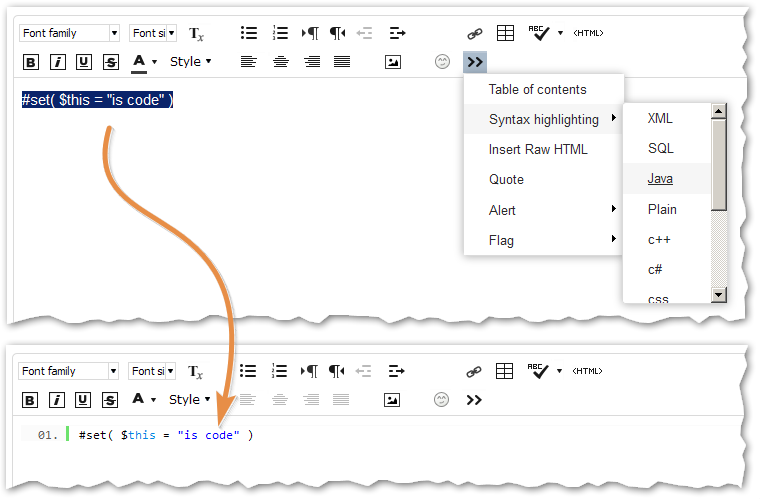Re: Currency Field on a form
- Subscribe to RSS Feed
- Mark Topic as New
- Mark Topic as Read
- Float this Topic for Current User
- Bookmark
- Subscribe
- Printer Friendly Page
- Mark as New
- Bookmark
- Subscribe
- Mute
- Subscribe to RSS Feed
- Permalink
- Report Inappropriate Content
I have a series of custom fields that I created and set them to field type currency. I set up an alert email to notify sales of what was filled out in the form however the formatting for the numbers are not coming through. Example: 5000 is not coming through as 5,000. How do you make the number format to currency (add in the comma and decimal). I thought by selecting currency field this would happen.
- Mark as New
- Bookmark
- Subscribe
- Mute
- Subscribe to RSS Feed
- Permalink
- Report Inappropriate Content
Keith is correct, you must use Velocity. Currency merely means a certain type of Float internally, it doesn't directly have anything to do with how something is printed.
- Mark as New
- Bookmark
- Subscribe
- Mute
- Subscribe to RSS Feed
- Permalink
- Report Inappropriate Content
Hi Sanford Whiteman thanks for writing back! Here is my token that is in my email for the currency field: $ {{lead.$1 Buyout 12 Month Payment:default=}}. In the code I need to update the token with the velocity scripting correct? So the code change would be; from:
THIS <td valign="top" style="padding: 5px 10px; border-top: solid 1px #d0d0d0; font-size:16px; line-height: 1.75; font-family: Arial, Tahoma, Helvetica, sans-serif;"> $ {{lead.$1 Buyout 12 Month Payment:default=}} </td>:
TO: <td valign="top" style="padding: 5px 10px; border-top: solid 1px #d0d0d0; font-size:16px; line-height: 1.75; font-family: Arial, Tahoma, Helvetica, sans-serif;"> $ ${esc.d}${number.format(lead.$1 Buyout 12 Month Payment:default=} </td>
?
This is all new to me so any help would be appreciated!
- Mark as New
- Bookmark
- Subscribe
- Mute
- Subscribe to RSS Feed
- Permalink
- Report Inappropriate Content
Meant to note, in the discussion Keith shared above the velocity code example didnt have 2 brackets like standard tokens do {{}}. Wasnt sure if that was a typo or on purpose?
- Mark as New
- Bookmark
- Subscribe
- Mute
- Subscribe to RSS Feed
- Permalink
- Report Inappropriate Content
Amanda, you may be confused about where Velocity code (Velocity Template Language, or VTL) goes.
- You write Velocity code in the Email Script Editor (the editor that comes up when you add a token of the "Email Script" type).
- Then the name of the token, {{my.whateveryoucalledit}} goes into your email body, and any output generated via Velocity is embedded into your email content in place of the token (same as with other {{my.tokens}}).
- Within VTL, you don't use double braces {{}}. VTL syntax uses $ or ${} to denote variables/references where necessary.
- When you've created a token, make sure you check off the field(s) you're using in the tree that's on the right-hand side of Script Editor.
If you post VTL (or any code, including JS or CSS) here for inspection, make sure you use the Advanced Editor's syntax highlighter:
- Mark as New
- Bookmark
- Subscribe
- Mute
- Subscribe to RSS Feed
- Permalink
- Report Inappropriate Content
Thanks Sanford! Yes I was confused, but that makes sense.
Thanks again!
- Mark as New
- Bookmark
- Subscribe
- Mute
- Subscribe to RSS Feed
- Permalink
- Report Inappropriate Content
Hey Amanda,
Based on comments in this similar thread, Annual Revenue Token I believe the best solution is using a velocity script token as opposed to using the basic field token.
Check out the comment made by Sanford Whiteman at the bottom.
Sincerely,
Keith Nyberg
- Copyright © 2025 Adobe. All rights reserved.
- Privacy
- Community Guidelines
- Terms of use
- Do not sell my personal information
Adchoices