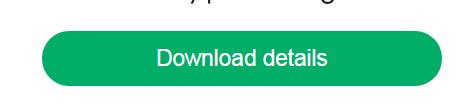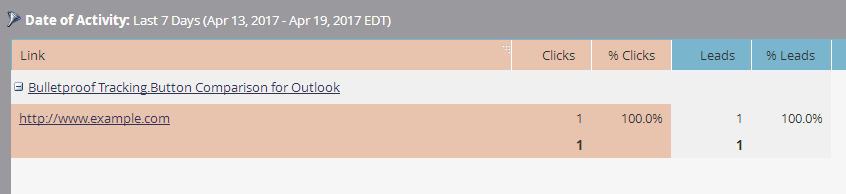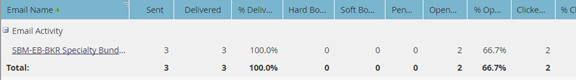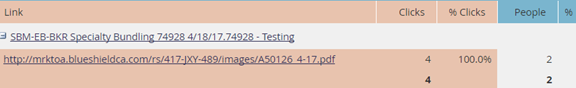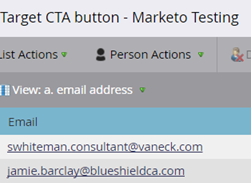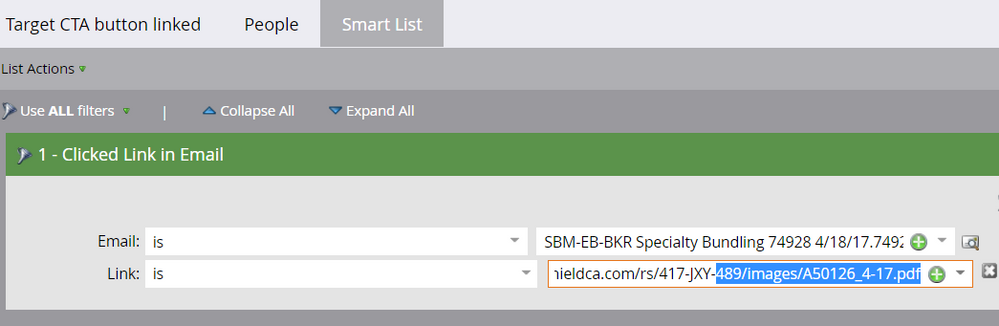CTA button coding is not tracking the downloads - looking for input on this.
- Subscribe to RSS Feed
- Mark Topic as New
- Mark Topic as Read
- Float this Topic for Current User
- Bookmark
- Subscribe
- Printer Friendly Page
- Mark as New
- Bookmark
- Subscribe
- Mute
- Subscribe to RSS Feed
- Permalink
- Report Inappropriate Content
I'm hoping you can help. Because images don't always show up in email clients, our creative team back end coded this CTA button:
Here is the code:
<v:roundrect xmlns:v="urn:schemas-microsoft-com:vml" xmlns:w="urn:schemas-microsoft-com:office:word" href="mrktoa.blueshieldca.com/rs/417-JXY-489/images/A50126_4-17.pdf" style="height: 56px; v-text-anchor: middle; width: 220px;" arcsize="63%" stroke="f" fillcolor="#00ae68">
<w:anchorlock/>
<center>
<![endif]--><a href="mrktoa.blueshieldca.com/rs/417-JXY-489/images/A50126_4-17.pdf" style="background-color: #00ae68; border-radius: 35px; color: #ffffff; display: inline-block; font-family: Arial, sans-serif; font-size: 18px; line-height: 44px; text-align: center; text-decoration: none; width: 320px; -webkit-text-size-adjust: none;" target="_blank">Download details</a><br /><br /> <!--[if mso]>
</center>
</v:roundrect>
I just ran a test and the tracking code is not being applied so Marrketo does not view this/report the link (to the PDF).
Do you have thoughts on how we can use CTA buttons like this in the email and still have Marketo report on the clicks/downloads?
Thank you.
Solved! Go to Solution.
- Mark as New
- Bookmark
- Subscribe
- Mute
- Subscribe to RSS Feed
- Permalink
- Report Inappropriate Content
- Mark as New
- Bookmark
- Subscribe
- Mute
- Subscribe to RSS Feed
- Permalink
- Report Inappropriate Content
- Mark as New
- Bookmark
- Subscribe
- Mute
- Subscribe to RSS Feed
- Permalink
- Report Inappropriate Content
Try Link [contains]. Also, please show the Activity Log for a lead that clicked the link. Will confirm the full logged URL.
- Mark as New
- Bookmark
- Subscribe
- Mute
- Subscribe to RSS Feed
- Permalink
- Report Inappropriate Content
I set up a smart list and the testers are showing up; their activity log is registering them as well as clicking the the link; the email performance report reflects that they clicked, but the Link Performance report is not reflecting the people that clicked (#). So it seems like something is up with the email link performance report not reflecting the links to that pdf. I'm really hoping I don't have to do manual reporting (via smart lists) so that the Link Performance report reflects the # of people that clicked that link. Thoughts?
- Mark as New
- Bookmark
- Subscribe
- Mute
- Subscribe to RSS Feed
- Permalink
- Report Inappropriate Content
I can't repro this.
Sent a copy of the tracked bulletproof button, and I see it in the ActLog for the lead:
And in an Email Link Performance report:
- Mark as New
- Bookmark
- Subscribe
- Mute
- Subscribe to RSS Feed
- Permalink
- Report Inappropriate Content
The issue is that the Email Link Performance Report is not reflecting the clicks to that PDF embedded in the button (but it will register the clicks to a PDF that is coded. That's the issue. Seems like this may need to be escalated to Marketo development team.
- Mark as New
- Bookmark
- Subscribe
- Mute
- Subscribe to RSS Feed
- Permalink
- Report Inappropriate Content
Jamie, I'm clicking the VML button in Outlook and it's in the ELP report. That's the point of my screenshots. Clicks are both individually logged and rolled up to the report.
Are you saying that it's working for non-PDF links, but specifically not working for PDFs? I can test this as well but find it nearly impossible to believe such a discrepancy has anything to do with the button structure.
Or maybe "embedded in the button" means something else? (But what else could it mean in an email?)
- Mark as New
- Bookmark
- Subscribe
- Mute
- Subscribe to RSS Feed
- Permalink
- Report Inappropriate Content
Sanford, is it possible for me to send you a mock email with the button (to your personal email) so you can see for yourself?
- Mark as New
- Bookmark
- Subscribe
- Mute
- Subscribe to RSS Feed
- Permalink
- Report Inappropriate Content
Sure, you can send it here and also send one here (easier for me inspect the second one).
- Mark as New
- Bookmark
- Subscribe
- Mute
- Subscribe to RSS Feed
- Permalink
- Report Inappropriate Content
Thank you so much Sanford! I just sent the email to you for you to test the button - which results don't seem to be rolling up into the LPR. Please let me know once you submit and I'll check the LPR. Then we can go from there. Thanks again
- Mark as New
- Bookmark
- Subscribe
- Mute
- Subscribe to RSS Feed
- Permalink
- Report Inappropriate Content
Jamie Barclay sorry for the delay. I just clicked the CTA from my Outlook 2013 box, so take a look at the report.
- Mark as New
- Bookmark
- Subscribe
- Mute
- Subscribe to RSS Feed
- Permalink
- Report Inappropriate Content
Hi Sanford, Everything seems to be function now as it should 🙂 Thank you soooo much for your help/confirmation.
Email Performance report:
Email Link performance report
Smart list (for the link):
- Mark as New
- Bookmark
- Subscribe
- Mute
- Subscribe to RSS Feed
- Permalink
- Report Inappropriate Content
Great! If you maybe mark my answer with the blog link as Correct....
- Mark as New
- Bookmark
- Subscribe
- Mute
- Subscribe to RSS Feed
- Permalink
- Report Inappropriate Content
Just did... thanks again for your help.
- Mark as New
- Bookmark
- Subscribe
- Mute
- Subscribe to RSS Feed
- Permalink
- Report Inappropriate Content
Hi Sanford - so did you actually set up an mock email and code for a bulletproof button - then did you send that email to yourself and you clicked the button - and did your action reflect in the Email Link Performance report (as well as your activity log)?
- Mark as New
- Bookmark
- Subscribe
- Mute
- Subscribe to RSS Feed
- Permalink
- Report Inappropriate Content
so did you actually set up an mock email and code for a bulletproof button - then did you send that email to yourself and you clicked the button - and did your action reflect in the Email Link Performance report (as well as your activity log)?
Yes, exactly.
- Mark as New
- Bookmark
- Subscribe
- Mute
- Subscribe to RSS Feed
- Permalink
- Report Inappropriate Content
I blogged about this exact issue: http://blog.teknkl.com/those-bulletproof-buttons-are-also-tracking-proof/
This one you can give me the "Correct" on. ![]()
- Mark as New
- Bookmark
- Subscribe
- Mute
- Subscribe to RSS Feed
- Permalink
- Report Inappropriate Content
Sanford thank you for sending that link. The good news is that the button now has the tracking code:
http://pages.blueshieldca.com/P000B0KJHX018h0G0axYdn1
The Email Performance Report seems to be reflecting the clickers. However the Link Performance Report is not reflecting the clicks to that PDF in that CTA button.
But I set up a smart list and the report is reflecting the clicks.
So If I wanted to capture the clicks to the PDF that's embedded in that button, then I would have to run a smart list and updated the downloaded Email Link Performance report.
Obviously this creates a lot of extra work for me and is not efficient. Do you have any additional insight as to how I can have the clicks (to the target PDF) register in the Email Link Peformance Report automatically?
Thank you.
- Mark as New
- Bookmark
- Subscribe
- Mute
- Subscribe to RSS Feed
- Permalink
- Report Inappropriate Content
I'm viewing this page on my iPad, and don't even see a button.
- Mark as New
- Bookmark
- Subscribe
- Mute
- Subscribe to RSS Feed
- Permalink
- Report Inappropriate Content
Nevermind - I just realized that the link you provided is the destination URL after clicking the button.
- Copyright © 2025 Adobe. All rights reserved.
- Privacy
- Community Guidelines
- Terms of use
- Do not sell my personal information
Adchoices