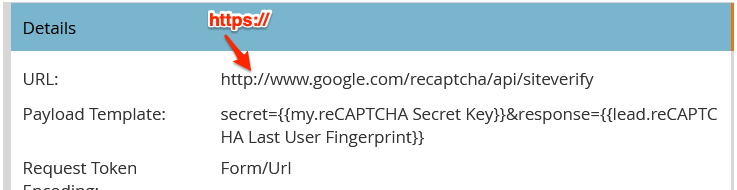Re: complete guide to recaptcha
- Subscribe to RSS Feed
- Mark Topic as New
- Mark Topic as Read
- Float this Topic for Current User
- Bookmark
- Subscribe
- Printer Friendly Page
- Mark as New
- Bookmark
- Subscribe
- Mute
- Subscribe to RSS Feed
- Permalink
- Report Inappropriate Content
Hi,
I want to implement reCaptcha on test landing page and i am following below reference url :
medium.com/@anulals/google-recaptcha-in-marketo-forms-b992fc30d000
My Questions as below :
- In this article one of the step is mentioned “Now we need to create a flow to perform operations like add to lead list or send emails etc”. May i know where we should create this?
- That webhook and flow, when it will execute? is it at the time of before insert record in marketo?
- In my marketo account already everything is configure, even marketo records are sync with salesforce so is it any specific action require for this? like i need to sync only those records which are non-spam record?
- If i have implement on test landing page for testing purpose so is it impacted to existing marketo forms or existing setup?
Thanks in Advance...
Solved! Go to Solution.
- Mark as New
- Bookmark
- Subscribe
- Mute
- Subscribe to RSS Feed
- Permalink
- Report Inappropriate Content
You can’t put HTML tags in the JS pane in CodePen (it’s already wrapped in a script tag automatically). See https://codepen.io/figureone/pen/be5e575f969e56069a362508d8eef7f4?editors=1010
- Mark as New
- Bookmark
- Subscribe
- Mute
- Subscribe to RSS Feed
- Permalink
- Report Inappropriate Content
Hi Naimish,
You should wait for my blog post (here on the Products blog) on how to correctly set up reCAPTCHA v3. I've promised — well, promised myself — that it'll be up next week. That old guide isn't workable as it doesn't take a number of critical steps into account.
- Mark as New
- Bookmark
- Subscribe
- Mute
- Subscribe to RSS Feed
- Permalink
- Report Inappropriate Content
Hi thanks for quick reply...
I want to implement reCaptcha V2. Can you please assist me step by step.
- Mark as New
- Bookmark
- Subscribe
- Mute
- Subscribe to RSS Feed
- Permalink
- Report Inappropriate Content
Sorry, I'm not rolling out v2 anymore, only v3. You'll probably be able to pick up some tips from my v3 article that apply to v2.
- Mark as New
- Bookmark
- Subscribe
- Mute
- Subscribe to RSS Feed
- Permalink
- Report Inappropriate Content
Do you have the link to your guide that you are speaking about?
- Mark as New
- Bookmark
- Subscribe
- Mute
- Subscribe to RSS Feed
- Permalink
- Report Inappropriate Content
Sorry but I'm majorly backlogged and it isn't out yet.
- Mark as New
- Bookmark
- Subscribe
- Mute
- Subscribe to RSS Feed
- Permalink
- Report Inappropriate Content
Was this ever published?
- Mark as New
- Bookmark
- Subscribe
- Mute
- Subscribe to RSS Feed
- Permalink
- Report Inappropriate Content
- Mark as New
- Bookmark
- Subscribe
- Mute
- Subscribe to RSS Feed
- Permalink
- Report Inappropriate Content
@SanfordWhiteman Did you ever get to write this Guide?
- Mark as New
- Bookmark
- Subscribe
- Mute
- Subscribe to RSS Feed
- Permalink
- Report Inappropriate Content
Too backed up, but I can walk it through you over Zoom if you want.
- Mark as New
- Bookmark
- Subscribe
- Mute
- Subscribe to RSS Feed
- Permalink
- Report Inappropriate Content
Hi Sanford, did you ever get the chance to walk the user through the Recaptcha setup up over zoom. Just wondering if there is a screen recording of it that way I can follow along. If not could we please set up a time to walk me through it as well?
Also quick question, our company site is already running recapture v3, do I need to still set up a new account to generate new webhook info, or do I just need to coordinate with our web developer to use what already exists.
Thank you!
- Mark as New
- Bookmark
- Subscribe
- Mute
- Subscribe to RSS Feed
- Permalink
- Report Inappropriate Content
- Mark as New
- Bookmark
- Subscribe
- Mute
- Subscribe to RSS Feed
- Permalink
- Report Inappropriate Content
Wow thank you for the swift reply! Watching it now.
- Mark as New
- Bookmark
- Subscribe
- Mute
- Subscribe to RSS Feed
- Permalink
- Report Inappropriate Content
Hello @SanfordWhiteman
I watch the webinar, which was great by the way. However, I cant seem to connect with to the server as I keep getting the (Server Returned code 403) error code.
This the link to the form
info.tainstruments.com/Google-reCAPTCHA_LP-Test-Google-reCAPTCHA-V3.html
This is my webhook settings and I double checked to make sure that the keys and response are matching.
Thank you!
- Mark as New
- Bookmark
- Subscribe
- Mute
- Subscribe to RSS Feed
- Permalink
- Report Inappropriate Content
Hi,
I see that in your webhook configuration the google URL has the wrong protocol, it should be https and not http, if you change the protocol it should work.
- Mark as New
- Bookmark
- Subscribe
- Mute
- Subscribe to RSS Feed
- Permalink
- Report Inappropriate Content
Google redirects from http:// to https://. That’s not it.
- Mark as New
- Bookmark
- Subscribe
- Mute
- Subscribe to RSS Feed
- Permalink
- Report Inappropriate Content
Hi @SanfordWhiteman,
I have been following your guide and webinar to set up reCAPTCHA v3 on our new wordpress site. Currently I am not able to make it past codepen. Our problem occurs in testing when I enter our key. This is the message shows up- "ERROR for site owner: Invalid domain for site key"
I am trying to find out where I went wrong. I setup the keys and domain on google, but still no luck. Am I doing something wrong?
- Mark as New
- Bookmark
- Subscribe
- Mute
- Subscribe to RSS Feed
- Permalink
- Report Inappropriate Content
When you say “past CodePen” do you mean it works on CodePen, but not on your domain?
- Mark as New
- Bookmark
- Subscribe
- Mute
- Subscribe to RSS Feed
- Permalink
- Report Inappropriate Content
It does not work in codepen. Sorry for the confusion.
- Mark as New
- Bookmark
- Subscribe
- Mute
- Subscribe to RSS Feed
- Permalink
- Report Inappropriate Content
Make sure you've allowed cdpn.io.
- Mark as New
- Bookmark
- Subscribe
- Mute
- Subscribe to RSS Feed
- Permalink
- Report Inappropriate Content
I have, but still no dice. I have my custom Marketo form embed set up in the html and the site key in the JS. I don't have the pro version of codepen. Would that have any affect on this?
- Copyright © 2025 Adobe. All rights reserved.
- Privacy
- Community Guidelines
- Terms of use
- Do not sell my personal information
Adchoices