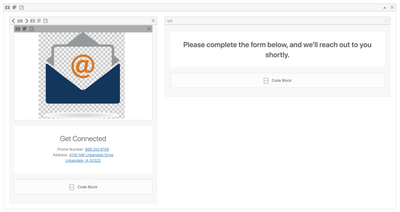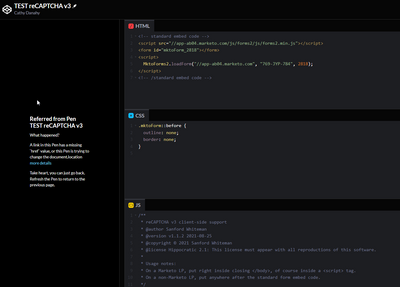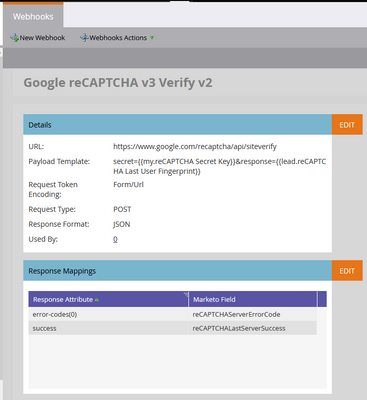Re: complete guide to recaptcha
- Subscribe to RSS Feed
- Mark Topic as New
- Mark Topic as Read
- Float this Topic for Current User
- Bookmark
- Subscribe
- Printer Friendly Page
- Mark as New
- Bookmark
- Subscribe
- Mute
- Subscribe to RSS Feed
- Permalink
- Report Inappropriate Content
Hi,
I want to implement reCaptcha on test landing page and i am following below reference url :
medium.com/@anulals/google-recaptcha-in-marketo-forms-b992fc30d000
My Questions as below :
- In this article one of the step is mentioned “Now we need to create a flow to perform operations like add to lead list or send emails etc”. May i know where we should create this?
- That webhook and flow, when it will execute? is it at the time of before insert record in marketo?
- In my marketo account already everything is configure, even marketo records are sync with salesforce so is it any specific action require for this? like i need to sync only those records which are non-spam record?
- If i have implement on test landing page for testing purpose so is it impacted to existing marketo forms or existing setup?
Thanks in Advance...
Solved! Go to Solution.
- Mark as New
- Bookmark
- Subscribe
- Mute
- Subscribe to RSS Feed
- Permalink
- Report Inappropriate Content
You can’t put HTML tags in the JS pane in CodePen (it’s already wrapped in a script tag automatically). See https://codepen.io/figureone/pen/be5e575f969e56069a362508d8eef7f4?editors=1010
- Mark as New
- Bookmark
- Subscribe
- Mute
- Subscribe to RSS Feed
- Permalink
- Report Inappropriate Content
cdpn.io and codepen.io both need to be allowed depending on how you view the page (IFRAME/Debug mode).
- Mark as New
- Bookmark
- Subscribe
- Mute
- Subscribe to RSS Feed
- Permalink
- Report Inappropriate Content
Good news! I added the codepen domains and the recaptcha worked! Thank you for the help there.
Bad news, I do not know where we need to add the javascript in the form. I talked with our site builder and he said that he is not able to edit the JS of the wordpress site.
Have you or anyone run into this issue before?
- Mark as New
- Bookmark
- Subscribe
- Mute
- Subscribe to RSS Feed
- Permalink
- Report Inappropriate Content
It’s somewhat possible to embed the external JS within the form (see my post on embedding custom form behaviors in a Rich Text Area) but I really don’t like to do it that way. Why is he unable to add a new script block to the WP site?
- Mark as New
- Bookmark
- Subscribe
- Mute
- Subscribe to RSS Feed
- Permalink
- Report Inappropriate Content
I believe his response was that the JS for our embedded form pulls from Marketo. He sent me some attachments of our setup, and the issue. I also have our site url if you need it.
Say we need to create a new script block in Wordpress, does the JS in codepen do the job or do we need to create a script akin to this product discussion. https://nation.marketo.com/t5/product-discussions/recapture-v2-v3-implementation/m-p/115673
I also did look over your rich text token idea, and agree with you on it.
- Mark as New
- Bookmark
- Subscribe
- Mute
- Subscribe to RSS Feed
- Permalink
- Report Inappropriate Content
@Zach_Bollinger wrote:
I believe his response was that the JS for our embedded form pulls from Marketo. He sent me some attachments of our setup, and the issue. I also have our site url if you need it.
Say we need to create a new script block in Wordpress, does the JS in codepen do the job or do we need to create a script akin to this product discussion.
The JS in the Pen is all you need. I don’t see why he can’t add another <script> under the existing <script> and <form> elements — that’s just a general-purpose injection area.
- Mark as New
- Bookmark
- Subscribe
- Mute
- Subscribe to RSS Feed
- Permalink
- Report Inappropriate Content
Got it! We have added the JS into the code block, but we noticed that the v3 icon/badge is not showing up on the webpage. Should be worried about this issue?
Apart from that our webhooks and forms work beautifully.
- Mark as New
- Bookmark
- Subscribe
- Mute
- Subscribe to RSS Feed
- Permalink
- Report Inappropriate Content
It’s possible that you have some CSS styles which inadvertently hide the badge. If you link to the page we can see.
- Mark as New
- Bookmark
- Subscribe
- Mute
- Subscribe to RSS Feed
- Permalink
- Report Inappropriate Content
That sounds right from what I've researched. Here is the link to the page: https://wpprod.biltd.com/contact-us/
Thanks,
- Mark as New
- Bookmark
- Subscribe
- Mute
- Subscribe to RSS Feed
- Permalink
- Report Inappropriate Content
Any luck? @SanfordWhiteman If not, there is not much to worry about!
- Mark as New
- Bookmark
- Subscribe
- Mute
- Subscribe to RSS Feed
- Permalink
- Report Inappropriate Content
Never mind my previous post, I tried out a multitude of things and finally figured out what the problem was. Apparently I had to include the non www. version of my companies domain in the google reCAPTCHA Admin settings.
Thank you!
- Mark as New
- Bookmark
- Subscribe
- Mute
- Subscribe to RSS Feed
- Permalink
- Report Inappropriate Content
@SanfordWhiteman - I watched your video and followed along as best I could. All this is new to me.
I copied your code from "MktoForms2 :: reCAPTCHA v3 v1.1.2"
HTML: Pasted in my Form Embed Code
JS: Updated the API Key to mine.
When I tested the form I got the following error:
Referred from Pen TEST reCAPTCHA v3
What happened?
A link in this Pen has a missing `href` value, or this Pen is trying to change the document.location more details
Take heart, you can just go back. Refresh the Pen to return to the previous page.
What should I have done differently?
- Mark as New
- Bookmark
- Subscribe
- Mute
- Subscribe to RSS Feed
- Permalink
- Report Inappropriate Content
What’s your CodePen URL?
- Mark as New
- Bookmark
- Subscribe
- Mute
- Subscribe to RSS Feed
- Permalink
- Report Inappropriate Content
Thanks @SanfordWhiteman for looking at this for me.
TEST reCAPTCHA v3 (codepen.io)
Form: TEST-reCAPTCHA v3
Embed code:
<script src="//app-ab04.marketo.com/js/forms2/js/forms2.min.js"></script> <form id="mktoForm_2818"></form> <script>MktoForms2.loadForm("//app-ab04.marketo.com", "769-JYP-784", 2818);</script>- Mark as New
- Bookmark
- Subscribe
- Mute
- Subscribe to RSS Feed
- Permalink
- Report Inappropriate Content
You can’t put HTML tags in the JS pane in CodePen (it’s already wrapped in a script tag automatically). See https://codepen.io/figureone/pen/be5e575f969e56069a362508d8eef7f4?editors=1010
- Mark as New
- Bookmark
- Subscribe
- Mute
- Subscribe to RSS Feed
- Permalink
- Report Inappropriate Content
Thanks! I was finally able to get this to work.
In your video you added the 2nd Webhook. Where should the 2nd Webhook be added?
My next step will be to add the JS to my Marketo Landing Pages.
- Mark as New
- Bookmark
- Subscribe
- Mute
- Subscribe to RSS Feed
- Permalink
- Report Inappropriate Content
- Mark as New
- Bookmark
- Subscribe
- Mute
- Subscribe to RSS Feed
- Permalink
- Report Inappropriate Content
2 Webhooks:
Google reCAPTCHA v3 Verify v1
- Response > reCAPTCHALastUserFingerprint
Google reCAPTCHA v3 Verify v2
- error-cods(0) > reCAPTCHAServerErrorCode
- success > reCAPTCHALastServerSuccess
- Mark as New
- Bookmark
- Subscribe
- Mute
- Subscribe to RSS Feed
- Permalink
- Report Inappropriate Content
I don’t understand that first one. The fingerprint value is fed from the client (browser), not mapped in a Response Mapping.
- Mark as New
- Bookmark
- Subscribe
- Mute
- Subscribe to RSS Feed
- Permalink
- Report Inappropriate Content
Would be really good to have this guide or do you have any other available information that can support me setting up recaptcha for my Marketo forms please?
- Mark as New
- Bookmark
- Subscribe
- Mute
- Subscribe to RSS Feed
- Permalink
- Report Inappropriate Content
ok thanks a lot. once you post for V3 let us know.
thanks..
- Copyright © 2025 Adobe. All rights reserved.
- Privacy
- Community Guidelines
- Terms of use
- Do not sell my personal information
Adchoices