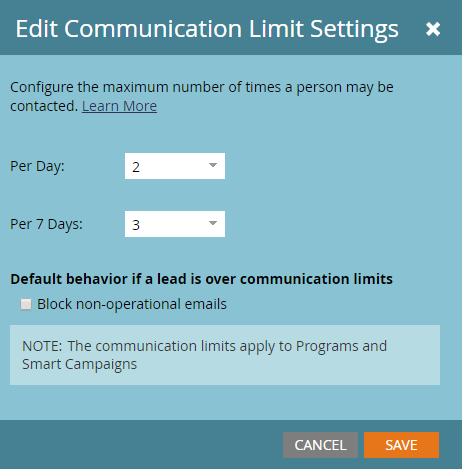Re: Communication Limits and Blocking Non-Operational Emails
- Subscribe to RSS Feed
- Mark Topic as New
- Mark Topic as Read
- Float this Topic for Current User
- Bookmark
- Subscribe
- Printer Friendly Page
- Mark as New
- Bookmark
- Subscribe
- Mute
- Subscribe to RSS Feed
- Permalink
- Report Inappropriate Content
In the admin section, you can set communication limits. Easy enough. However, when you click to edit communication limits, there is an option titled "Default behavior if a lead is over communication limits" with one checkbox that says "block non-operational emails."
What happens if you set the communication limits, but don't check "block non-operational emails?" I thought the purpose of "per day" and "per 7 days" limit was to automatically block non-operational emails, so why is there a second option to block non-operational emails?
Solved! Go to Solution.
- Labels:
-
Email Marketing
- Mark as New
- Bookmark
- Subscribe
- Mute
- Subscribe to RSS Feed
- Permalink
- Report Inappropriate Content
Aydin,
After setting the "Per Day" and "Per 7 Days" limit, essentially you are just saving your preference. The checkbox then allows you to enable the communication limit. This is by design, if you were to then disable the limits, you can use the checkbox to disable it without forgetting which days you had set as a preference.
Make a note that operational emails will still be sent to people who have met their communication limit.
- Mark as New
- Bookmark
- Subscribe
- Mute
- Subscribe to RSS Feed
- Permalink
- Report Inappropriate Content
Wow thanks for the quick responses, everyone! Exactly what i needed. All the best!
- Mark as New
- Bookmark
- Subscribe
- Mute
- Subscribe to RSS Feed
- Permalink
- Report Inappropriate Content
Hi Aydin,
This is just setting the default. So if you check the box, then every smart campaign sending emails will have that setting defaulted to - to block non-operational emails at the limit. If you don't check it you still have that option per campaign. So really it's a preference of what works best for your team. If you really will be relying on this functionality rather than a calendar, it may be best to have the limits default and you can always change on the campaign level if something needs to bypass the rules.
I'd work on a communications calendar so instead of sending volumes of emails and having limits stop you, you send based on planning. Then you can keep an eye on volume and if that should be adjusted.
Kim
- Mark as New
- Bookmark
- Subscribe
- Mute
- Subscribe to RSS Feed
- Permalink
- Report Inappropriate Content
correct.
Remember, Admins can override individual Smart Campaign limits.
Comms limits are applied to all Engagements and Email Send programs and cannot be overridden there for non operational emails.
- Mark as New
- Bookmark
- Subscribe
- Mute
- Subscribe to RSS Feed
- Permalink
- Report Inappropriate Content
Aydin,
After setting the "Per Day" and "Per 7 Days" limit, essentially you are just saving your preference. The checkbox then allows you to enable the communication limit. This is by design, if you were to then disable the limits, you can use the checkbox to disable it without forgetting which days you had set as a preference.
Make a note that operational emails will still be sent to people who have met their communication limit.
- Copyright © 2025 Adobe. All rights reserved.
- Privacy
- Community Guidelines
- Terms of use
- Do not sell my personal information
Adchoices