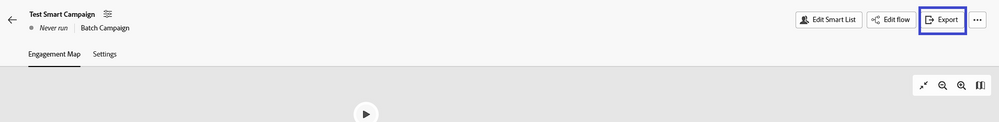Re: [Coffee Break] TODAY, 9:00-10:30am PST; Engagement Map - featuring Marketo PMs and Champions! RSVP NOW!
- Subscribe to RSS Feed
- Mark Topic as New
- Mark Topic as Read
- Float this Topic for Current User
- Bookmark
- Subscribe
- Printer Friendly Page
- Mark as New
- Bookmark
- Subscribe
- Mute
- Subscribe to RSS Feed
- Permalink
- Report Inappropriate Content
This Coffee Break is now over. Thanks for joining us and stay tuned for future sessions!
Unlock the power of Adobe Marketo Engage's Engagement Map! Streamline campaign management with intuitive visuals, maintain compatibility with existing Smart Campaigns, and enjoy full feature parity. It's a complimentary feature for all users, offering flexibility, functionality, and the sophistication of Marketo Engage in a visual format. Elevate your marketing efforts effortlessly!
Register now and join us for an interactive Coffee Break filled with practical tips, strategies, and a dash of marketing magic. RSVP today for event email reminders and a calendar invitation.
This text-only event takes place on the Marketing Nation Community. Post your burning questions, hot tips, key takeaways, and let’s chat about them! Our experts will be interacting live for that hour, but the conversation can continue!
For some guidance, here are some sample topics you can ask these experts about:
-
Do I have to rebuild all my campaigns in Engagement Map?
-
Do I have to pay additional for Engagement Map?
-
What are the primary use cases for Engagement Map?
-
Will I have to re-learn how to build a Smart Campaign?
- How is this different from other visual builders?
- Is Engagement Map supported in programs?
- What are the different elements of the Engagement Map?
Please check out the recommended resources below to get you up to speed before the Coffee Break:
- Adobe Experience League Documentation
- Adobe Experience League Video Tutorials
- Marketing Nation Community - Engagement Map Blog Announcement
- Marketo Engagement Map with Community Advisor Vinay Kumar
- India VMUG - Sneak Peak into Engagement Map
IMPORTANT NOTES
-
Please note this is a TEXT-ONLY event, meaning that there will be no webinar, video call, or recording. All questions and answers will occur on this thread!
-
If you cannot make the live Q&A, you can still ask your questions in advance using the above Community thread link.
REQUIREMENTS TO PARTICIPATE
- Must be signed into the Marketing Nation Community during the 1-hour period
- Must post an Adobe Marketo Engage question or comment on Engagement Map
- Must tag any or all Engagement Map experts in your question (@ttseng , @Darshil_Shah1 , @AjayS)
- You can ALSO post your question or comment to the Q&A session in advance if you are unable to attend the live event
- Please note this is a TEXT-ONLY event, meaning that there will be no webinar, video call, or recording. All questions and answers will occur on this thread!
Solved! Go to Solution.
- Mark as New
- Bookmark
- Subscribe
- Mute
- Subscribe to RSS Feed
- Permalink
- Report Inappropriate Content
Hi Everyone,
The Coffee Break is now over. Thanks everyone for attending this session, whether you asked a question, commented, or just simply viewed what other people were saying, we appreciate you taking the time to join us. We'll keep you posted on any future Coffee Break topics down the line!
- Mark as New
- Bookmark
- Subscribe
- Mute
- Subscribe to RSS Feed
- Permalink
- Report Inappropriate Content
@robynhatfield Another popular way to use Engagement Map is to export the visual so that you can share with other colleagues/leadership who may not be as familiar with Marketo Engage! We've seen that walking people through the visual really helps make things click and is easier for folks to digest.
- Mark as New
- Bookmark
- Subscribe
- Mute
- Subscribe to RSS Feed
- Permalink
- Report Inappropriate Content
I didn't realize you could export! 😍
- Mark as New
- Bookmark
- Subscribe
- Mute
- Subscribe to RSS Feed
- Permalink
- Report Inappropriate Content
@robynhatfield, there's an Export button in the top right. This option will download an image (in the .png format) of the campaign visualization. The version downloaded will reflect any branches that you have expanded. I've highlighted the Export button in the snapshot below:
- Mark as New
- Bookmark
- Subscribe
- Mute
- Subscribe to RSS Feed
- Permalink
- Report Inappropriate Content
Hello! Thanks for joining the Engagement Map Coffee Break! We’ve got a team of folks here to help answer your questions on Engagement Map. Let’s get started!
- Mark as New
- Bookmark
- Subscribe
- Mute
- Subscribe to RSS Feed
- Permalink
- Report Inappropriate Content
Will we be able to update our smart lists or flows directly from the engagement map?
- Mark as New
- Bookmark
- Subscribe
- Mute
- Subscribe to RSS Feed
- Permalink
- Report Inappropriate Content
@sdowell0912 Great question! Engagement Map is a visualization of you Smart Campaigns at the moment. So you can access Smart Lists and flows from within Engagement Map, but doing so will take you back to the existing Marketo Engage user interface to edit.
- Mark as New
- Bookmark
- Subscribe
- Mute
- Subscribe to RSS Feed
- Permalink
- Report Inappropriate Content
Hi everyone! Thanks for joining the Engagement Map Q&A Coffee Break. Our Product team and Champs our ready to help! Please post your questions here. Excited to get started!
- Copyright © 2025 Adobe. All rights reserved.
- Privacy
- Community Guidelines
- Terms of use
- Do not sell my personal information
Adchoices