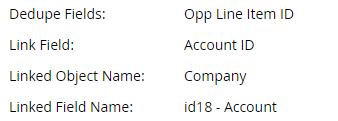Re: CO failure due to multiple records
- Subscribe to RSS Feed
- Mark Topic as New
- Mark Topic as Read
- Float this Topic for Current User
- Bookmark
- Subscribe
- Printer Friendly Page
- Mark as New
- Bookmark
- Subscribe
- Mute
- Subscribe to RSS Feed
- Permalink
- Report Inappropriate Content
Hello Experts,
While syncing Custom Objects (COs) to Marketo , I am seeing that some records have errored with the following error,
"Found more than one Company with id18"
I was trying to query the Marketo companies object ("/rest/v1/companies.json?") but it gives me this error,
"Company API disabled"
Reason for me querying the companies object is because I want to check if really there are more than once companies that are present in Marketo for that particular id18 field. Can you let me know how I can cross check the error message to make sure Marketo is returning the correct error. I need to know this information to address the root cause of my sync failures.
Thanks,
Paul.
Solved! Go to Solution.
- Mark as New
- Bookmark
- Subscribe
- Mute
- Subscribe to RSS Feed
- Permalink
- Report Inappropriate Content
Hi Paul,
I fear you can't use "Account ID" as the link field. Marketo documentation states that you have to use the Marketo Company ID. More on this here: https://nation.marketo.com/t5/Product-Discussions/Custom-Object-Linked-to-Company/m-p/302133#M170135...- where I ran into the same issue.
- Mark as New
- Bookmark
- Subscribe
- Mute
- Subscribe to RSS Feed
- Permalink
- Report Inappropriate Content
Just to provide the CO constraints, here it is,
- Mark as New
- Bookmark
- Subscribe
- Mute
- Subscribe to RSS Feed
- Permalink
- Report Inappropriate Content
Hi Paul,
I fear you can't use "Account ID" as the link field. Marketo documentation states that you have to use the Marketo Company ID. More on this here: https://nation.marketo.com/t5/Product-Discussions/Custom-Object-Linked-to-Company/m-p/302133#M170135...- where I ran into the same issue.
- Mark as New
- Bookmark
- Subscribe
- Mute
- Subscribe to RSS Feed
- Permalink
- Report Inappropriate Content
- Mark as New
- Bookmark
- Subscribe
- Mute
- Subscribe to RSS Feed
- Permalink
- Report Inappropriate Content
Yes, it is SFDC linked.
- Mark as New
- Bookmark
- Subscribe
- Mute
- Subscribe to RSS Feed
- Permalink
- Report Inappropriate Content
- Copyright © 2025 Adobe. All rights reserved.
- Privacy
- Community Guidelines
- Terms of use
- Do not sell my personal information
Adchoices