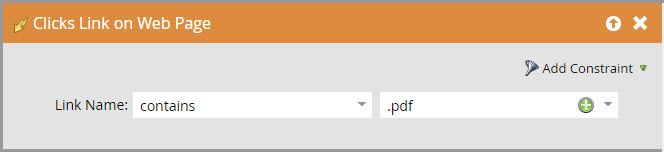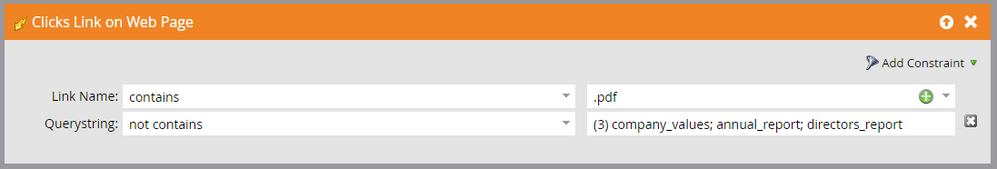Clicks Link on Web Page Trigger - Possible to Use Two Operators?
- Subscribe to RSS Feed
- Mark Topic as New
- Mark Topic as Read
- Float this Topic for Current User
- Bookmark
- Subscribe
- Printer Friendly Page
- Mark as New
- Bookmark
- Subscribe
- Mute
- Subscribe to RSS Feed
- Permalink
- Report Inappropriate Content
Hi Everyone,
We use the "Clicks Link on Web Page" trigger for some lead scoring when users download PDFs off the website (Clicks Link on Web Page --> Link Name [Contains] .pdf, screenshot below)
My question is, I want to use the same trigger, but EXCLUDE certain documents from the trigger. I.e., Link Name [Contains] .pdf, but does NOT contain the file name of a list of a few specific documents.
I want to do it this way as there are literally thousands of files we want to score, and only a handful I want to exclude. Maintaining an exclusion list is a whole lot easier than an inclusion list, but with only being able to use either Contains or Not Contains, I can can't do an "includes PDF, but doesn't include XXXXX characters" type rule.
Anyone have thoughts on a way to do this?
Solved! Go to Solution.
- Labels:
-
Lead Management
-
lead scoring
-
Products
- Mark as New
- Bookmark
- Subscribe
- Mute
- Subscribe to RSS Feed
- Permalink
- Report Inappropriate Content
Using constraints is definitely the way to go here. If you have thousands of files, you'll need some javascript in the footer of your pages to automatically append the path as a query string to links ending in .pdf
Then you'll be able to do this:
- Mark as New
- Bookmark
- Subscribe
- Mute
- Subscribe to RSS Feed
- Permalink
- Report Inappropriate Content
Would you be able to accomplish this by adding the Filter of "Not Visited Web Page > URL Contains {{file name}}? It would only cover 90 days though with Marketo's data retention policy, but would that satisfy your criteria?
- Mark as New
- Bookmark
- Subscribe
- Mute
- Subscribe to RSS Feed
- Permalink
- Report Inappropriate Content
I'm not sure, since that filter would exclude anyone who downloaded a non-focus file in the last 90-days, even if the trigger event itself was valid.
- Mark as New
- Bookmark
- Subscribe
- Mute
- Subscribe to RSS Feed
- Permalink
- Report Inappropriate Content
then add a smart list or a separate filter
Not Clicked on Web Page XYZ
- Mark as New
- Bookmark
- Subscribe
- Mute
- Subscribe to RSS Feed
- Permalink
- Report Inappropriate Content
Mmm but it's not guaranteed to be the triggering activity being filtered that way.
Unfortunately (short of a webhook) the only way to losslessly run two constraints on the same Clicks Link on Web Page URL is to append the path to the query string. Then you can constrain on both factors at the same time.
- Mark as New
- Bookmark
- Subscribe
- Mute
- Subscribe to RSS Feed
- Permalink
- Report Inappropriate Content
Using constraints is definitely the way to go here. If you have thousands of files, you'll need some javascript in the footer of your pages to automatically append the path as a query string to links ending in .pdf
Then you'll be able to do this:
- Mark as New
- Bookmark
- Subscribe
- Mute
- Subscribe to RSS Feed
- Permalink
- Report Inappropriate Content
This is an awesome idea. I'm going to talk to my devs to see if I can get something like this rolling. Thank you for the idea!
- Mark as New
- Bookmark
- Subscribe
- Mute
- Subscribe to RSS Feed
- Permalink
- Report Inappropriate Content
The code you need is already in my blog post linked above.
- Mark as New
- Bookmark
- Subscribe
- Mute
- Subscribe to RSS Feed
- Permalink
- Report Inappropriate Content
Nice idea.
-Greg
- Mark as New
- Bookmark
- Subscribe
- Mute
- Subscribe to RSS Feed
- Permalink
- Report Inappropriate Content
- Copyright © 2025 Adobe. All rights reserved.
- Privacy
- Community Guidelines
- Terms of use
- Do not sell my personal information
Adchoices