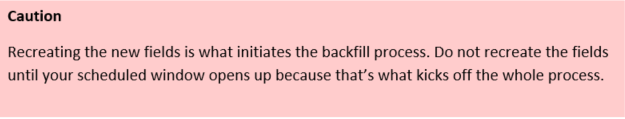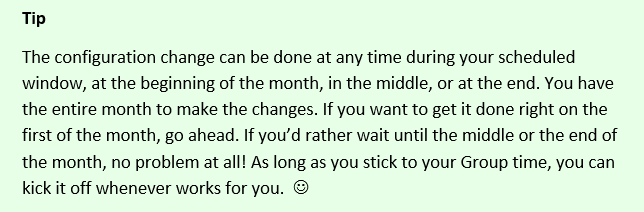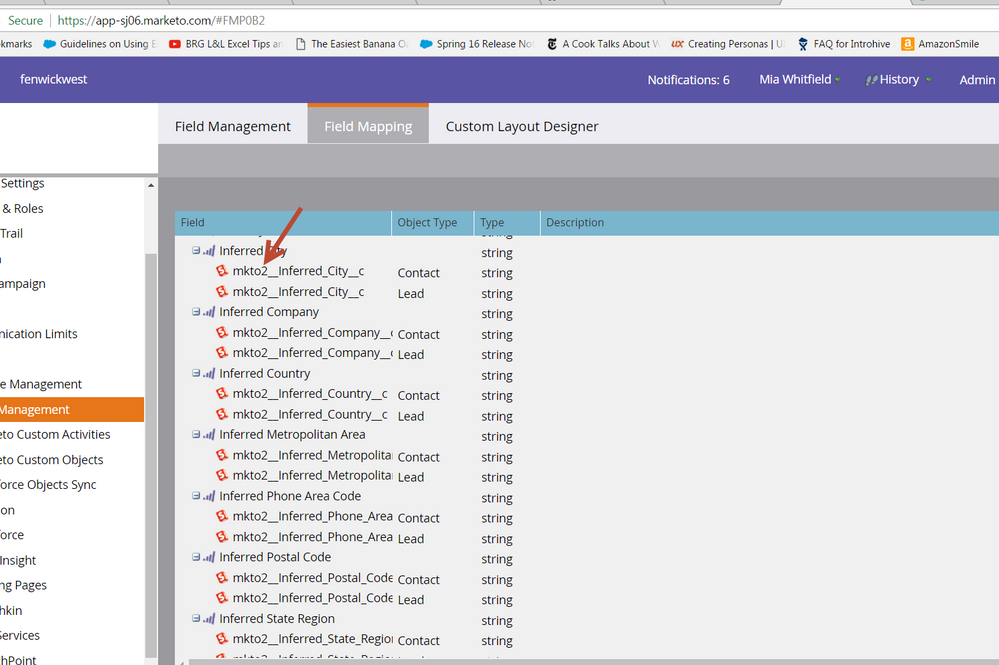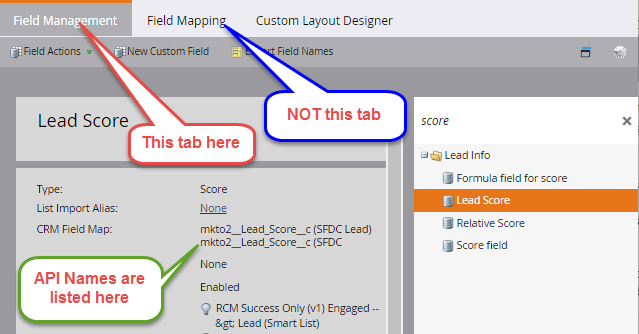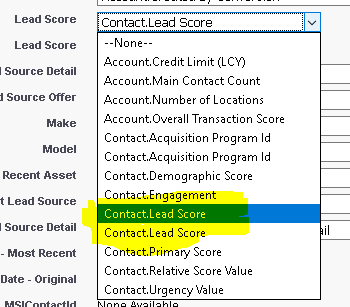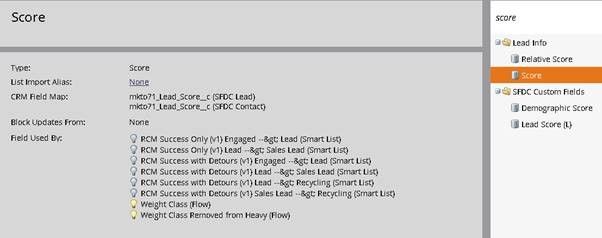Re: Changes to Marketo Salesforce Sync – Questions and Discussion
- Subscribe to RSS Feed
- Mark Topic as New
- Mark Topic as Read
- Float this Topic for Current User
- Bookmark
- Subscribe
- Printer Friendly Page
- Mark as New
- Bookmark
- Subscribe
- Mute
- Subscribe to RSS Feed
- Permalink
- Report Inappropriate Content
Updates to the Marketo Salesforce Sync Configuration
This discussion thread has been set up to ensure you get answers to your questions regarding the upcoming configuration changes between Marketo and Salesforce. It is being monitored by the Marketo team so please post any questions you have and we’ll be happy to get you answers!
Quick Overview
Due to changes to the SFDC integration architecture, action is required soon to continue syncing a small number of fields to your Salesforce instance. There are 16 fields affected, but most customers are only using a couple of these fields in their Salesforce instance – Lead Score and Acquisition Program. The configuration update will shut off the sync of data to the MLM package and these fields, so the data in those fields in SFDC will become stale and won’t update.
You can keep syncing this data to SFDC but it requires creating new custom fields. When the fields are re-created, a drip process will be triggered to backfill existing data from Marketo into the new fields in SFDC. If you aren’t using these fields, or aren’t using SFDC at all, this doesn’t apply to you and there’s nothing for you to do.
When to Make the Changes
The configuration changes are being scheduled over time into month-long groups. Please see the Release Schedule for specifics.
Important Note About Schedule Requests
Fields Affected
Lead Score Acquisition Program Acquisition Program Id Acquisition Date Original Search Phrase | Original Source Info Original Source Type Original Referrer Original Search Engine Inferred Company | Inferred Metropolitan Area Inferred Phone Area Code Inferred State Region Inferred City Inferred Postal Code Inferred Country |
Where to go for More Information
Changes to Marketo Salesforce Sync – Frequently Asked Questions
Changes to Marketo Salesforce Sync - Overview
Changes to Marketo Salesforce Sync – Release Schedule
Changes to Marketo Salesforce Sync – Under The Hood
Adding Marketo Fields to Salesforce
Changes to Marketo Salesforce Sync – Preventative Troubleshooting
New Related Discussion Threads
- Labels:
-
Sales Insight
- Mark as New
- Bookmark
- Subscribe
- Mute
- Subscribe to RSS Feed
- Permalink
- Report Inappropriate Content
Email insights has been backfilling data since it was released in the quarterly release. Check out the doc here for the details on that: Supplement: Email Insights Launch Process - Marketo Docs - Product Docs
It's possible that it may have just finished and that's the difference you're seeing. Hard to say without troubleshooting the instance directly though. There are a few different possibilities when it comes to performance issues. If it's still an issue, please feel free to open a case with Support and we'll gladly investigate it for you Contact Marketo Support
The email insights process wouldn't be related to this configuration change at all though. It's a separate process and doesn't start until after you recreate the new fields. The data backfill for Email Insights goes through a separate data pipeline than the one used for the backfill process here. And both go through data pipelines separate from the usual SFDC sync.
- Mark as New
- Bookmark
- Subscribe
- Mute
- Subscribe to RSS Feed
- Permalink
- Report Inappropriate Content
If anyone has questions about the upcoming changes to the Marketo Salesforce sync, please feel free to post them here.
- Mark as New
- Bookmark
- Subscribe
- Mute
- Subscribe to RSS Feed
- Permalink
- Report Inappropriate Content
Hi Mike, we have hit our API limit with SF 3 days in a row. We are not sure what is happening, is this due to the changes that were made in this new roll out?
- Mark as New
- Bookmark
- Subscribe
- Mute
- Subscribe to RSS Feed
- Permalink
- Report Inappropriate Content
Hi Nicholas Shields
There's really no way to know at all from here. Could be any number of different things. Best thing would be to Contact Marketo Support and check it out directly.
Thanks,
Mike
- Mark as New
- Bookmark
- Subscribe
- Mute
- Subscribe to RSS Feed
- Permalink
- Report Inappropriate Content
Hi Mike Reynolds
I used to have MLM and I uninstalled it from Salesforce back in October. My team decided they did want to sync the Inferred fields after all, so I just finished the Bon Jovi instructions to recreate those fields in Salesforce with the "mkto71_" prefix. When I log in to Marketo and look at our field mapping, though, it has those fields mapped to "mkto2_" (see screenshot) Is that left over from when we had MLM installed? Will the sync correctly tie to the new mkto71_ fields? Is there anything I need to do to ensure that happens?
Thanks for your help!
Mia
- Mark as New
- Bookmark
- Subscribe
- Mute
- Subscribe to RSS Feed
- Permalink
- Report Inappropriate Content
Hi Mia Whitfield
That's a good question. That Field Mapping tab is always a source of confusion. The fields shown there are usually a reference to the original mapping that was in place at the time when they were first set up, which is why you'd still see mkto2__ prefix there. Instead of going to the Field Mapping tab, look under the Field Management tab to the left of it. Find one of the fields, highlight it, and the mapping will show in the middle of the page like so:
That should get Bon Jovi rockin' and rollin' again the way that Jeff Coveney talked about! ![]()
Let me know if that works. Happy to help answer any other questions you may have.
-Mike
- Mark as New
- Bookmark
- Subscribe
- Mute
- Subscribe to RSS Feed
- Permalink
- Report Inappropriate Content
Thanks, Mike! That did the trick ☺
- Mark as New
- Bookmark
- Subscribe
- Mute
- Subscribe to RSS Feed
- Permalink
- Report Inappropriate Content
Hi Mike,
I don't have any workflows in Salesforce, but I have visibility rules so not all the leads/contacts sync with marketo.
If I create the new fields, do I have to do anything else?
E.g. I have lead scoring implemented in Marketo (no workflows in Salesforce), will Marketo just replace the fields in all the smart list and treat the new ones as the old ones? - e.g. when the lead reaches 60 is passed to sales. if someone has 65 in the old one (was passed to sales), will it be passed again when the changes take place?
E.g. I have a checkbox called Marketo in Salesforce, if the checkbox is ticked that lead is seen by marketo, otherwise is not. Do I have to do anything in relation to that visibility? add the new fields somewhere or something like that?
Thank you.
Irene
- Mark as New
- Bookmark
- Subscribe
- Mute
- Subscribe to RSS Feed
- Permalink
- Report Inappropriate Content
Hi Irene Garcia
This sort of scenario is why we created this doc: Changes to Marketo Salesforce Sync – Preventative Troubleshooting. We've seen a few customers encounter similar scenarios, and you'll want to be sure you're all set before making the configuration changes.
There are a few points to cover here.
- First, nothing changes on the Marketo side at all. The Lead Score field and all the rest will stay the same in Marketo, so there's no change to the fields in Marketo and no data will be lost at all. Your smart lists, campaign flows and everything else inside of Marketo will stay the same and don't need to be updated at all. The changes you'll see will all be inside of SFDC.
Inside of Salesforce, there are a few things to watch out for.
- Your visibility rules will definitely affect which leads and contacts are able to be updated by the backf... The backfill process uses the Sync User credentials, so if the sync user doesn't have visibility to those leads or contacts, there's no way for the backfill to update them. You'll need to evaluate those leads to see whether you need the existing lead scores from Marketo passed into the new lead score fields in Salesforce. If you do, then you'll want to open up the visibility to the leads for the sync user before recreating the new fields. One thing to keep in mind here though, is that when the backfill is done to put the existing values into the newly recreated fields, it queues the record to resync back to Marketo again, which will update all field values between Marketo and SFDC.
- Your scoring model on whether to pass the leads to sales will need to be checked also. From the sounds of it, (correct me if I'm wrong) it's a Marketo campaign that triggers off of the Marketo lead score field when it passes 60, yes? If so, then since this is in the Marketo side, and nothing is changing to the fields inside of Marketo, then there's nothing to worry about here at all.
- Another option to watch for is if the scoring model is within SFDC. I've seen some customers that have a workflow in place that basically does the same thing, except from the Salesforce side. In SFDC, when the lead reaches 60 or higher, it activates the workflow to route the lead to a sales rep. If that's how you set it up, you'll want to be careful. Check out the Preventative Troubleshooting doc and look specifically for the sections Examples of the behaviors and solutions and also Preventing these issues. If your workflow is looking at the newly recreated field, then a lead who already has a score of 60 will activate the workflow because the backfill enters it as a new value. However, if you keep the workflow looking at the older existing fields, it'll bypass that problem because the scores aren't changing in those original fields and you can update the workflow after the backfill is complete.
Long answer, I know. But it's a surprisingly tricky scenario when you dig into the possibilities there. Hope that answers it all for you!
Thanks,
Mike
- Mark as New
- Bookmark
- Subscribe
- Mute
- Subscribe to RSS Feed
- Permalink
- Report Inappropriate Content
Hi Mike,
Thanks a mil for your response. I had already looked at the documents when I posted here but I was still a bit confuse.
Regarding the visitibility rules:
The reason I have this set up is because of the limit of records I have in Marketo, by database in Salesforce is much bigger, so I can't open up the visibility. I guess the only information lost will be with the leads that were in Marketo but now are only in Salesforce, the score won't be passed to the new value. but that's ok for me I think as they are not in marketo anymore for a reason.
Regarding the scoring:
That's fine then. All my scoring rules are only in Marketo so I don't see any conflict here.
I'll have another look at the documents before I make the changes anyway, but now I'm more convinced that everything will be fine ![]()
Thanks again.
Irene
- Mark as New
- Bookmark
- Subscribe
- Mute
- Subscribe to RSS Feed
- Permalink
- Report Inappropriate Content
Hi Mike -
Once the fields are (re-) created on the Lead and Contact in SFDC - how can we tell which is which when mapping them together in SFDC? The mapping is based on field name - rather than API name so, for example, how can I tell if I'm mapping the new Lead Score on the Lead to the right version of Lead Score on he Contact?
- Mark as New
- Bookmark
- Subscribe
- Mute
- Subscribe to RSS Feed
- Permalink
- Report Inappropriate Content
Hey Denise, I'd change the friendly name of one of these fields (I renamed the old one). This will also help if you're using the fields in any reporting, you'll notice if it's pulling in the old field since that will no longer update.
- Mark as New
- Bookmark
- Subscribe
- Mute
- Subscribe to RSS Feed
- Permalink
- Report Inappropriate Content
Actually, Dory - we aren't able to change the names of those fields in SFDC because they are part of the MLM package. How did you do it?
Denise
- Mark as New
- Bookmark
- Subscribe
- Mute
- Subscribe to RSS Feed
- Permalink
- Report Inappropriate Content
Ahh, sorry.. I must have renamed the new ones, but wished I was able to rename the old ones!
- Mark as New
- Bookmark
- Subscribe
- Mute
- Subscribe to RSS Feed
- Permalink
- Report Inappropriate Content
It's unfortunate that SFDC doesn't show you the API names when you map fields!
- Mark as New
- Bookmark
- Subscribe
- Mute
- Subscribe to RSS Feed
- Permalink
- Report Inappropriate Content
Hi Denise Greenberg,
Looks like Dory Viscogliosi beat me to it.... and knocked it outta the park ![]()
I agree--use a different field name on the new ones so you can ID them easily while all the backfill stuff is going on. Once that's all done and you've removed the old fields, you can change them again if you'd like.
Thanks,
Mike
- Mark as New
- Bookmark
- Subscribe
- Mute
- Subscribe to RSS Feed
- Permalink
- Report Inappropriate Content
Hi Everyone - In this particular case, my client has a Sandbox instance of SFDC & of MKTO where any new fields have to be tested first. In that situation, you can simply look in Marketo to see if the right fields were mapped together. Yay for sandboxes!
- Mark as New
- Bookmark
- Subscribe
- Mute
- Subscribe to RSS Feed
- Permalink
- Report Inappropriate Content
Hi Denise Greenberg
Yes, all the same rules apply for sandboxes as they do in production instances. And yes, if you just go to Admin > Field Management and select the field like you have in the screen shot, you'll see the field's SFDC API name right there in the middle ![]()
-Mike
- Mark as New
- Bookmark
- Subscribe
- Mute
- Subscribe to RSS Feed
- Permalink
- Report Inappropriate Content
Hello Mike,
Is it possible to test the changes in Marketo and Salesforce Sandbox instances before the scheduled window?
Thank you and Kind regards,
Diana
- Mark as New
- Bookmark
- Subscribe
- Mute
- Subscribe to RSS Feed
- Permalink
- Report Inappropriate Content
Hi Diana Dimitrova
You can definitely test this in Sandbox first. and depending on the size of the lead database, you can probably go ahead and do that now. If your lead database is the same size as your production instance, you may want to wait until your scheduled window to start, but most sandboxes only have a limited number of leads, so it won't be a problem to do it now.
Thanks,
Mike
- Mark as New
- Bookmark
- Subscribe
- Mute
- Subscribe to RSS Feed
- Permalink
- Report Inappropriate Content
Hello Mike,
Thank you for your reply. Meanwhile, I submitted a case with Marketo Support and here is their response: "There is no facility to apply the change first to your Sandbox as the script to be deployed was developed only for the production instance." Please would you confirm.
Kind regards,
Diana
- Copyright © 2025 Adobe. All rights reserved.
- Privacy
- Community Guidelines
- Terms of use
- Do not sell my personal information
Adchoices