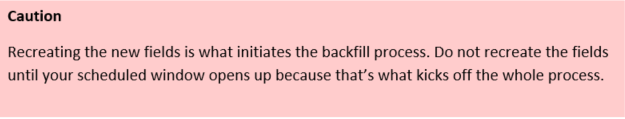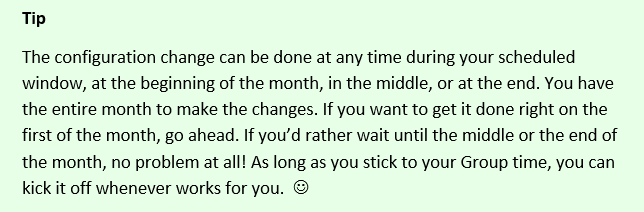Changes to Marketo Salesforce Sync – Questions and Discussion
- Subscribe to RSS Feed
- Mark Topic as New
- Mark Topic as Read
- Float this Topic for Current User
- Bookmark
- Subscribe
- Printer Friendly Page
- Mark as New
- Bookmark
- Subscribe
- Mute
- Subscribe to RSS Feed
- Permalink
- Report Inappropriate Content
Updates to the Marketo Salesforce Sync Configuration
This discussion thread has been set up to ensure you get answers to your questions regarding the upcoming configuration changes between Marketo and Salesforce. It is being monitored by the Marketo team so please post any questions you have and we’ll be happy to get you answers!
Quick Overview
Due to changes to the SFDC integration architecture, action is required soon to continue syncing a small number of fields to your Salesforce instance. There are 16 fields affected, but most customers are only using a couple of these fields in their Salesforce instance – Lead Score and Acquisition Program. The configuration update will shut off the sync of data to the MLM package and these fields, so the data in those fields in SFDC will become stale and won’t update.
You can keep syncing this data to SFDC but it requires creating new custom fields. When the fields are re-created, a drip process will be triggered to backfill existing data from Marketo into the new fields in SFDC. If you aren’t using these fields, or aren’t using SFDC at all, this doesn’t apply to you and there’s nothing for you to do.
When to Make the Changes
The configuration changes are being scheduled over time into month-long groups. Please see the Release Schedule for specifics.
Important Note About Schedule Requests
Fields Affected
Lead Score Acquisition Program Acquisition Program Id Acquisition Date Original Search Phrase | Original Source Info Original Source Type Original Referrer Original Search Engine Inferred Company | Inferred Metropolitan Area Inferred Phone Area Code Inferred State Region Inferred City Inferred Postal Code Inferred Country |
Where to go for More Information
Changes to Marketo Salesforce Sync – Frequently Asked Questions
Changes to Marketo Salesforce Sync - Overview
Changes to Marketo Salesforce Sync – Release Schedule
Changes to Marketo Salesforce Sync – Under The Hood
Adding Marketo Fields to Salesforce
Changes to Marketo Salesforce Sync – Preventative Troubleshooting
New Related Discussion Threads
- Labels:
-
Sales Insight
- Mark as New
- Bookmark
- Subscribe
- Mute
- Subscribe to RSS Feed
- Permalink
- Report Inappropriate Content
Hello Mike,
We're in the process of creating the new fields and we're just working through the effects and what we need to change. To that end, once the MLM package is uninstalled, do the 32 other fields have no impact on our SFDC instance (if we uninstall, would these fields will also be deleted)?
Name | Type |
Images | Document Folder |
German | Language Translation |
French | Language Translation |
Marketo Lead Management | Tab |
Marketo | App |
About Marketo | Tab |
marketo logo | Document |
| Document |
Finnish | Language Translation |
If that is the case, what is the impact on our SFDC? Some of our users use local languages but I'm not sure if that's what the above fields refer to.
Also, one of the 2 tabs shows error page and other one shows blank page. It may be due to these components becoming redundant or some issue with configuration.
Any guidance would be greatly appreciated.
Clemence
- Mark as New
- Bookmark
- Subscribe
- Mute
- Subscribe to RSS Feed
- Permalink
- Report Inappropriate Content
Bonjour Clémence,
When you uninstall the package, all the fields that belong to the package will be removed from your SFDC instance. These fields are recognisable through their API names that start with mkto2_ They will be totally discarded from you SFDC instance, including their translations. The unnecessary tabs, the files and other items that were part of the package will also be removed.
But you will only be allowed to deinstall the package if these fields or components are not used elsewhere in SFDC. In order to get the complete list of components that will be removed, go to setup-> Installed Packages, then click the MLM package, and then the "view components" button.
To get a complete overview of where they are being used, in DFDC this is a little complex and the simplest way is to use Eclipse (a developper's tool).
With regards to the new fields, you may need to go to the translation workbench in SFDC to provide translated labels for them.
-Greg
- Mark as New
- Bookmark
- Subscribe
- Mute
- Subscribe to RSS Feed
- Permalink
- Report Inappropriate Content
Thanks Gregoire - really helpful ![]()
- Mark as New
- Bookmark
- Subscribe
- Mute
- Subscribe to RSS Feed
- Permalink
- Report Inappropriate Content
You may want to read this: Bon Jovi & the Marketo-to-Salesforce Sync Changes
-Greg
- Mark as New
- Bookmark
- Subscribe
- Mute
- Subscribe to RSS Feed
- Permalink
- Report Inappropriate Content
Then mark it as such ![]()
-Greg
- Mark as New
- Bookmark
- Subscribe
- Mute
- Subscribe to RSS Feed
- Permalink
- Report Inappropriate Content
Hello,
I'm trying to recreate the MLM fields in SalesForce but am having a hard time getting the API name to match exactly with the field map in Marketo. For instance, Inferred City's API name is "mkto2__Inferred_City__c" but when recreating the field in SalesForce, I'm not able to save the new Field Name as that API name because of the consecutive underscore at the front (after the mkto2 prefix). So my questions are - Can I add a namespace prefix to custom fields? If not, then how do I get these API names to match up correctly so that the backfill will kick off? Thank you
Rebecca
- Mark as New
- Bookmark
- Subscribe
- Mute
- Subscribe to RSS Feed
- Permalink
- Report Inappropriate Content
Hi Rebecca Allen,
You are not supposed to reenter the field API names as they were with the package.
You should use the new nomenclature instead. See Step 1 of 3: Add Marketo Fields to Salesforce (Enterprise/Unlimited) - Marketo Docs - Product Docs
You Inferred city field should have "mkto71_Inferred_City" as an API name (SFDC will automatically append the __c at the end of it.
-Greg
- Mark as New
- Bookmark
- Subscribe
- Mute
- Subscribe to RSS Feed
- Permalink
- Report Inappropriate Content
Got it- Thanks so much for the clarification!
On Wed, Jan 11, 2017 at 4:54 PM, Grégoire Michel <
- Mark as New
- Bookmark
- Subscribe
- Mute
- Subscribe to RSS Feed
- Permalink
- Report Inappropriate Content
Mike Reynolds I have just had a worrying conversation with our SFDC account manager. We are a Professional Edition customer and we had a note just before Christmas from our Marketo account manager telling us that we would need to purchase API access in order to continue to sync to SFDC after the end of January. However, when speaking to the SFDC account manager, he tells me that API access for Professional Edition is "API Lite" and only allows one-way access, i.e. into SFDC, so would not allow us to sync. They are more or less forcing us to upgrade to Enterprise, which is a cost we are very reluctant to incur.
Can you confirm that API access will not give us sufficient functionality to allow Marketo and SFDC to continue to sync? This is urgent for us.
Thanks -
Erica
P.S. Grégoire Michel SFDC tells me they are doing this because Marketo is a competitive product to Pardot.
- Mark as New
- Bookmark
- Subscribe
- Mute
- Subscribe to RSS Feed
- Permalink
- Report Inappropriate Content
Hi Erica,
EDITED TO CORRECT DETAILS
I can't speak to what SFDC's API packaging is like, but I can definitely tell you what's happening from the Marketo side. Unlimited and Enterprise Editions of SFDC do not have to purchase additional API calls--I think it's included in that bundle but I don't know their sales packages. But they're handling Professional Edition differently. Professional Edition's API calls need to be paid for, even for the core integration with Marketo.
----
SFDC will only need one-way API calls in to them. The Marketo > SFDC integration uses API calls that are generated on the Marketo side, so no API calls need to be made from SFDC back to Marketo.
----
Each customer's API needs will be different; some require very few, some require quite a lot. Many customers average around 10k API calls per day, but this is just an average and your needs may be much different based on your usage. From the Marketo side, the integration just uses API calls for the integration same as always.
SFDC will have more details, but your SFDC admin can find info on API usage by going to Reports tab > Admin Reports folder > API Usage Last 7 days. Also, you can see the number of API calls used over just the last 24 hours under the Company Info page.
Hope that helps!
-Mike
- Mark as New
- Bookmark
- Subscribe
- Mute
- Subscribe to RSS Feed
- Permalink
- Report Inappropriate Content
Hi Mike Reynolds,
SFDC are telling me that it is not possible to purchase 2-way API access for the Professional Edition. They did not call it API Lite but the rep stressed that only 1-way access is provided to PE customers. This is really major - it will affect ALL Marketo customers using the Professional Edition. SFDC are more or less forcing us to upgrade to Enterprise, which will cost a bomb for a small R&D company. I'm just astonished that you aren't hearing this from other Professional Edition Marketo customers - surely Marketo should be offering us a strategy? I realise that Salesforce pulled the rug out on this one, but if all Marketo-SFDC (PE) instance stop syncing at the end of January, you will have a lot of people making a lot of noise.
Not happy ![]() .
.
- Erica
PS - We currently don't have API access. Nor do most PE customers. SFDC used to expose the API for PE at no additional cost to Marketo, now they are pulling this exposure (so they tell me). But they are insisting that we can't add 2-way API access to our subscription.
- Mark as New
- Bookmark
- Subscribe
- Mute
- Subscribe to RSS Feed
- Permalink
- Report Inappropriate Content
Hi Erica,
List price for EE is 2 times list price for PE.
Yet, Salesforce cannot just cut this as they want. People have contracts, some of them multi-year contracts, and the products delivered cannot be changed at least until the contract is ended ![]() . So if someone can be hit by this in January, it's only those whose contract will be renewed now, or new customers.
. So if someone can be hit by this in January, it's only those whose contract will be renewed now, or new customers.
I am investigating on my side of the ocean and I'll keep you posted, but here in France, no one has ever got the API on PE for free. It's being charged an additional 30% on top of the PE licence.
Also, and that's my personal experience, when SFDC stops something, it only impacts new customers, not existing one. I, for instance benefit from the old FREE self service portal that has been discontinued 3 years ago, but since we have been renewing our contract for 7 years now, we still get it.
So all this seems quite weird, even may be is it a personal initiative of a not so ethical sales person.
-Greg
- Mark as New
- Bookmark
- Subscribe
- Mute
- Subscribe to RSS Feed
- Permalink
- Report Inappropriate Content
And you really ought to open a new discussion on this if you want to alert more people ![]()
-Greg
- Mark as New
- Bookmark
- Subscribe
- Mute
- Subscribe to RSS Feed
- Permalink
- Report Inappropriate Content
Hi Grégoire Michel ,
I have started a new discussion in the community! And because my customer is on the old price list, the difference comes to 3 x their current subscription (at list price).
I am not suggesting that we had the API for free, only that we were able to integrate with Marketo without an API subscription... I thought. i.e. SFDC allows some AppExchange packages and some partners to interface to PE without those customers needing to buy API access.
However, on the System Overview page, it shows API calls, but I assume that is because it is currently enabled for Marketo.
If I look at the Company Information page in SFDC, it does not show any API licensing information.
I'll go back and check with the contract people internally. Thanks for that pointer - I have not considered it in terms of contracts.
- Erica
- Mark as New
- Bookmark
- Subscribe
- Mute
- Subscribe to RSS Feed
- Permalink
- Report Inappropriate Content
My apologies, but I need to walk back one of the details I commented about above. I'll edit my post to correct it there.
SFDC only needs that one-way API access. We do not need that two-way API access. All data transfer for the SFDC integration goes through API calls generated from the Marketo side out to SFDC. No API calls are generated from the SFDC side out to Marketo, so you do not need two-way API access, only the one-way calls into SFDC. Sorry for the incorrect info previously. I'll correct my comment and one of our Product Managers is going to comment in your other discussion thread about it.
-Mike
- Mark as New
- Bookmark
- Subscribe
- Mute
- Subscribe to RSS Feed
- Permalink
- Report Inappropriate Content
Yes, this does apply to all Professional Edition customers. Marketo has been reaching out to each one to work with the customers on the changes just as you mentioned that you had been.
I'm researching right now with our Engineering team about the one way vs two way API calls. I may have been mistaken, so I need to make sure of the details there. Do you have the link to the other discussion you posted about this? I'd like to make sure that we get the question answered in all the spots where it was asked so that everyone else that has a similar question and sees it will also see that answer.
-Mike
- Mark as New
- Bookmark
- Subscribe
- Mute
- Subscribe to RSS Feed
- Permalink
- Report Inappropriate Content
Hi Mike Reynolds,
Greg has posted the discussion link. Just a point re Marketo reaching out to PE customers - our Marketo rep told us we needed to purchase the API but our SFDC rep is telling is this won't work (1-way etc). So either our SFDC rep is spinning us a line, or Marketo need to recommend a workable solution. Rather than me posting this again on the other discussion - please can you cover it in your response once you've done your research? Grégoire Michel has made an interesting point on the other discussion that might be the key to all of this.
Thanks -
Erica
- Mark as New
- Bookmark
- Subscribe
- Mute
- Subscribe to RSS Feed
- Permalink
- Report Inappropriate Content
Mike, it's here: SFDC Professional Edition customers - sync change alert - please read!
-Greg
- Mark as New
- Bookmark
- Subscribe
- Mute
- Subscribe to RSS Feed
- Permalink
- Report Inappropriate Content
and the new thread is here: SFDC Professional Edition customers - sync change alert - please read! ![]()
-Greg
- Mark as New
- Bookmark
- Subscribe
- Mute
- Subscribe to RSS Feed
- Permalink
- Report Inappropriate Content
Hi Erica,
This is very worrying indeed, thx for posting it.
But I really think that you should post this as a separate question in order to give it maximum exposure in the community.
I'll try to investigate on my end as we have many PE customers.
-Greg
- Copyright © 2025 Adobe. All rights reserved.
- Privacy
- Community Guidelines
- Terms of use
- Do not sell my personal information
Adchoices