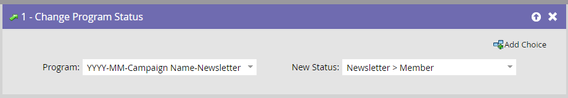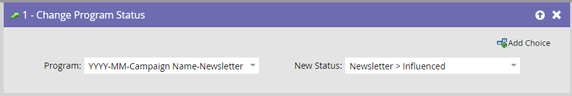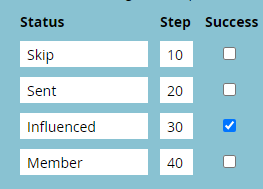Change Program Status - Skipped Cannot change to a previous status
- Subscribe to RSS Feed
- Mark Topic as New
- Mark Topic as Read
- Float this Topic for Current User
- Bookmark
- Subscribe
- Printer Friendly Page
- Mark as New
- Bookmark
- Subscribe
- Mute
- Subscribe to RSS Feed
- Permalink
- Report Inappropriate Content
Hi fellow Marketo users!
In my smart campaigns for single email sends, I have the following smart campaigns:
When the email is delivered:
When the goal of the email is to click to the content, we change to "Influenced" to document number of successes:
Everyone who clicks the email has a detail of "Skipped Cannot change to a previous status". Can someone recommend a solution to this situation?
Thank you!
Solved! Go to Solution.
- Mark as New
- Bookmark
- Subscribe
- Mute
- Subscribe to RSS Feed
- Permalink
- Report Inappropriate Content
Well, that is because the Influenced status has a lower progression step value than the Member status, and system doesn’t allow a person (or more appropriately program member) to be moved to a status with lower progression step value from a status with the higher progression step value. You can modify the channel status’ step values so you can move people to the status you want by going to Marketo Admin > Tags > Channels. You can Use the equal values when statuses are intended to switch back and forth as opposed to a progression. Read all about creating/updating a channel here.
However, technically from Marketo’s point of view, influenced status means that a person has just been influenced from the marketing initiative, whereas, member status means that the person has reached the success step/has engaged enough with the program to meet the threshold requirement of the program initially set (e.g., filled out form). That’s why Member status has higher progression step value than the Influenced status value and you can’t move people with the Member status to Influenced status.
- Mark as New
- Bookmark
- Subscribe
- Mute
- Subscribe to RSS Feed
- Permalink
- Report Inappropriate Content
Well, that is because the Influenced status has a lower progression step value than the Member status, and system doesn’t allow a person (or more appropriately program member) to be moved to a status with lower progression step value from a status with the higher progression step value. You can modify the channel status’ step values so you can move people to the status you want by going to Marketo Admin > Tags > Channels. You can Use the equal values when statuses are intended to switch back and forth as opposed to a progression. Read all about creating/updating a channel here.
However, technically from Marketo’s point of view, influenced status means that a person has just been influenced from the marketing initiative, whereas, member status means that the person has reached the success step/has engaged enough with the program to meet the threshold requirement of the program initially set (e.g., filled out form). That’s why Member status has higher progression step value than the Influenced status value and you can’t move people with the Member status to Influenced status.
- Mark as New
- Bookmark
- Subscribe
- Mute
- Subscribe to RSS Feed
- Permalink
- Report Inappropriate Content
Thanks @Darshil_Shah1. Here is the step values for the Newsletter channel:
Do you recommend I change the "member" campaign to "sent" instead of using "Member" for the status? Then change "Influenced" to "Member" and reset that as the Success state?
- Mark as New
- Bookmark
- Subscribe
- Mute
- Subscribe to RSS Feed
- Permalink
- Report Inappropriate Content
Yes, any order of the status values and their names that would align with how you measure and track engagement and success should work. Just make sure that status values have progression step in the increasing order based on the level of engagement (status with higher level engagement should have higher step value than the status depicting lower level of engagement).
- Mark as New
- Bookmark
- Subscribe
- Mute
- Subscribe to RSS Feed
- Permalink
- Report Inappropriate Content
Also, I would not recommend marking success based on clicks/opens as those could be coming from bots/email scanners/MPP and hence may not depict genuine human engagement. Instead consider more solid engagement, such as a form fill as a conversion metric as a program success criteria.
- Copyright © 2025 Adobe. All rights reserved.
- Privacy
- Community Guidelines
- Terms of use
- Do not sell my personal information
Adchoices