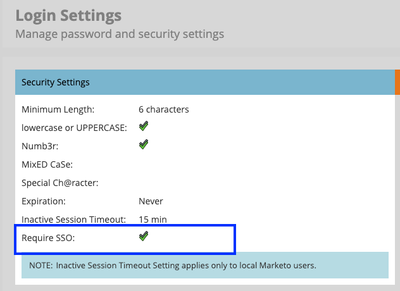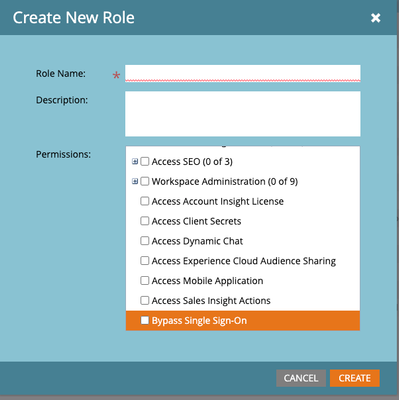Your Achievements
Next /
Sign inSign in to Community to gain points, level up, and earn exciting badges like the new Applaud 5 BadgeLearn more!
View All BadgesSign in to view all badges
SOLVED
Bypass SSO option missing
Go to solution
Topic Options
- Subscribe to RSS Feed
- Mark Topic as New
- Mark Topic as Read
- Float this Topic for Current User
- Bookmark
- Subscribe
- Printer Friendly Page
- Mark as New
- Bookmark
- Subscribe
- Mute
- Subscribe to RSS Feed
- Permalink
- Report Inappropriate Content
06-07-2023
09:00 AM
I have not yet turned on 'force sso' but I don't see the option to 'bypass sso' when editing my api user role. Can someone post a screenshot of bypass sso appearing in the edit role screen?
Solved! Go to Solution.
1 ACCEPTED SOLUTION
- Mark as New
- Bookmark
- Subscribe
- Mute
- Subscribe to RSS Feed
- Permalink
- Report Inappropriate Content
06-07-2023
09:37 AM
We don't have SSO enabled, so can't post a snapshot, but I believe that option would only appear in the user role dialog only when you have turned on the "Require SSO" option.
2 REPLIES 2
- Mark as New
- Bookmark
- Subscribe
- Mute
- Subscribe to RSS Feed
- Permalink
- Report Inappropriate Content
02-08-2024
05:18 PM
The "Bypass Single Sign-On" permission option only appears in Roles after you've enabled the "Require SSO" setting in Login Settings.
- Mark as New
- Bookmark
- Subscribe
- Mute
- Subscribe to RSS Feed
- Permalink
- Report Inappropriate Content
06-07-2023
09:37 AM
We don't have SSO enabled, so can't post a snapshot, but I believe that option would only appear in the user role dialog only when you have turned on the "Require SSO" option.
- Copyright © 2025 Adobe. All rights reserved.
- Privacy
- Community Guidelines
- Terms of use
- Do not sell my personal information
Adchoices