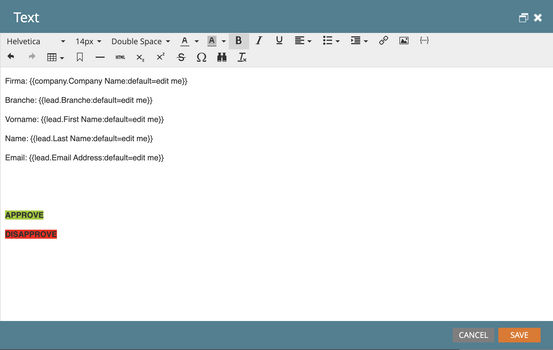Change data value within alert email
- Subscribe to RSS Feed
- Mark Topic as New
- Mark Topic as Read
- Float this Topic for Current User
- Bookmark
- Subscribe
- Printer Friendly Page
- Mark as New
- Bookmark
- Subscribe
- Mute
- Subscribe to RSS Feed
- Permalink
- Report Inappropriate Content
Dear all,
I am struggeling with the following situation / scenario:
I'd like to setup a program where users can download a PDF on my website by filling out a form. But before they get the download link by email, I would like approve/disapprove them.
1) User fills out the form on my website (name, emailadress, phone)
2) Sales owner get an alert email with prospect information and two buttons: approve or disapprove
3) After approval through the sales owner the prospect get the email that includes the download link
I created the custom field "lead.datadownload". If this field stores the value "true" the user can receive the email with the download link.
Where I am struggling right now:
If you click the "approve" button/link in the alert email how can I you update the custom field "lead.datadownload" of the prospect?
Many thanks in advance for any hints!
have a nice day
Solved! Go to Solution.
- Mark as New
- Bookmark
- Subscribe
- Mute
- Subscribe to RSS Feed
- Permalink
- Report Inappropriate Content
You need to build a page with a form that fills the Hidden fields Email Address and datadownload from query parameters using the Autofill feature.
The page must remove the Munchkin cookie from the form post (as you would with a referral form or other non-lead-facing form).
Build your links to attach ?email=< URL-encoded Email Address field> and either &datadownload=yes or &datadownload=noto the URL.
The salesperson just sees a page with a big button to click.
You do not want to auto-submit the form but rather should require the button to be clicked. Otherwise, when your org starts using a deep mail scanner (if they don't already) you'll have automated clicks on both links!
And make sure the LP URL is impossible to guess, using a GUID generator to gen the page name.
- Mark as New
- Bookmark
- Subscribe
- Mute
- Subscribe to RSS Feed
- Permalink
- Report Inappropriate Content
You need to build a page with a form that fills the Hidden fields Email Address and datadownload from query parameters using the Autofill feature.
The page must remove the Munchkin cookie from the form post (as you would with a referral form or other non-lead-facing form).
Build your links to attach ?email=< URL-encoded Email Address field> and either &datadownload=yes or &datadownload=noto the URL.
The salesperson just sees a page with a big button to click.
You do not want to auto-submit the form but rather should require the button to be clicked. Otherwise, when your org starts using a deep mail scanner (if they don't already) you'll have automated clicks on both links!
And make sure the LP URL is impossible to guess, using a GUID generator to gen the page name.
- Copyright © 2025 Adobe. All rights reserved.
- Privacy
- Community Guidelines
- Terms of use
- Do not sell my personal information
Adchoices