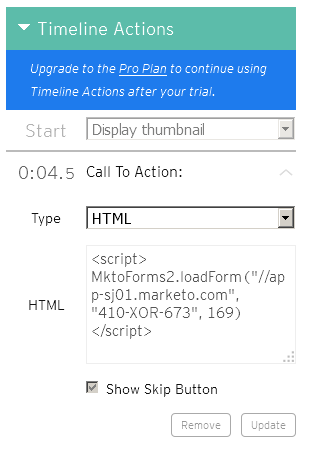Re: Can you embed a Marketo form into a Wistia hosted video?
- Subscribe to RSS Feed
- Mark Topic as New
- Mark Topic as Read
- Float this Topic for Current User
- Bookmark
- Subscribe
- Printer Friendly Page
- Mark as New
- Bookmark
- Subscribe
- Mute
- Subscribe to RSS Feed
- Permalink
- Report Inappropriate Content
Is there a way to embed a Marketo form into Wistia videos instead of using the default wistia form? We have a shared instance and would like to included hidden fields, etc.
- Mark as New
- Bookmark
- Subscribe
- Mute
- Subscribe to RSS Feed
- Permalink
- Report Inappropriate Content
Hi Julie,
This would be a question you'd want to ask Wistia. The embed code is just a piece of javascript that you can drop anywhere you want the form to load. The question would be whether or not Wistia allows you to put scripts in the videos, or replace their standard form with one of your own.
I'd be interested to know what they say if you don't mind responding here.
John
- Mark as New
- Bookmark
- Subscribe
- Mute
- Subscribe to RSS Feed
- Permalink
- Report Inappropriate Content
****UPDATE: We just tested the HTML embed and it did not work. At this point we are still waiting to see if the Wistia team has any other options. John Clark****
Hi John,
Here is the response I received from Wistia:
"Thanks for reaching out! I'd recommend using our Custom HTML Call To Action to embed a Marketo Form in your video. Here is our help page on creating a Call To Action:http://wistia.com/doc/customizing-your-video#call_to_action. When you add your Call to Action, select 'HTML' in the dropdown list next to 'Type'.
The only caveat with this is that it won't collect any Action stats in Wistia, since HTML Calls To Action allow for advanced customizations (which could lead viewers away from our stats servers). That being said, you should still be able to track your form entries on the Marketo side."
We tested this but it did not work. I also spoke with our account rep today and he said that right now there isn't an ideal solution for embedding Marketo forms - in the meantime our rep is going back to his team to see if he can find a better option.
I hope that helps, I'll let you know if anything else comes up.
Julie
- Mark as New
- Bookmark
- Subscribe
- Mute
- Subscribe to RSS Feed
- Permalink
- Report Inappropriate Content
I don't think that's the Correct Answer since I just got it to work in under 5 minutes. ![]()
See CodePen - MktoForms2 :: Wistia
At 4.5 seconds on the timeline, I have it overlaying a Marketo form.
- Mark as New
- Bookmark
- Subscribe
- Mute
- Subscribe to RSS Feed
- Permalink
- Report Inappropriate Content
Hi Sanford,
Thanks for sharing! We just tested this again but sadly dropping in the Marketo form embed code didn't work for us. We saw that you had added custom code to solve for this but even with that we couldn't get the "skip form" function to work (another thing we would have to customize on the backend). While we could probably hack this to work on a website it leaves the form very vulnerable and could be a nightmare when it comes to mobile. Still waiting to hear from Wistia to see if their team has any better options. In the meantime we are going to stick with their forms.
Thanks again for sharing!
Julie
- Mark as New
- Bookmark
- Subscribe
- Mute
- Subscribe to RSS Feed
- Permalink
- Report Inappropriate Content
I didn't use any custom code at all. That's just the standard embed code.
To fix the "skip" you'd need to use the Wistia API: by definition, there would be no other way to trigger the form to hide in reaction to an event fired on the video player. I updated the demo accordingly.
I don't really know what you mean by "vulnerable" -- the mobile-friendliness of the form is going to be the same with or without Wistia. I can't imagine that Wistia cares to do anything more to integrate a 3rd-party form builder whose ins and outs are unknown (to them).
- Mark as New
- Bookmark
- Subscribe
- Mute
- Subscribe to RSS Feed
- Permalink
- Report Inappropriate Content
Hi Sanford,
I can see you have a form coming up so it's possible, however, when we drop the embed code in (mirroring your screenshot) nothing comes up in the video, it just goes blank but no form appears. Our rep has confirmed this too which is why he is working with his dev team to find a solution.
My developer looked at the video you sent and checked the source code on the landing page and he could see there was some customization done on the backend but maybe that wasn't done by you?
Either way - not arguing that you can't get it to work because you were able to for your video - just clarifying that at least in the case for us it is not as simple as dropping in the embed code and we are still waiting on an answer from Wistia. ![]()
Julie
- Mark as New
- Bookmark
- Subscribe
- Mute
- Subscribe to RSS Feed
- Permalink
- Report Inappropriate Content
I still don't know what custom code you mean -- you can look in the Pen and see that there isn't any (except for the code I added later to interact with the Wistia API for the "skip").
If your developer is confused maybe they could contact me at sandy@figureone.com. There's no magic. Like I said, it was a 5-minute solution and maybe another 10m to deal with the "skip" functionality. I've never used Wistia before, either, so I didn't have any tech tricks, just their documentation.
- Mark as New
- Bookmark
- Subscribe
- Mute
- Subscribe to RSS Feed
- Permalink
- Report Inappropriate Content
That's Great!
Thank you for letting us know the result. I'm sure it will come in handy for others.
John
- Mark as New
- Bookmark
- Subscribe
- Mute
- Subscribe to RSS Feed
- Permalink
- Report Inappropriate Content
Thanks John, I will let you know what they come back with.
- Mark as New
- Bookmark
- Subscribe
- Mute
- Subscribe to RSS Feed
- Permalink
- Report Inappropriate Content
Julie Scotland I've done this with a Vidyard form, so if Wistia has a similar HTML frame that appears as part of the video player, I see no reason it wouldn't work.
- Mark as New
- Bookmark
- Subscribe
- Mute
- Subscribe to RSS Feed
- Permalink
- Report Inappropriate Content
Thanks Justin, we had trouble embedding the form so I am discussing the possibility with a Wistia rep on Monday. Will report back to the group once I find out.
- Copyright © 2025 Adobe. All rights reserved.
- Privacy
- Community Guidelines
- Terms of use
- Do not sell my personal information
Adchoices