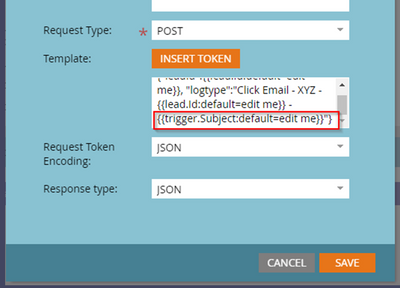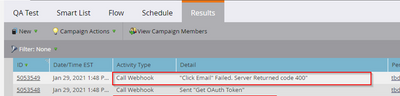Can pass trigger token with webhook?
- Subscribe to RSS Feed
- Mark Topic as New
- Mark Topic as Read
- Float this Topic for Current User
- Bookmark
- Subscribe
- Printer Friendly Page
- Mark as New
- Bookmark
- Subscribe
- Mute
- Subscribe to RSS Feed
- Permalink
- Report Inappropriate Content
I am not well versed with webhooks, asking on behalf of a dev, can you pass trigger tokens like {{trigger.subject}} with webhooks?
Thank you!
Solved! Go to Solution.
- Mark as New
- Bookmark
- Subscribe
- Mute
- Subscribe to RSS Feed
- Permalink
- Report Inappropriate Content
- Mark as New
- Bookmark
- Subscribe
- Mute
- Subscribe to RSS Feed
- Permalink
- Report Inappropriate Content
Another workaround I have found useful is to use the {{campaign.description}} token in webhooks so that the same webhook can be used for different smart campaigns but have different payloads or be sent to different endpoints by editing the description of the campaign sending the webhook
- Mark as New
- Bookmark
- Subscribe
- Mute
- Subscribe to RSS Feed
- Permalink
- Report Inappropriate Content
- Mark as New
- Bookmark
- Subscribe
- Mute
- Subscribe to RSS Feed
- Permalink
- Report Inappropriate Content
What if you have multiple campaigns within a single program then a {{my.token}} won't work if you want to use a single webhook?
- Mark as New
- Bookmark
- Subscribe
- Mute
- Subscribe to RSS Feed
- Permalink
- Report Inappropriate Content
- Mark as New
- Bookmark
- Subscribe
- Mute
- Subscribe to RSS Feed
- Permalink
- Report Inappropriate Content
We tried like in the screenshot below, got an error -
Any suggestions?
Thank you!
- Mark as New
- Bookmark
- Subscribe
- Mute
- Subscribe to RSS Feed
- Permalink
- Report Inappropriate Content
- Mark as New
- Bookmark
- Subscribe
- Mute
- Subscribe to RSS Feed
- Permalink
- Report Inappropriate Content
Fundamentally, you can't do this attempt at concatenation within a JSON payload.
The Marketo {{trigger.token}} could be used on its own as a JSON String property:
{
"someProp" : {{trigger.token}}
}
And the {{lead.id}} can be used inside a JSON String only because it is itself a Number (so will be printed exactly as-is):
{
"someProp" : "Some text and then the {{lead.id}}"
}
If you need to pass a value that consists of static text plus the {{lead.id}} and {{trigger.token}}, you could set a new custom lead field to that final value using Change Data Value, then do:
{
"someProp" : {{lead.New Field that was set using Change Data Value}}
}
(I wouldn't do this myself — I'd use a custom service that relays to the original webhook — but should work for you.)
- Mark as New
- Bookmark
- Subscribe
- Mute
- Subscribe to RSS Feed
- Permalink
- Report Inappropriate Content
Thanks for the detailed answer. Appreciate it! I'll pass it along
- Mark as New
- Bookmark
- Subscribe
- Mute
- Subscribe to RSS Feed
- Permalink
- Report Inappropriate Content
Thanks for your reply. How it should be - can you guide us?
- Copyright © 2025 Adobe. All rights reserved.
- Privacy
- Community Guidelines
- Terms of use
- Do not sell my personal information
Adchoices