- Marketing Nation
- :
- Products
- :
- Product Discussions
- :
- Can Marketo read "Denied" status from Gotowebinar?
Can Marketo read "Denied" status from Gotowebinar?
- Subscribe to RSS Feed
- Mark Topic as New
- Mark Topic as Read
- Float this Topic for Current User
- Bookmark
- Subscribe
- Printer Friendly Page
- Mark as New
- Bookmark
- Subscribe
- Mute
- Subscribe to RSS Feed
- Permalink
- Report Inappropriate Content
Hi all,
We have a subset of webinars on GoTo that require manual approval for Registrants. Each event has various "Denied" people, but that status does not make it back to the Event in Marketo. Can that be automated, or must this status be a manual update on the Marketo side? Thanks!
Visual:
https://share.getcloudapp.com/Wnu76P9G
Solved! Go to Solution.
Accepted Solutions
- Mark as New
- Bookmark
- Subscribe
- Mute
- Subscribe to RSS Feed
- Permalink
- Report Inappropriate Content
The OOTB Marketo <-> GTW launchpoint service won't be able to sync back the "Denied" program member status.
However, you can make this work by making a little bit of change in your existing process of accepting/rejecting the registrations -
1. Add "Pending Approval" (step value - "Invited" < "Pending Approval" <= "Registered") and "Rejected" (step value - "Registered" < "Rejected" < "Attended") channel status values in your existing event with webinar channel (the one that you're using currently to create the webinar event programs). Note that you may also use the OOTB "Waitlisted" program channel status value instead of adding a new "Pending Approval" channel status.
2. In your sign-up/fills out form trigger campaign's flow in the Marketo, instead of updating the person status to "Registered", update the status to "Pending Approval".
3. Have your event team approve/reject the registrations from the Marketo, instead of the GTW. Go to Members section in the Marketo program, add "Pending Approval" status value in the program member status filter, this'll filter all program members with the "Pending Approval" status. Reference snapshot below -
4. Change the status to "Registered"/"Rejected" from "Pending Approval", you can also create a campaign for this, use the criteria for accepting/rejecting registrants in the respective campaign's SL. Have the apt. trigger campaign setup to send out the Registration request confirmed/rejected email to people upon the status change.
5. People with the "Registered" program status will sync to the GTW normally, and the rest (i.e., people with the "Rejected" status) will remain in the Marketo by default.
6. Post event, GTW will update the apt. status values ("Attended"/"No Show") normally for the Registration Confirmed people (i.e., people with "Registered" channel status value) in the Marketo.
This process would need all the user sign-ups to be going through the Marketo for you to be able to Approve/Reject the registrations per step 3 and 4.
- Mark as New
- Bookmark
- Subscribe
- Mute
- Subscribe to RSS Feed
- Permalink
- Report Inappropriate Content
Re: Can Marketo read "Denied" status from Gotowebinar?
First of all: I don't know the answer, as I haven't dealt with that case before.
But the key must be somewhere here:
I suppose your Marketo program uses a webinar channel, right? And you're using the standard Marketo-GTW integration?
So by default, "Denied" is not a System-mapped status, so GTW cannot write to it. Does your process work for "Waitlisted" or does "Denied" happen after registration? I think - without having tested it - you should send "Waitlisted" to GTW after reg form submit, have somebody manually decide whether or not to register, then register in GTW. I believe though that "Registered" is not a status synced back from GTW, so I'm also skeptical about GTW being able to send "Denied".
I guess you'll have to dive deeper into GTW's API - https://developer.goto.com/GoToWebinarV2/#section/GoToWebinar-API-Overview - and the functionality of the standard connector, but I fear this whole thing won't work.
- Mark as New
- Bookmark
- Subscribe
- Mute
- Subscribe to RSS Feed
- Permalink
- Report Inappropriate Content
The OOTB Marketo <-> GTW launchpoint service won't be able to sync back the "Denied" program member status.
However, you can make this work by making a little bit of change in your existing process of accepting/rejecting the registrations -
1. Add "Pending Approval" (step value - "Invited" < "Pending Approval" <= "Registered") and "Rejected" (step value - "Registered" < "Rejected" < "Attended") channel status values in your existing event with webinar channel (the one that you're using currently to create the webinar event programs). Note that you may also use the OOTB "Waitlisted" program channel status value instead of adding a new "Pending Approval" channel status.
2. In your sign-up/fills out form trigger campaign's flow in the Marketo, instead of updating the person status to "Registered", update the status to "Pending Approval".
3. Have your event team approve/reject the registrations from the Marketo, instead of the GTW. Go to Members section in the Marketo program, add "Pending Approval" status value in the program member status filter, this'll filter all program members with the "Pending Approval" status. Reference snapshot below -
4. Change the status to "Registered"/"Rejected" from "Pending Approval", you can also create a campaign for this, use the criteria for accepting/rejecting registrants in the respective campaign's SL. Have the apt. trigger campaign setup to send out the Registration request confirmed/rejected email to people upon the status change.
5. People with the "Registered" program status will sync to the GTW normally, and the rest (i.e., people with the "Rejected" status) will remain in the Marketo by default.
6. Post event, GTW will update the apt. status values ("Attended"/"No Show") normally for the Registration Confirmed people (i.e., people with "Registered" channel status value) in the Marketo.
This process would need all the user sign-ups to be going through the Marketo for you to be able to Approve/Reject the registrations per step 3 and 4.
- Copyright © 2025 Adobe. All rights reserved.
- Privacy
- Terms of use
- Do not sell my personal information
Adchoices

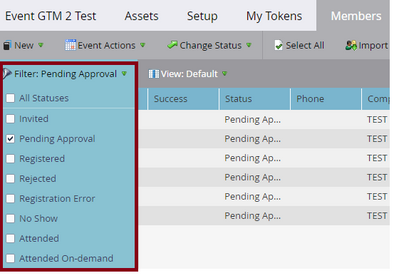
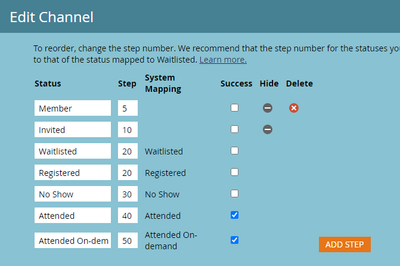
.png)