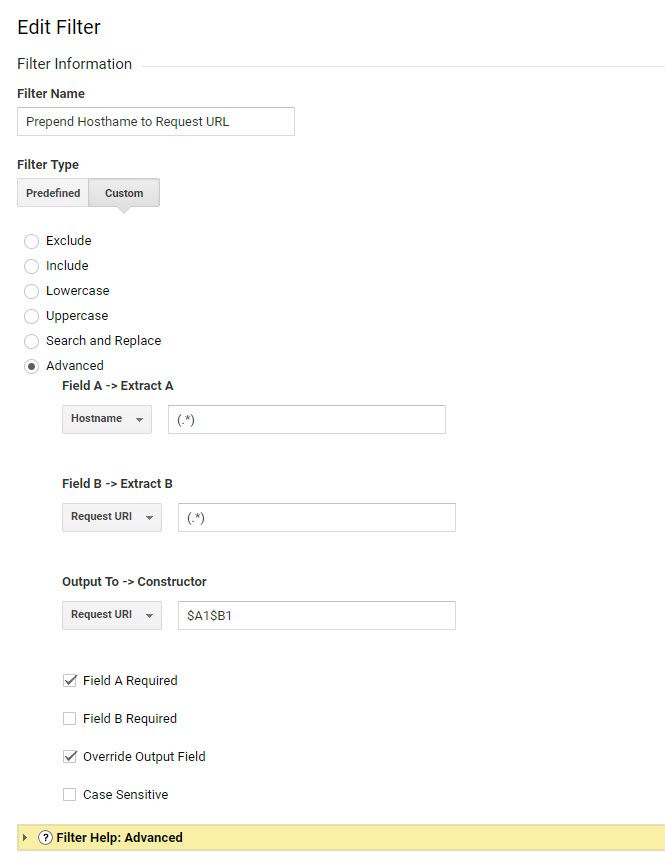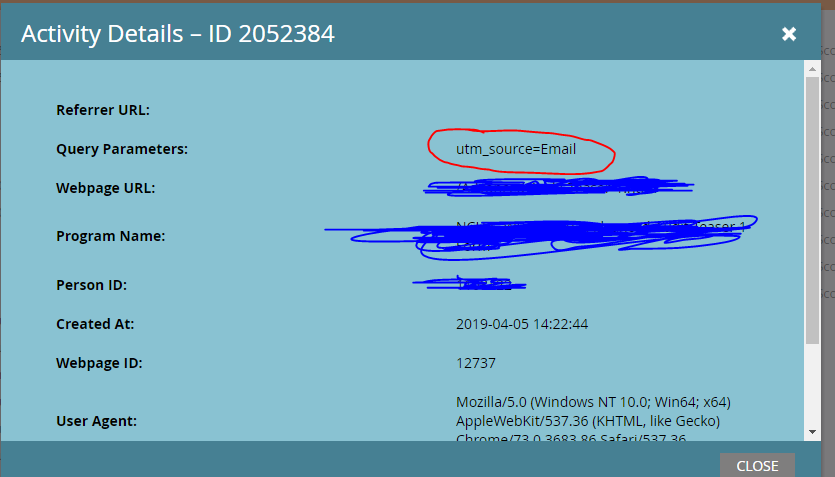Re: Can I track source of visitor to Landing Page?
- Subscribe to RSS Feed
- Mark Topic as New
- Mark Topic as Read
- Float this Topic for Current User
- Bookmark
- Subscribe
- Printer Friendly Page
- Mark as New
- Bookmark
- Subscribe
- Mute
- Subscribe to RSS Feed
- Permalink
- Report Inappropriate Content
Good morning!
I'm new to Marketo and have lots to learn and have a question that perhaps our Community can help me with. I'm wondering if I can determine the source of a visitor to my Landing Pages.
I've created 2 LPs in Marketo (besides "unsubscribe/confirmation" pages). I use them with several emails within a nurture series. I also use them as links in posts on partner and industry journal websites. I've looked at my Link Performance Report, but do not see a way to see which email or external link was the source of the visitor. Is there a way to get such details -- e.g. as if the page were part of my company's website and my Google Analytics data? Thanks for any advice/insights you can share.
Dave Palmer, SImpay
Solved! Go to Solution.
- Mark as New
- Bookmark
- Subscribe
- Mute
- Subscribe to RSS Feed
- Permalink
- Report Inappropriate Content
Hi Dave,
It really won't push the change! It will work like this (this goes for email template changes too). To avoid your already approved assets breaking or getting messed up, basically Marketo works like this:
- You make a change to an approved template
- All APPROVED assets using that template get moved into an "Approved with Draft" state.
- Your changes to the template will only get moved into the asset once you re-approve all of those assets using the template.
Hope that makes sense!
Regardless with this change, Google Analytics can only begin to collect data from the day you publish the tracking code to the landing pages, so your data will be on a move forward basis only.
Good luck!
Chris
- Mark as New
- Bookmark
- Subscribe
- Mute
- Subscribe to RSS Feed
- Permalink
- Report Inappropriate Content
What we did was we actually setup cross domain tracking within our GA instance for exactly this purpose.
The short answer is -- You add your normal web domain's GA code to your Marketo hosted subdomain (pages.example.com or whatever it may be). Then in your GA view filters, you append the entire domain URL to the GA logged URL. Basically, it'll actually log www.domain.com/page instead of just domain.com/page. This will allow your subdomain traffic to be tracked along-side your main site's traffic in a single view of GA. Here's the settings to do that in GA, and there's more documentation on GA's website as well.
From there, in regular old GA Page reports, you can filter based on "Hostname" which is where you'd define the "www." traffic or the "pages." traffic. You can then add your source/medium, goals, etc. We also setup some goal tracking via GTM/GA for Marketo form fills in this subdomain so we can track form completions by traffic source right in GA alongside our other site data and conversion reports.
- Mark as New
- Bookmark
- Subscribe
- Mute
- Subscribe to RSS Feed
- Permalink
- Report Inappropriate Content
Thank you, Chris. I was wondering if adding my website's GA code might be of help. I will investigate your suggestion further.
Thanks.
Dave
- Mark as New
- Bookmark
- Subscribe
- Mute
- Subscribe to RSS Feed
- Permalink
- Report Inappropriate Content
Hi Dave,
Just circling back on your post! Glad my comment was helpful! If my response helped to answer your question, please feel free to mark it as correct so that the thread shows up as 'resolved' in the community.
Thank you ![]()
Chris
- Mark as New
- Bookmark
- Subscribe
- Mute
- Subscribe to RSS Feed
- Permalink
- Report Inappropriate Content
Hi Chris,
Sorry, I had to put aside this effort for a few weeks. Back at it now. I have the GA code snippet to add, but I do not understand how to add it to an existing LP. I do see I can get into the code of a template. But I'm trying to amend existing pages. What am I missing?
Quick note, I do not know anything about coding. I'm pasting the code my GA/web page guy gave me. So please do not assume I will "see" something that is "obvious" to coders.
Thanks for any insights you can share, Chris.
Dave
- Mark as New
- Bookmark
- Subscribe
- Mute
- Subscribe to RSS Feed
- Permalink
- Report Inappropriate Content
Hey no worries Dave, none of us were coders until we had to be! Myself included!
If you need to get your GA embed code onto your landing pages, you'll have to update the base-template for those pages. For example, you'll have a landing page asset that uses a specific template that is then customized for your page. You'll first have to update the underlying template. At that point, all of your approved landing page assets will go into 'approved with draft,' since the change to the underlying template will not be automatically published to them. At that point, you'll have to go back into your individual landing page assets and first double check the content to make sure it's still correct (spot check, nothing really should change), and then re-approve. This will push the changes to the root template to the production page, getting your GA embed code onto the LP.
Does that make sense? Check back if you get lost, always here to help.
- Mark as New
- Bookmark
- Subscribe
- Mute
- Subscribe to RSS Feed
- Permalink
- Report Inappropriate Content
Ah. That's interesting. I did not know that changing the template would "push" the change to pages using that template. I thought it would affect only going-forward pages.
Thank you, Chris. I will try that.
Dave
- Mark as New
- Bookmark
- Subscribe
- Mute
- Subscribe to RSS Feed
- Permalink
- Report Inappropriate Content
Hi Dave,
It really won't push the change! It will work like this (this goes for email template changes too). To avoid your already approved assets breaking or getting messed up, basically Marketo works like this:
- You make a change to an approved template
- All APPROVED assets using that template get moved into an "Approved with Draft" state.
- Your changes to the template will only get moved into the asset once you re-approve all of those assets using the template.
Hope that makes sense!
Regardless with this change, Google Analytics can only begin to collect data from the day you publish the tracking code to the landing pages, so your data will be on a move forward basis only.
Good luck!
Chris
- Mark as New
- Bookmark
- Subscribe
- Mute
- Subscribe to RSS Feed
- Permalink
- Report Inappropriate Content
Looks like it all worked, Chris! Thanks very much for your guidance.
Dave
- Mark as New
- Bookmark
- Subscribe
- Mute
- Subscribe to RSS Feed
- Permalink
- Report Inappropriate Content
Glad to hear it worked for you! Now, make sure to tag your email other marketing efforts with GA UTM codes (source / medium / campaign) and you'll get all the data populating into GA for all of your landing pages.
- Mark as New
- Bookmark
- Subscribe
- Mute
- Subscribe to RSS Feed
- Permalink
- Report Inappropriate Content
Thanks, Chris.
- Mark as New
- Bookmark
- Subscribe
- Mute
- Subscribe to RSS Feed
- Permalink
- Report Inappropriate Content
Prob'ly better to give one of Chris's answers the Correct Answer tag...
- Mark as New
- Bookmark
- Subscribe
- Mute
- Subscribe to RSS Feed
- Permalink
- Report Inappropriate Content
Interesting. Thanks for the heads-up, Sanford. This is my first time communicating in the community.
I saw "Correct Answer" on my screen and thought I had. But I played around a bit and realized that it was my reply and not Chris's suggestion that was marked. So I unmarked mine and marked Chris's suggestion above. I hope that does the job.
Thanks!
Dave
- Mark as New
- Bookmark
- Subscribe
- Mute
- Subscribe to RSS Feed
- Permalink
- Report Inappropriate Content
I think that's probably how other people accidentally mark their own answer as Correct, too. ![]()
But you have to scroll to another person's response.
- Mark as New
- Bookmark
- Subscribe
- Mute
- Subscribe to RSS Feed
- Permalink
- Report Inappropriate Content
Are you looking for the specific action of an individual lead? If so, you can go to that lead record, look at the activity log and see the query parameters. There is where you will see the UTM parameters specific to that user data.
- Mark as New
- Bookmark
- Subscribe
- Mute
- Subscribe to RSS Feed
- Permalink
- Report Inappropriate Content
Interesting. Thank you, Bryan.
Dave
- Copyright © 2025 Adobe. All rights reserved.
- Privacy
- Community Guidelines
- Terms of use
- Do not sell my personal information
Adchoices