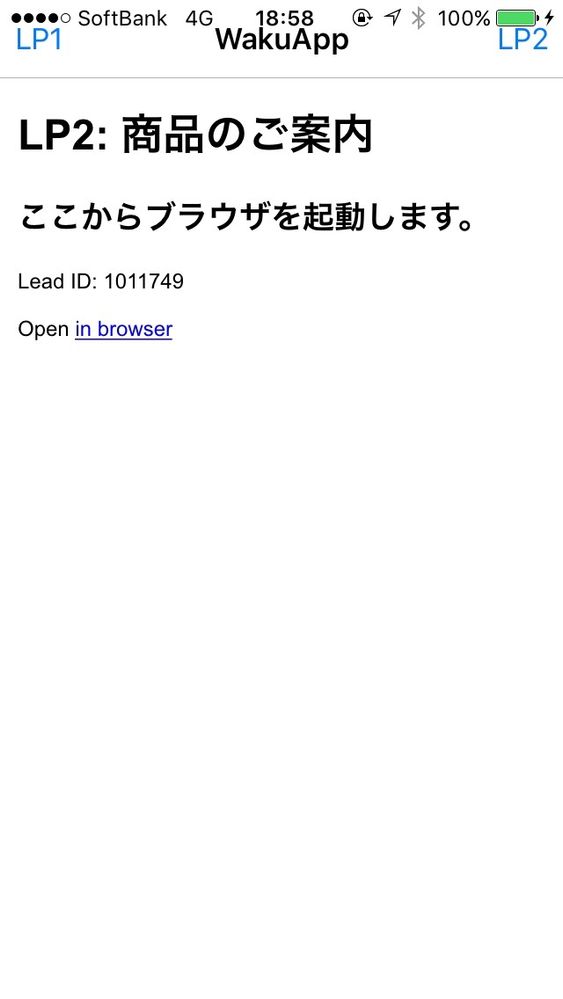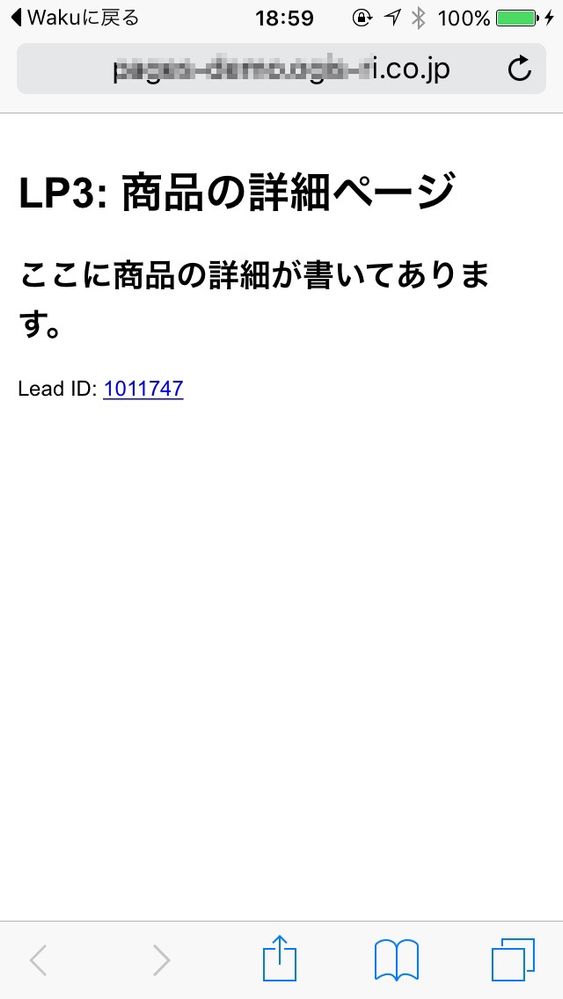Can I integrate a lead on App and Browser?
- Subscribe to RSS Feed
- Mark Topic as New
- Mark Topic as Read
- Float this Topic for Current User
- Bookmark
- Subscribe
- Printer Friendly Page
- Mark as New
- Bookmark
- Subscribe
- Mute
- Subscribe to RSS Feed
- Permalink
- Report Inappropriate Content
Hi all
I am trying to this.
- The lead installed the app. He/her is known lead.
- The app has internal web browser. for example,iOS UIWebView.
App
- Usually the lead uses both an app and standard browser(safari) in his/her smartphone.
- In the app contents(HTML), if the lead click a hyper link, next contents is shown on the standard browser.
App to Safari
I have a problem with lead ID.
these two browser have own cookie separately.
And marketo create two leads.
I want to marge to one.
Of cause i know if the lead can fill out email in app and safari, marketo will merge two to one.
Does someone have an idea?
- Labels:
-
Integrations
- Mark as New
- Bookmark
- Subscribe
- Mute
- Subscribe to RSS Feed
- Permalink
- Report Inappropriate Content
Sure.
If you control the exit links, then append the _mkto_trk cookie to the URL.
Then in the browser, read out the _mkto_trk param before you do
Munchkin.init({ visitorToken: _mkto_trk_cookie_value_here });
- Mark as New
- Bookmark
- Subscribe
- Mute
- Subscribe to RSS Feed
- Permalink
- Report Inappropriate Content
Thank you for advice.
i tried two scenarios.
Scenario #1
1. The lead install the app his/her iPhone.
2. Run the app. Contents is shown in app. Marketo creates Lead #1.
3. Tap the link. Open on Safari.
4. The lead visit contents on Safari. Lead #1's activities are logged in Lead DB.
Scenario #2
0. The lead visit contents on Safari. Marketo creates Lead #1.
1. The lead install the app his/her iPhone.
2. Run the app. Contents is shown in app. Marketo creates Lead #2.
3. Tap the link in the app. Open on Safari.
4. The lead visit contents on Safari.
Scenario #1 works fine.
In Scenario #2, _mkto_trk wasn't override by Munchkin.init({ visitorToken: _mkto_trk_cookie_value_here });.
- Mark as New
- Bookmark
- Subscribe
- Mute
- Subscribe to RSS Feed
- Permalink
- Report Inappropriate Content
Well, you need to have control over the exit links in both directions. It makes sense that an "organic" installation of the app wouldn't have anything to go on.
If you can't pass anything into the app setup (including sending them a "license key" that happens to be their _mkto_trk value) then I can't see how this could be achieved, since the app is firewalled from Mobile Safari if someone does a manual install.
- Mark as New
- Bookmark
- Subscribe
- Mute
- Subscribe to RSS Feed
- Permalink
- Report Inappropriate Content
I came up with an another idea.
The app knows an email address because it's user ID.
So I created auto-submit form and changed the app to visit the form after login.
- the lead install app -> login -> auto-submit -> 1st contents(.html) on internal webView.
- Marketo sends ad mails.
- The lead reads on Mail app and clicks -> Contents are shown on Safari.
- Marketo merges two cookies to one lead.
- Mark as New
- Bookmark
- Subscribe
- Mute
- Subscribe to RSS Feed
- Permalink
- Report Inappropriate Content
Ah! If you know an email address at the point of install, that gives you more options.
- Copyright © 2025 Adobe. All rights reserved.
- Privacy
- Community Guidelines
- Terms of use
- Do not sell my personal information
Adchoices