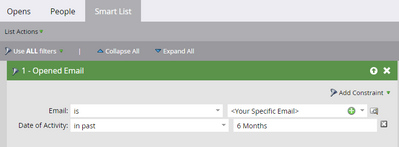Can I create a report similar to Email Analysis WITHOUT Revenue Explorer?
- Subscribe to RSS Feed
- Mark Topic as New
- Mark Topic as Read
- Float this Topic for Current User
- Bookmark
- Subscribe
- Printer Friendly Page
- Mark as New
- Bookmark
- Subscribe
- Mute
- Subscribe to RSS Feed
- Permalink
- Report Inappropriate Content
Hi Marketo friends,
I need to create a report which shows all the people who have interacted with our emails over the past six months. I need to show the specific people with the most engagement (most opens, clicks, forwards) and the specific emails which they interacted with.
Our Marketo subscription does not include Revenue Explorer so I cannot create an Email Analysis Report. I read online that would be the easiest way to create report like this.
Is there any way to create this type of report without Revenue Explorer?
Any advice would be much appreciated!
Solved! Go to Solution.
- Mark as New
- Bookmark
- Subscribe
- Mute
- Subscribe to RSS Feed
- Permalink
- Report Inappropriate Content
- Mark as New
- Bookmark
- Subscribe
- Mute
- Subscribe to RSS Feed
- Permalink
- Report Inappropriate Content
A smart list should be enough. For example -
- Mark as New
- Bookmark
- Subscribe
- Mute
- Subscribe to RSS Feed
- Permalink
- Report Inappropriate Content
@Balkar_Singh Thanks for the suggestion!
A Smart List will definitely show us who opened our emails in the past 6 months, but can it show us who had the most engagement (most opens, clicks, forwards) over the past 6 months?
- Mark as New
- Bookmark
- Subscribe
- Mute
- Subscribe to RSS Feed
- Permalink
- Report Inappropriate Content
You could retrospectively score for behavior and sort, but requires a scoring model/implementation and is a bit time consuming. If you want the visualization, you may want to use an external system, which fetches data from Marketo Leads and their activities. PowerBI is one example, where this could be possible.
- Mark as New
- Bookmark
- Subscribe
- Mute
- Subscribe to RSS Feed
- Permalink
- Report Inappropriate Content
@Balkar_Singh Thanks very much!
- Mark as New
- Bookmark
- Subscribe
- Mute
- Subscribe to RSS Feed
- Permalink
- Report Inappropriate Content
In addition, you could use a behavioural score field to track engagement levels so people with the highest score are your most engaged audience. You can prevent "old" engagement data polluting that list by including a score decay for people who have gone inactive.
- Mark as New
- Bookmark
- Subscribe
- Mute
- Subscribe to RSS Feed
- Permalink
- Report Inappropriate Content
@Katja_Keesom Thanks for the suggestion!
How do we add the behavioural score and score decay fields?
- Mark as New
- Bookmark
- Subscribe
- Mute
- Subscribe to RSS Feed
- Permalink
- Report Inappropriate Content
@Balkar_Singh makes a good point. Lead scoring does in essence not work retrospectively and would require some preparation work to set up correctly. So for a quick fix I would go with his solution.
How lead scoring works is:
- Marketo comes with a standard scoring field calles Person/Lead Score.
- Typically you would add two custom fields with type Score for Behavioural and Demographic scoring. Behavioural keeps track of the amount of engagement for each person, demographic scoring is an indication of how well the person fits with your Ideal Customer profile based on job title, industry and indicators like that.
- In order to come to an appropriate scoring model you would need to work with Sales to allocate points to each type of interaction / demographic attribute.
- Once you know what each data point is worth, you set up an operational program in Marketo with smart campaigns that respond to each interaction you identified and you add / subtract points on your scoring fields based on the agreed corrresponding values.
As you can see, not something to do overnight. You can find a lot more detailed information in this guide: marketo.com/definitive-guides/lead-scoring/
- Mark as New
- Bookmark
- Subscribe
- Mute
- Subscribe to RSS Feed
- Permalink
- Report Inappropriate Content
@Katja_Keesom Thanks very much!
- Copyright © 2025 Adobe. All rights reserved.
- Privacy
- Community Guidelines
- Terms of use
- Do not sell my personal information
Adchoices