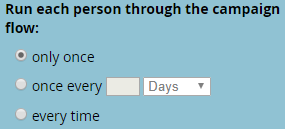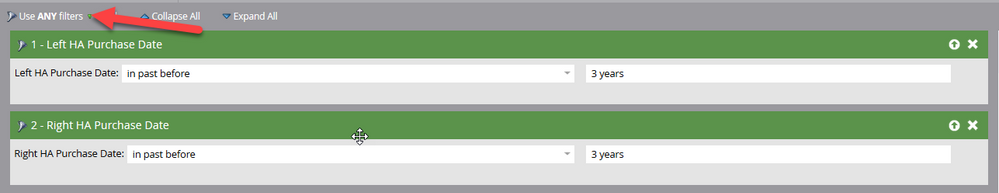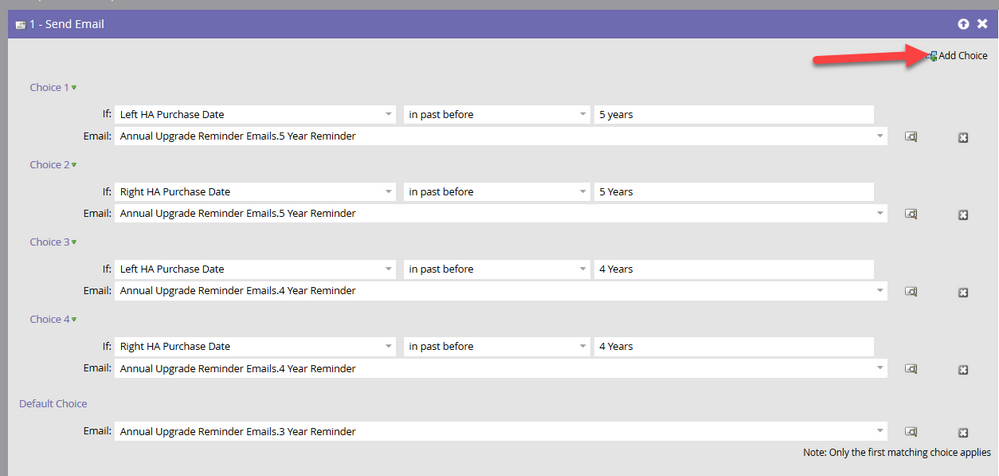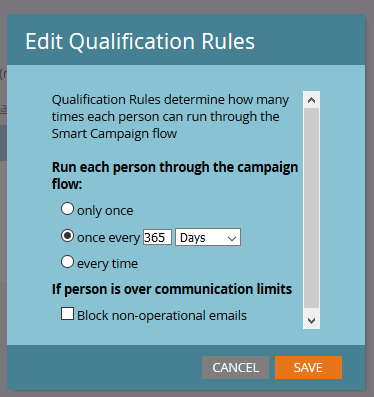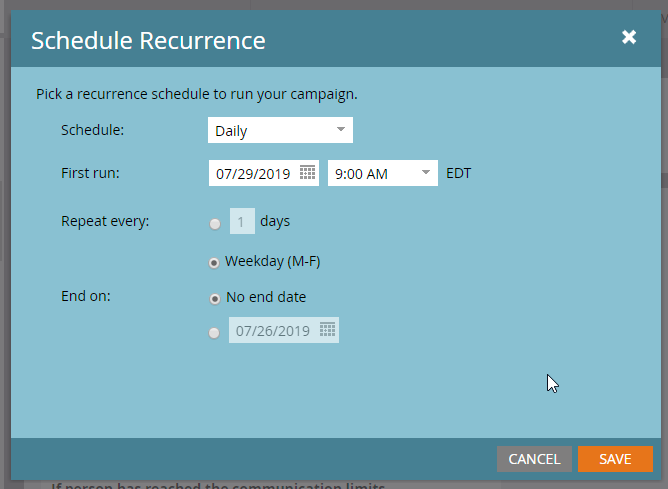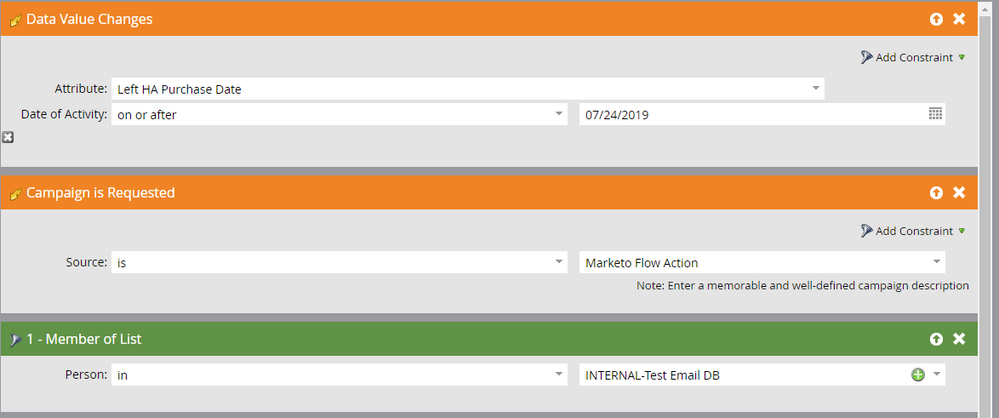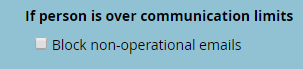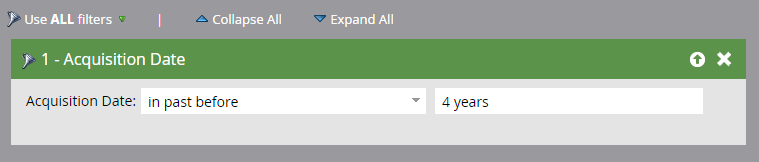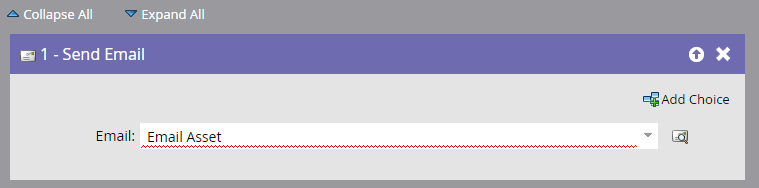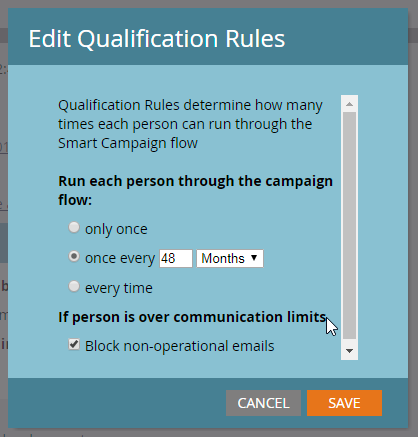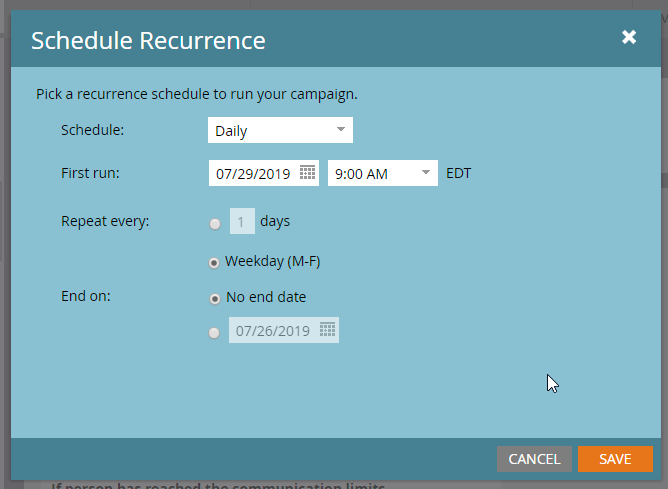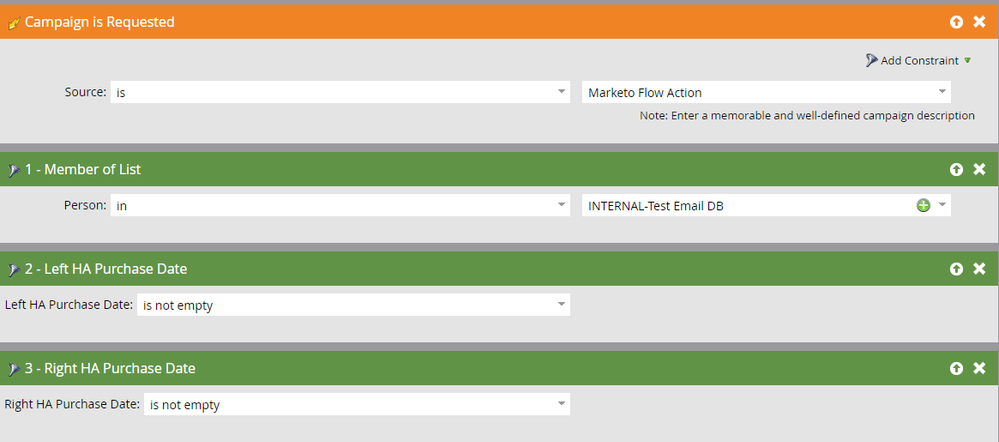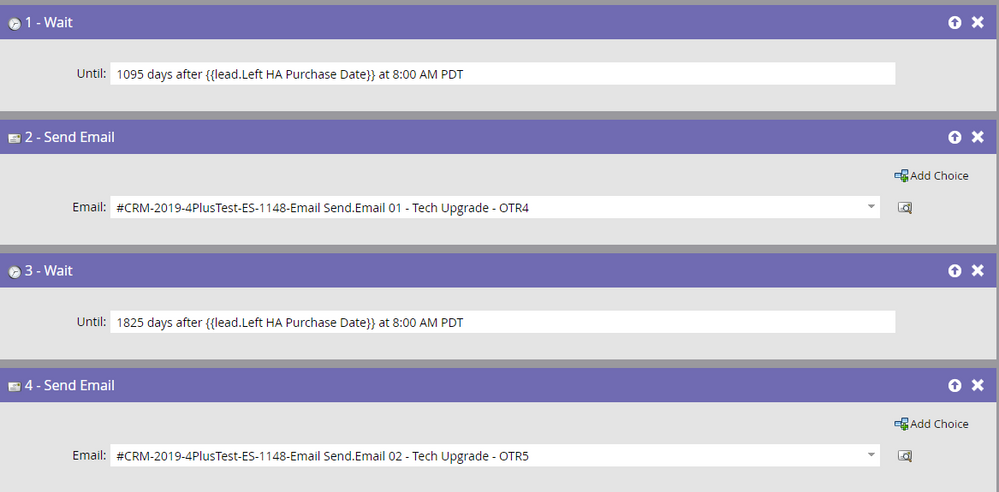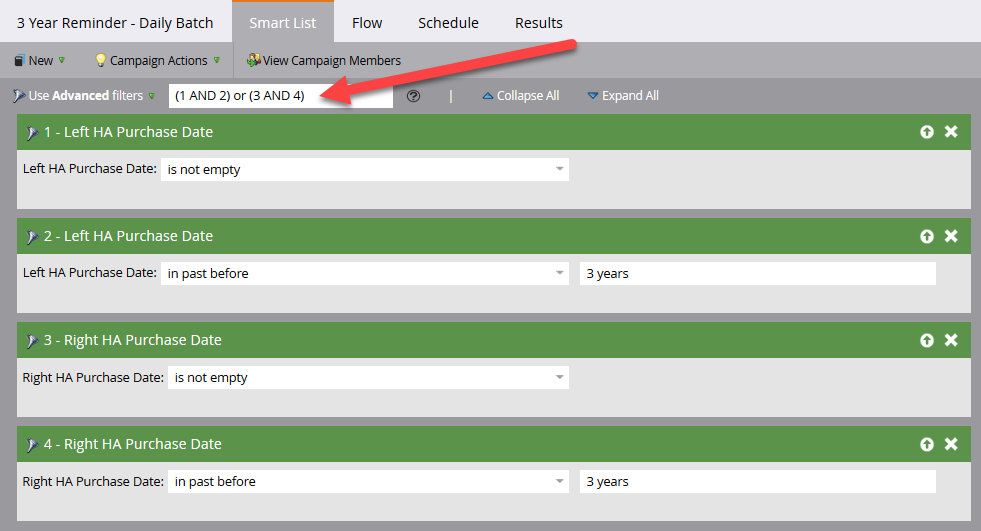Re: Can I create a custom qualification rule?
- Subscribe to RSS Feed
- Mark Topic as New
- Mark Topic as Read
- Float this Topic for Current User
- Bookmark
- Subscribe
- Printer Friendly Page
- Mark as New
- Bookmark
- Subscribe
- Mute
- Subscribe to RSS Feed
- Permalink
- Report Inappropriate Content
Hi there,
As I currently understand it, there are 3 types of rules I can use:
We sell devices that typically can be upgraded after 4 years. We want to run customers through once, but if the column in the database for the purchase date changes, we want to have them run through the campaign again once they hit that 4-year mark again.
Is something like this possible?
Thanks!
Solved! Go to Solution.
- Mark as New
- Bookmark
- Subscribe
- Mute
- Subscribe to RSS Feed
- Permalink
- Report Inappropriate Content
Hey John,
Yea, you definitely don't want wait steps as long as that just as a best practice. To get a little deep and technical for a second, wait steps get tricky because the way Marketo handles contacts in a wait step. If someone is in a wait step and, for example, the flow steps for that Smart Campaign get updated or changed while someone is still in the wait step, they will still be responding to the OLD wait step, but with NEW updated next actions. Also, if you turned off the smart campaign, people continue to flow through the wait steps and flow even if the smart campaign is deactivated. Deactivating a smart campaign only stops more people from being added, so super long wait steps can make getting people to stop receiving emails after long wait steps becomes a huge pain. Long story short, long wait steps are a pain and try to avoid them.
The easiest way I like to describe the general way that Marketo works is that it's just a giant IFTT (if-this-than-that) tool. IF (someone does something or meets some qualifications) THEN (take some action, send an email, etc.). The IF is your Smart List, the THEN is your Flow.
For your program, what I would do is create a single Default Program with your email assets inside, and I would create a single smart campaign with choices in the flow step to determine which email to send to people based on their date.
Looking at your smart list today, I'm not sure what your "Campaign is Requested" trigger is. Unless there is another Marketo smart campaign that is being used to push people into this campaign, I think you are just misunderstanding how to setup the campaign.
What you want to use are the green filters to define who you want to qualify for the email every time the smart list is run (which we will setup to run every single day or weekdays, whatever you think makes sense). The orange filters are actually triggers that are used to watch specific actions happen (visiting a specific web page, clicking a specific email, etc.) and then your smart campaign will trigger when someone takes that action. Since here you just want to identify the people who are ready for an upgrade, you just want to look at your database every day and say "who's purchase day is greater than X days?" and that's your smart list.
Also in Marketo, you don't need to reference the list itself. If you uploaded someone into a list, they're now just broadly in Marketo's contact database, so your member of list isn't necessary. Marketo is just going to look through all of it's uploaded contacts to see who meets your filter qualifications.
For your Left / Right purchase dates, here's how I would set this up. Make sure you change the filter choice at the top to be "ANY," which means if EITHER their left purchase date OR their right purchase date is on or before 3 years ago they will qualify. If you leave it as "AND" BOTH left AND right would have to be 3+ years to qualify. I'm assuming you want either or. This is your entire smart list.
For the flow, I would use the "Add Choice" option to determine which email to send. The way this works, Marketo will go down the list of choices 1-6, and the FIRST one a person qualifies for, it'll send that email in that choice. This allows us to have a single smart campaign that will send out all three emails. You have to check for left and right respectively. You also want to make sure you start from the farthest in the past date so that if they're 5+ years, they get that email, then it'll check 4, then everyone else gets the 3 year.
Then in your qualification rules, you want someone to qualify one time every year, so I set this to once every 365 days. Also, setup the recurrence to run your smart list once a day to check for anyone who qualifies.
This setup will:
1) Run daily on Weekdays
2) Look for anyone with a left or right purchase date greater than 3 years in the past
3) Send an email. Which email it sent is based on how far in the past the customer's purchase date is (5, 4 or 3 years)
4) People can only run through this once every year.
- Mark as New
- Bookmark
- Subscribe
- Mute
- Subscribe to RSS Feed
- Permalink
- Report Inappropriate Content
Just to confirm I'm understanding correctly:
You have a program you're running existing customers through every 4 years, unless a specific date column in the database is updated. Correct?
If so, you just need two smart campaigns with the same flow steps. One is your batch campaign with your smart list rules for customers who are approaching renewal with (probably) the smartlist rules you're using for that batch you mentioned above.
Then you also need a second smart campaign using a trigger of "data value changes," and select your date field. The section of the smart campaign settings you screenshotted here is only controlling how often someone is able to go back through the smart campaign flow. If you're running these in batches for 4-years old customers, and also using the trigger to send early-renewers through, that setting should just be "every time" so long as your trigger and batch rules are nice and clean.
Hope that make sense!
Chris
- Mark as New
- Bookmark
- Subscribe
- Mute
- Subscribe to RSS Feed
- Permalink
- Report Inappropriate Content
Hi Chris,
Thanks for the response! I think I understand what you mean. I cloned the smart campaign and added this trigger:
So after the data in "Left HA Purchase Date" changes, it puts the customer back in the original campaign, which says to send an email out 4 years after purchase date. Is this correct?
I also read that if this block is checked, we can help prevent a customer from getting too many emails?
Thanks so much for your help!
John
- Mark as New
- Bookmark
- Subscribe
- Mute
- Subscribe to RSS Feed
- Permalink
- Report Inappropriate Content
Hey John,
The checkbox will stop any 'send email' flow step if the person is above your communication limits which are setup in the admin section of your Marketo instance in the "Communication Limits" section. There you can set limits for how many (non-operational) emails a contact can receive in a given day or week.
For the other question -- I think I'm not quite understanding what the purpose of this campaign is. Can you share the "Flow" section and maybe give a little more info?
If your goal is to simply send an email out 4 years after purchase and you always use that purchase date to determine when it's been 4 years, that can be a single campaign that runs every day / week / whatever that simply looks at that field and when it is greater than 4 years in the past, and then only allow them to flow through the campaign once every 4 years. I would run this as a batch every weekday. This will basically check your smart list every weekday for anyone who's purchase date is greater than 4 years in the past, and hasn't been sent this email in the last 48 months.
You definitely don't want to add people to the program 4 years prior to the email send. You want to trigger the email to send on the first day they are over the 4 year timeline, make sense? Otherwise, you'll have a suuuuper long wait step in Marketo, and managing that would be awful for a lot of reasons that I won't even get into unless you're interested haha.
Here are screenshots of how I would set that up.
Smart List: (obviously use whatever your date field is here, I just picked someone similar for the example here)
Flow:
Qualification Rules Settings:
Recurrence Settings
- Mark as New
- Bookmark
- Subscribe
- Mute
- Subscribe to RSS Feed
- Permalink
- Report Inappropriate Content
Hey Chris,
First I want to say thank you for the work you're putting in to help me out, I appreciate it!
What you posted makes sense, I may just not fully understand how Marketo works and am making it more complicated than it needs to be. We sell hearing aids and about 4 years is the point where it's worth investing in new devices. We want to set up a campaign where we send an email out at the 3-year mark, then the 5-year mark. Right now our API isn't connected, so we upload a new database once a week until it will be.
Here is what our flow looks like (baby stage, could be very wrong):
Smart List:
Flow:
Thanks Chris!
- Mark as New
- Bookmark
- Subscribe
- Mute
- Subscribe to RSS Feed
- Permalink
- Report Inappropriate Content
Hey John,
Yea, you definitely don't want wait steps as long as that just as a best practice. To get a little deep and technical for a second, wait steps get tricky because the way Marketo handles contacts in a wait step. If someone is in a wait step and, for example, the flow steps for that Smart Campaign get updated or changed while someone is still in the wait step, they will still be responding to the OLD wait step, but with NEW updated next actions. Also, if you turned off the smart campaign, people continue to flow through the wait steps and flow even if the smart campaign is deactivated. Deactivating a smart campaign only stops more people from being added, so super long wait steps can make getting people to stop receiving emails after long wait steps becomes a huge pain. Long story short, long wait steps are a pain and try to avoid them.
The easiest way I like to describe the general way that Marketo works is that it's just a giant IFTT (if-this-than-that) tool. IF (someone does something or meets some qualifications) THEN (take some action, send an email, etc.). The IF is your Smart List, the THEN is your Flow.
For your program, what I would do is create a single Default Program with your email assets inside, and I would create a single smart campaign with choices in the flow step to determine which email to send to people based on their date.
Looking at your smart list today, I'm not sure what your "Campaign is Requested" trigger is. Unless there is another Marketo smart campaign that is being used to push people into this campaign, I think you are just misunderstanding how to setup the campaign.
What you want to use are the green filters to define who you want to qualify for the email every time the smart list is run (which we will setup to run every single day or weekdays, whatever you think makes sense). The orange filters are actually triggers that are used to watch specific actions happen (visiting a specific web page, clicking a specific email, etc.) and then your smart campaign will trigger when someone takes that action. Since here you just want to identify the people who are ready for an upgrade, you just want to look at your database every day and say "who's purchase day is greater than X days?" and that's your smart list.
Also in Marketo, you don't need to reference the list itself. If you uploaded someone into a list, they're now just broadly in Marketo's contact database, so your member of list isn't necessary. Marketo is just going to look through all of it's uploaded contacts to see who meets your filter qualifications.
For your Left / Right purchase dates, here's how I would set this up. Make sure you change the filter choice at the top to be "ANY," which means if EITHER their left purchase date OR their right purchase date is on or before 3 years ago they will qualify. If you leave it as "AND" BOTH left AND right would have to be 3+ years to qualify. I'm assuming you want either or. This is your entire smart list.
For the flow, I would use the "Add Choice" option to determine which email to send. The way this works, Marketo will go down the list of choices 1-6, and the FIRST one a person qualifies for, it'll send that email in that choice. This allows us to have a single smart campaign that will send out all three emails. You have to check for left and right respectively. You also want to make sure you start from the farthest in the past date so that if they're 5+ years, they get that email, then it'll check 4, then everyone else gets the 3 year.
Then in your qualification rules, you want someone to qualify one time every year, so I set this to once every 365 days. Also, setup the recurrence to run your smart list once a day to check for anyone who qualifies.
This setup will:
1) Run daily on Weekdays
2) Look for anyone with a left or right purchase date greater than 3 years in the past
3) Send an email. Which email it sent is based on how far in the past the customer's purchase date is (5, 4 or 3 years)
4) People can only run through this once every year.
- Mark as New
- Bookmark
- Subscribe
- Mute
- Subscribe to RSS Feed
- Permalink
- Report Inappropriate Content
Thanks, Chris! I'm going to digest and build this - I'm sure I'll be back with some questions. Really appreciate your help.
- Mark as New
- Bookmark
- Subscribe
- Mute
- Subscribe to RSS Feed
- Permalink
- Report Inappropriate Content
Hi John,
Sounds good. There's a lot to unpack. The biggest concern I had which is why I went with this design is -- There's not a good way in Marketo to say a date field is between a rolling date range (i.e. More than 3 years old, but less than 4 years old). If you had smart campaign for each year, someone might qualify the NEXT year for both year 4 and year 3, which we don't want.
Making it a single flow that starts from the farthest date out and works backwards ensures the person only gets 1 email, and it's the email for the longest period of time possible for their record.
Keep me posted. Also, if you find my answer to be the right solution, please feel free to mark it as 'correct' in the form so the question is marked as answered.
Thanks a bunch,
Chris
- Mark as New
- Bookmark
- Subscribe
- Mute
- Subscribe to RSS Feed
- Permalink
- Report Inappropriate Content
Hi Chris,
I ran the program and ran into a couple of questions which you may know the answers to. First, it looks like the smart list didn't do its job. When I ran the program, it sent it to everyone. A lot of these people had blanks in HA purchase date field (what we are using in our smart list). If a section is blank, does it still send something?
Also, the qualification rule didn't seem to work either. The program ran 2 days and everyone in the database received 2 emails. Any ideas?
Thanks!
John
- Mark as New
- Bookmark
- Subscribe
- Mute
- Subscribe to RSS Feed
- Permalink
- Report Inappropriate Content
Hi John,
Two things:
- Make sure you check your Schedule tab and that your Qualification rules are setup to only qualify once every 365 days, that is likely why people went through two days in a row.
- Blanks -- This is my mistake, you need to add another filter (didn't realize non-customers were in the database). You basically want to make your Smart List rules say 1) the field is not blank, and 2) it is in past before X date, below is how you can set that up.
Biggest thing to notice on the screenshot here is that now you're using advanced Smart List logic. In this example, people will qualify if they meet Rule #1 AND #2, --OR-- They meet Rule #3 AND #4. Make sense?
Should solve your issues!
Chris
- Mark as New
- Bookmark
- Subscribe
- Mute
- Subscribe to RSS Feed
- Permalink
- Report Inappropriate Content
It works! Thanks so much for all of your help. I learned a lot!
- Mark as New
- Bookmark
- Subscribe
- Mute
- Subscribe to RSS Feed
- Permalink
- Report Inappropriate Content
Heyyy that's great! It probably seems more complicated than it should be, but this at least keeps it all in a single program that you can maintain moving forward instead of like 3 different campaigns that you have to worry about overlap, etc. etc.
Please be sure to mark my answer to your question as the correct answer so the thread is 'answered' in the community please!
Thanks!
- Mark as New
- Bookmark
- Subscribe
- Mute
- Subscribe to RSS Feed
- Permalink
- Report Inappropriate Content
Hi Chris,
Yeah, I was talking to my coworker and told her it probably didn't work because of something I omitted to you. This makes sense and I'm going to test it out.
Also, I'm a dummy and turned off the qualification rule to test the program - so case closed on that haha. I'm going to test this today and let you know how it goes. Appreciate it, Chris!
Thanks,
John
- Copyright © 2025 Adobe. All rights reserved.
- Privacy
- Community Guidelines
- Terms of use
- Do not sell my personal information
Adchoices