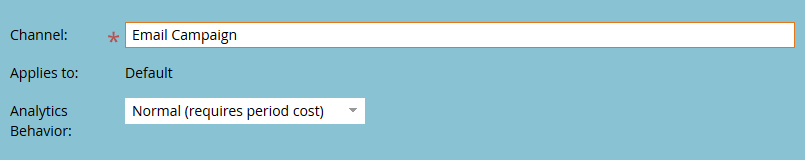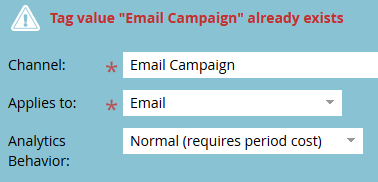Re: Can a Channel apply to more than one Program Type?
- Subscribe to RSS Feed
- Mark Topic as New
- Mark Topic as Read
- Float this Topic for Current User
- Bookmark
- Subscribe
- Printer Friendly Page
- Mark as New
- Bookmark
- Subscribe
- Mute
- Subscribe to RSS Feed
- Permalink
- Report Inappropriate Content
I'd like some of my channels to apply to more than one program type. For example, the following channel belongs to the Default program. What if I want this to apply to the Email program as well? How do I add another program type to a channel? The "Applies to:" field is not editable.
I thought I would create another channel named the same and apply it to the Email program, but there cannot be the same channel name more than once.
Please advise, thanks!
- Mark as New
- Bookmark
- Subscribe
- Mute
- Subscribe to RSS Feed
- Permalink
- Report Inappropriate Content
Yes you can have one unique name for Channel Type.
if you need another Email program type, name it something else.
- Mark as New
- Bookmark
- Subscribe
- Mute
- Subscribe to RSS Feed
- Permalink
- Report Inappropriate Content
Thanks, so if we have Email-type channels already created as Default program types... it would be best to hide those and create new Email-type channels under the correct program type (i.e., Email)? Note: the issue is once users create an email campaign under a Default program type, A/B testing is not an easy task (have to do a workaround).
- Mark as New
- Bookmark
- Subscribe
- Mute
- Subscribe to RSS Feed
- Permalink
- Report Inappropriate Content
See Jessica's explanation.
- Mark as New
- Bookmark
- Subscribe
- Mute
- Subscribe to RSS Feed
- Permalink
- Report Inappropriate Content
I typically have two Email Channels named slightly differently.
Email Blast - (This is for the default type)
Email Test - (This is for the email type)
"the issue is once users create an email campaign under a Default program type, A/B testing is not an easy task (have to do a workaround)."
Depending on what you want to do, I pick Email Blast or Email Test. Personally, I rarely use the Email Blast (Default type) because usually the email is around something like a webinar which would mean the program is for a webinar, or to promote an event which would be more relevant in the tradeshow and events channel.
You can A/B test in either default or email, but there are pros and cons in each.
You can however, create an email type program within a program which is what I mostly do. It is nested as a local asset within a program.
Within a program, create new local asset and you can choose the icon with the mail box and that will do it.
- Mark as New
- Bookmark
- Subscribe
- Mute
- Subscribe to RSS Feed
- Permalink
- Report Inappropriate Content
Thank you, Jessica... creating a nested Email Program as a local asset within another program works perfectly for the A/B testing!
- Mark as New
- Bookmark
- Subscribe
- Mute
- Subscribe to RSS Feed
- Permalink
- Report Inappropriate Content
No mention of it in the docs: Create a Program Channel - Marketo Docs - Product Docs , so I would not get your hopes up. ![]()
- Copyright © 2025 Adobe. All rights reserved.
- Privacy
- Community Guidelines
- Terms of use
- Do not sell my personal information
Adchoices