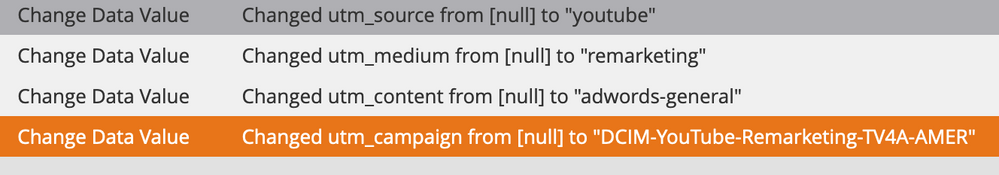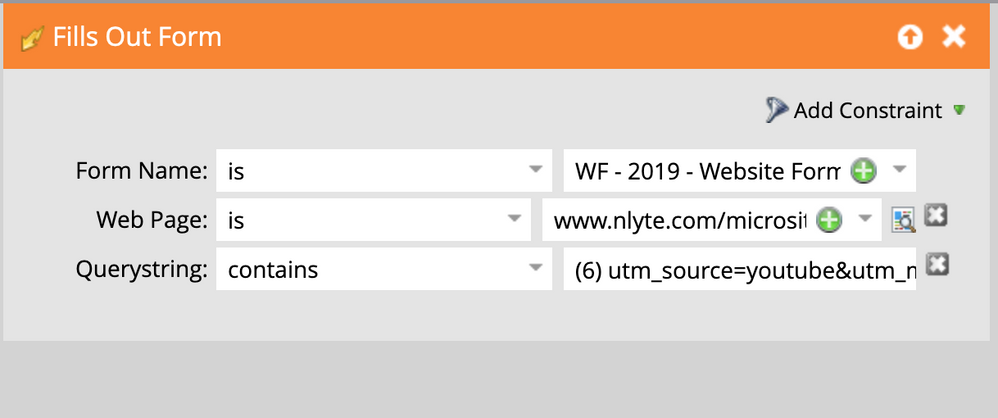Campaign not triggering with querystring that contain UTMs beyond source & medium
- Subscribe to RSS Feed
- Mark Topic as New
- Mark Topic as Read
- Float this Topic for Current User
- Bookmark
- Subscribe
- Printer Friendly Page
- Mark as New
- Bookmark
- Subscribe
- Mute
- Subscribe to RSS Feed
- Permalink
- Report Inappropriate Content
I have a trigger campaign set up for some remarketing advertising campaigns and it's not triggering when anything beyond utm_source and utm_medium are in the url. At first I thought it was the spaces to %20 conversion that may have been tripping it up but even testing it formatted like (utm_source= youtube&utm_medium=remarketing&utm_campaign=DCIM-YouTube-Remarketing-TV4A-AMER&utm_content=adwords-general) did not trigger it. I can see in my activity log when I test it, it is picking up the detail. Any ideas or suggestions for further troubleshooting are appreciated.
Solved! Go to Solution.
- Mark as New
- Bookmark
- Subscribe
- Mute
- Subscribe to RSS Feed
- Permalink
- Report Inappropriate Content
There’s a fundamental flaw in your logic: you cannot rely on the order of query parameters.
Yes, technically query params are ordered (in the sense that ?utm_source=apple&utm_medium=orange is a different query string from ?utm_medium=orange&utm_source). But in the real world it’s wildly unreasonable to expect params to be in a particular order, because they’re parsed and used individually.
What you should be doing is using hidden form fields, one per query param. Then you can filter on the specific individual values, rather than the guesswork of the [contains] constraint.
- Mark as New
- Bookmark
- Subscribe
- Mute
- Subscribe to RSS Feed
- Permalink
- Report Inappropriate Content
Could you please share the campaign configuration? A snapshot of its SL would be great.
- Mark as New
- Bookmark
- Subscribe
- Mute
- Subscribe to RSS Feed
- Permalink
- Report Inappropriate Content
Thanks. Here is a screenshot of the SL below. Querystrings since they're obfuscated in the shot are:
utm_source=youtube&utm_medium=remarketing
utm_source=youtube&utm_medium=remarketing&utm_campaign=DCIM
utm_source=youtube&utm_medium=remarketing&utm_campaign=DCIM%20-%20YouTube%20Remarketing%20TV4A%20-%20AMER&utm_content=adwords%20general
utm_source=youtube&utm_medium=remarketing&utm_campaign=DCIM%20-%20YouTube%20Remarketing%20TV4A%20-%20AMER&utm_content=adwords%20general
utm_source=youtube&utm_medium=remarketing&utm_campaign=DCIM - YouTube Remarketing TV4A - AMER&utm_content=adwords general
utm_source=youtube&utm_medium=remarketing&utm_campaign=DCIM-YouTube-Remarketing-TV4A-AMER&utm_content=adwords-general
- Mark as New
- Bookmark
- Subscribe
- Mute
- Subscribe to RSS Feed
- Permalink
- Report Inappropriate Content
There’s a fundamental flaw in your logic: you cannot rely on the order of query parameters.
Yes, technically query params are ordered (in the sense that ?utm_source=apple&utm_medium=orange is a different query string from ?utm_medium=orange&utm_source). But in the real world it’s wildly unreasonable to expect params to be in a particular order, because they’re parsed and used individually.
What you should be doing is using hidden form fields, one per query param. Then you can filter on the specific individual values, rather than the guesswork of the [contains] constraint.
- Mark as New
- Bookmark
- Subscribe
- Mute
- Subscribe to RSS Feed
- Permalink
- Report Inappropriate Content
Hidden fields are/were set up on the form. One change I made was to disable the prefill for each hidden utm field and then finally I was able to make the original SL trigger.
- Mark as New
- Bookmark
- Subscribe
- Mute
- Subscribe to RSS Feed
- Permalink
- Report Inappropriate Content
OK, that is the correct way to do it, with hidden fields. You didn’t mention that before!
- Mark as New
- Bookmark
- Subscribe
- Mute
- Subscribe to RSS Feed
- Permalink
- Report Inappropriate Content
Generally speaking, Referrer is the preferred constraint for embedded forms in the Fills out Form trigger/Filled out Form filter. For the most part, it's best to use Webpage constraint when the form is placed on a Marketo page, and instead of adding a URL, it's recommended to add the LP name. The reasons for that are well explained by Sandy here. Are you able to verify whether the Query Parameters attribute in the Form Fill activity matches exactly with one of the values you have in your Querystring constraint in your trigger? e.g., you have an extra space after "utm_source=" in the query string you mentioned in the question, but that's not there in any of the values you have in the form fill Querystring constraint. Lastly, make sure the order of the QPs remains the same, else if not, it'd trip your logic, and the person would not flow through the campaign.
Edit- Any reason why you aren't storing the QP values in hidden form fields as Sandy recommends? That's much more robust any day, especially considering the last point I mentioned above.
- Copyright © 2025 Adobe. All rights reserved.
- Privacy
- Community Guidelines
- Terms of use
- Do not sell my personal information
Adchoices