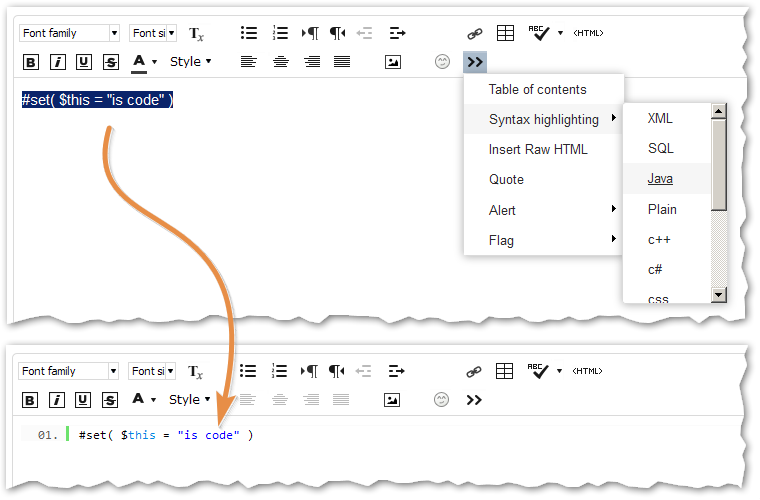Re: Calling a {{lead.token}} within a {{my.token}} for an email
- Subscribe to RSS Feed
- Mark Topic as New
- Mark Topic as Read
- Float this Topic for Current User
- Bookmark
- Subscribe
- Printer Friendly Page
- Mark as New
- Bookmark
- Subscribe
- Mute
- Subscribe to RSS Feed
- Permalink
- Report Inappropriate Content
Hello everyone!
Has anyone successfully built a {{my.token}} which calls in a {{lead.token}}? I'm attempting to call in a User ID into a link within a {{my.token}}, and though I know this isn't technically supported, Sanford mentioned it's possible in this thread: Token in a Token?.
- Mark as New
- Bookmark
- Subscribe
- Mute
- Subscribe to RSS Feed
- Permalink
- Report Inappropriate Content
I think nested token functionality is not available yet. It's only calendar token which support other token inside.
Sant Singh Rathaur
- Mark as New
- Bookmark
- Subscribe
- Mute
- Subscribe to RSS Feed
- Permalink
- Report Inappropriate Content
As Sandy mentions, you can use lead tokens within email script tokens and therefore use this nested token approach in an email.
- Mark as New
- Bookmark
- Subscribe
- Mute
- Subscribe to RSS Feed
- Permalink
- Report Inappropriate Content
Is this for use inside email content or outside?
In an email you can use a Velocity {{my.token}} which of course has access to lead fields.
- Mark as New
- Bookmark
- Subscribe
- Mute
- Subscribe to RSS Feed
- Permalink
- Report Inappropriate Content
Using a token, I'm attempting to call in the email body based on the user's language, but neither the {{lead.user ID}} or the {{lead.First Name}} are populating for me. Is there something I'm missing with this approach? I do have another token which pulls in the {{lead.First Name}} to create a {{my.Clean First Name}} and that one does work.
- Mark as New
- Bookmark
- Subscribe
- Mute
- Subscribe to RSS Feed
- Permalink
- Report Inappropriate Content
Since you haven't posted your Velocity code, I can't really tell -- but you need to make sure the fields are checked off the right-hand side of Script Editor.
- Mark as New
- Bookmark
- Subscribe
- Mute
- Subscribe to RSS Feed
- Permalink
- Report Inappropriate Content
Here's my velocity code:
#if( $lead.browserLanguage.contains("de") )
#elseif( $lead.browserLanguage.contains("es") )
#elseif( $lead.browserLanguage.contains("fr") )
#elseif( $lead.browserLanguage.contains("nl") )
#elseif( $lead.browserLanguage.contains("pt") )
#elseif( $lead.browserLanguage.contains("ja") )
#else
<!-- 1 Column Text : DESKTOP : BEGIN -->
<tr>
<td>
<table cellspacing="0" cellpadding="0" border="0" width="100%">
<tbody>
<tr>
<td style="padding: 50px 40px 0px 40px; text-align:left; font-family: sans-serif; font-size: 18px; mso-height-rule: exactly; line-height: 1.2; color: #444444;" class="mobile-text">
Hi {{lead.First Name:default=there}},
</td>
</tr>
<tr>
<td style="padding: 25px 40px 0px 40px; text-align:left; font-family: sans-serif; font-size: 18px; mso-height-rule: exactly; line-height: 1.2; color: #444444;" class="mobile-text">
<span style="font-weight: bold; color: #f78d20;">Welcome!</span> We know that your work revolves around process flows, value streams, and other diagrams—thank you for choosing Lucidchart. Our diagramming software can help you:
</td>
</tr>
</tbody>
</table>
</td>
</tr>
<!-- 1 Column Text : DESKTOP : END -->
<!-- Bulleted List :DESKTOP : BEGIN -->
<tr>
<td style="padding: 0px 40px 0px 40px; text-align:left; font-family: sans-serif; font-size: 18px; mso-height-rule: exactly; line-height: 1.2; color: #444444;" class="mobile-text">
<a style="text-decoration: none; color: #444444;">
<ul>
<li>Document and study “as-is” business processes</li>
<li>Show others your vision for new processes and gain buy-in from stakeholders</li>
<li>Increase productivity and save money by enforcing the standard</li>
<li>Meet compliance standards</li>
<li>Easily onboard new employees</li>
<li>Manage risk</li>
</ul>
</a>
</td>
</tr>
<!-- Bulleted List :DESKTOP : END -->
<!-- 1 Column Text : DESKTOP : BEGIN -->
<tr>
<td>
<table cellspacing="0" cellpadding="0" border="0" width="100%">
<tbody>
<tr>
<td style="padding: 20px 40px 0px 40px; text-align:left; font-family: sans-serif; font-size: 18px; mso-height-rule: exactly; line-height: 1.2; color: #444444;" class="mobile-text">
Start your work and record your ideas right away by trying our <a class="mktNoTrack" href="www.lucidchart.com/pages/examples?kme=Clicked%20E-mail%20Link&kmi={{lead.Lucid User Id (L)}}&km_Link=FreeOperationsDay01">popular templates!</a>
</td>
</tr>
<tr>
<td style="padding: 45px 40px 0px 40px; text-align:left; font-family: sans-serif; font-size: 18px; mso-height-rule: exactly; line-height: 1.2; color: #444444;" class="mobile-text">
Click a template to try in the <a class="mktNoTrack" style="color: #f78d20;" href="www.lucidchart.com/documents?kme=Clicked%20E-mail%20Link&kmi={{lead.Lucid User Id (L)}}&km_Link=FreeOperationsDay01">Lucidchart editor</a>! We’ve made diagramming easier so you can make your work better.
</td>
</tr>
<tr>
<td style="padding: 35px 40px 0px 40px; text-align:left; font-family: sans-serif; font-size: 17px; mso-height-rule: exactly; line-height: 1.2; color: #444444; max-width: 600px; " class="image-mobile">
<img src="d2slcw3kip6qmk.cloudfront.net/marketing/emails/Marketo-Images/Orange-Line-Thin.png" width="600" style="width: 100%; max-width: 600px;" />
</td>
</tr>
<tr>
<td style="padding: 35px 40px 0px 40px; text-align:left; font-family: sans-serif; font-size: 18px; mso-height-rule: exactly; line-height: 1.2; color: #444444;" class="mobile-text">
Thanks!
</td>
</tr>
<tr>
<td style="padding: 25px 40px 0px 40px; text-align:left; font-family: sans-serif; font-size: 18px; mso-height-rule: exactly; line-height: 1.4; color: #444444;" class="mobile-text">
Mitchell, Customer Success <br>
<a class="mktNoTrack" href="www.lucidchart.com/documents?kme=Clicked%20E-mail%20Link&kmi={{lead.Lucid User Id (L)}}&km_Link=FreeOperationsDay01" style="color: #f78d20;">www.lucidchart.com</a>
</td>
</tr>
</tbody>
</table>
</td>
</tr>
<!-- 1 Column Text : DESKTOP : END -->
<!-- 1 Column Text : DESKTOP : BEGIN -->
<tr>
<td>
<table cellspacing="0" cellpadding="0" border="0" width="100%">
<tbody>
</tbody>
</table>
</td>
</tr>
<!-- 1 Column Text : DESKTOP : END -->
<!-- Social Icons : BEGIN -->
<tr>
<td align="center" valign="middle" width="100%" height="100%" style="padding: 30px 40px 20px 40px;" class="mobile-text">
<table align="left" style="Margin: auto;" class="">
<tbody>
<tr align="left">
<td style=" text-align:left; font-family: sans-serif; font-size: 14px; mso-height-rule: exactly; line-height: 1; color: #8e8e8e; visibility: hidden; display: none;" class="mobile-text-small show">
<p>Questions? We're happy to help!</p>
Email <a href="email.lucidchart.co/O040100Z0300qPbu0u0nd0T" style="color: #f78d20;">support@lucidchart.com</a>
</td>
</tr>
</tbody>
</table>
</td>
</tr>
<!-- Social Icons : END -->
<!-- Social Icons : BEGIN -->
<tr>
<td align="center" valign="middle" width="100%" height="100%" style="padding: 10px 40px 40px 40px;" class="mobile-text">
<table align="left" style="Margin: auto;" class="">
<tbody>
<tr align="left">
<td style=" text-align:left; font-family: sans-serif; font-size: 14px; mso-height-rule: exactly; line-height: 1; color: #8e8e8e;" class="mobile-text hide" width="370">
<p>Questions? We're happy to help!</p>
Email <a href="email.lucidchart.co/O040100Z0300qPbu0u0nd0T" style="color: #f78d20;">support@lucidchart.com</a>
</td>
<td valign="middle" align="center" style="font-size:0px; line-height:0px;" width="30">
<a href="www.linkedin.com/company/lucidsoftware" target="blank" style="text-decoration:none;"><img src="d2slcw3kip6qmk.cloudfront.net/mailings/layouts/email-base-2017/linkedin_38x36.png" alt="fb" width="18" border="0" style="display:block;font-family:Arial, sans-serif; font-size:12px; line-height:20px; color:#ffffff;max-width:18px; text-decoration:none; padding-right: 30px;"></a>
</td>
<td valign="middle" align="center" style="font-size:0px; line-height:0px;" width="30">
<a href="twitter.com/lucidchart" target="blank" style="text-decoration:none;"><img src="d2slcw3kip6qmk.cloudfront.net/mailings/layouts/email-base-2017/twitter_39x32.png" alt="fb" width="19" border="0" style="display:block;font-family:Arial, sans-serif; font-size:12px; line-height:20px; color:#ffffff;max-width:19px; text-decoration:none; padding-right: 30px;"></a>
</td>
<td width="2" style="font-size:0px; line-height:0px;"> </td>
<td valign="middle" align="center" style="font-size:0px; line-height:0px;" width="30">
<a href="www.facebook.com/lucidchart" target="blank" style="text-decoration:none;"><img src="d2slcw3kip6qmk.cloudfront.net/mailings/layouts/email-base-2017/facebook_20x40.png" alt="tw" width="9" border="0" style="display:block;font-family:Arial, sans-serif; font-size:12px; line-height:20px; color:#ffffff;max-width:9px; text-decoration:none; padding-right: 30px;"></a>
</td>
<td width="2" style="font-size:0px; line-height:0px;"> </td>
<td valign="middle" align="center" style="font-size:0px; line-height:0px;" width="30">
<a href="www.youtube.com/user/lucidchart" target="blank" style="text-decoration:none;"><img src="d2slcw3kip6qmk.cloudfront.net/mailings/layouts/email-base-2017/youtube_42x32.png" alt="insta" width="20" border="0" style="display:block;font-family:Arial, sans-serif;max-width:20px; font-size:12px; line-height:20px; color:#ffffff; text-decoration:none; padding-right: 30px;"></a>
</td>
<td width="2" style="font-size:0px; line-height:0px;"> </td>
<td valign="middle" align="center" style="font-size:0px; line-height:0px;" width="30">
<a href="www.instagram.com/lucidchart" target="blank" style="text-decoration:none;"><img src="d2slcw3kip6qmk.cloudfront.net/mailings/layouts/email-base-2017/instagram_43x42.png" alt="insta" width="20" border="0" style="display:block;font-family:Arial, sans-serif;max-width:20px; font-size:12px; line-height:20px; color:#ffffff; text-decoration:none; padding-right: 10px;"></a>
</td>
</tr>
</tbody>
</table>
</td>
</tr>
<!-- Social Icons : END -->
#end
- Mark as New
- Bookmark
- Subscribe
- Mute
- Subscribe to RSS Feed
- Permalink
- Report Inappropriate Content
OK, let's slow down -- no need for the entire block of code when we're debugging output of one specific value!
You should be able to narrow the problem area down to a few lines of code with just the dynamic ${references} in it and concentrate only on that. Also, please use the Advanced Editor's syntax highlighter when posting code so it's readable:
Also, from what I can see so far, if $lead.browserLanguage is a String then contains() is a very fragile way to match values. Can the field truly have the (case-sensitive) characters "de" anywhere in it?
- Mark as New
- Bookmark
- Subscribe
- Mute
- Subscribe to RSS Feed
- Permalink
- Report Inappropriate Content
- Copyright © 2025 Adobe. All rights reserved.
- Privacy
- Community Guidelines
- Terms of use
- Do not sell my personal information
Adchoices