Your Achievements
Next /
Sign inSign in to Community to gain points, level up, and earn exciting badges like the new Applaud 5 BadgeLearn more!
View All BadgesSign in to view all badges
SOLVED
Re: Calculate Age to trigger sync
Go to solution
Topic Options
- Subscribe to RSS Feed
- Mark Topic as New
- Mark Topic as Read
- Float this Topic for Current User
- Bookmark
- Subscribe
- Printer Friendly Page
Anonymous
Not applicable
05-08-2014
09:29 AM
- Mark as New
- Bookmark
- Subscribe
- Mute
- Subscribe to RSS Feed
- Permalink
- Report Inappropriate Content
05-08-2014
09:29 AM
Hi,
Was hoping someone could help with the my scenario. I have a smart list that contains leads with birthdates. The consultant that set up our integration created a filter within it to say that all leads that have a birthdate in the past 23605 days should reside in that list. Basically, once a lead reaches 64 and 9 months, they get removed from that list want to and integrated into Salesforce.
The problem is that this logic is a bit backwards. The Salesforce sync was set up to say if leads are NOT in that list to sync with salesforce. This worked for the initial campaign, however, as we add additional campaigns, we are finding that all of the leads from those campaigns end up syncing with Salesforce, unless we update the filters in the initial sync. At this point, there are so many filters in the sync that the sync is no longer working.
A better approach would be to create the smart list to only pull in leads that are 64 and 9 months and then update the sync to say if the leads ARE IN that smart list to sync with salesforce. That way we don't need to include a new exclusion filter for every campaign. The issue I've run across is that there is no available filter logic to do this. IE. Birthdate NOT in past 23605 days. Is there a custom formula I can create? Any suggestions?
Thanks!
Was hoping someone could help with the my scenario. I have a smart list that contains leads with birthdates. The consultant that set up our integration created a filter within it to say that all leads that have a birthdate in the past 23605 days should reside in that list. Basically, once a lead reaches 64 and 9 months, they get removed from that list want to and integrated into Salesforce.
The problem is that this logic is a bit backwards. The Salesforce sync was set up to say if leads are NOT in that list to sync with salesforce. This worked for the initial campaign, however, as we add additional campaigns, we are finding that all of the leads from those campaigns end up syncing with Salesforce, unless we update the filters in the initial sync. At this point, there are so many filters in the sync that the sync is no longer working.
A better approach would be to create the smart list to only pull in leads that are 64 and 9 months and then update the sync to say if the leads ARE IN that smart list to sync with salesforce. That way we don't need to include a new exclusion filter for every campaign. The issue I've run across is that there is no available filter logic to do this. IE. Birthdate NOT in past 23605 days. Is there a custom formula I can create? Any suggestions?
Thanks!
Solved! Go to Solution.
1 ACCEPTED SOLUTION
Anonymous
Not applicable
05-08-2014
10:48 PM
- Mark as New
- Bookmark
- Subscribe
- Mute
- Subscribe to RSS Feed
- Permalink
- Report Inappropriate Content
05-08-2014
10:48 PM
Cindy,
You could create a custom formula field in Marketo that would return 0 if the lead is less than 64yr 9mo old, and 1 if not. See example below.
In your sync campaign, you'd only call people who have a value of 1 in this field.
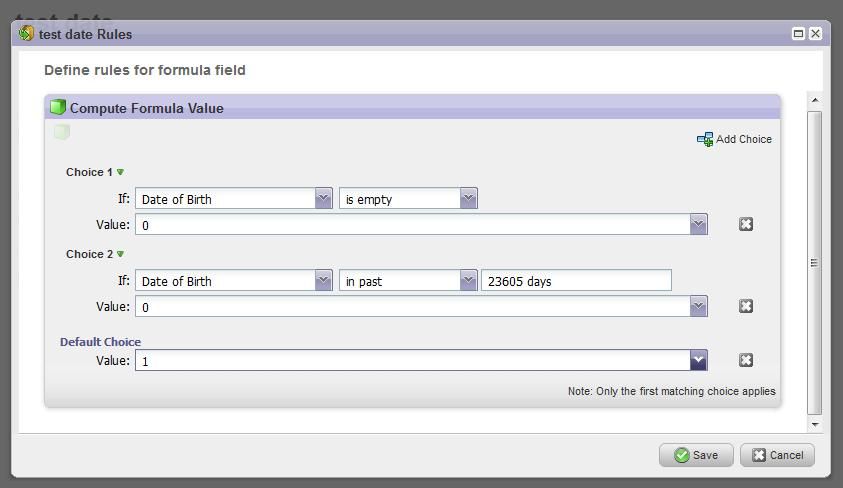
You could create a custom formula field in Marketo that would return 0 if the lead is less than 64yr 9mo old, and 1 if not. See example below.
In your sync campaign, you'd only call people who have a value of 1 in this field.
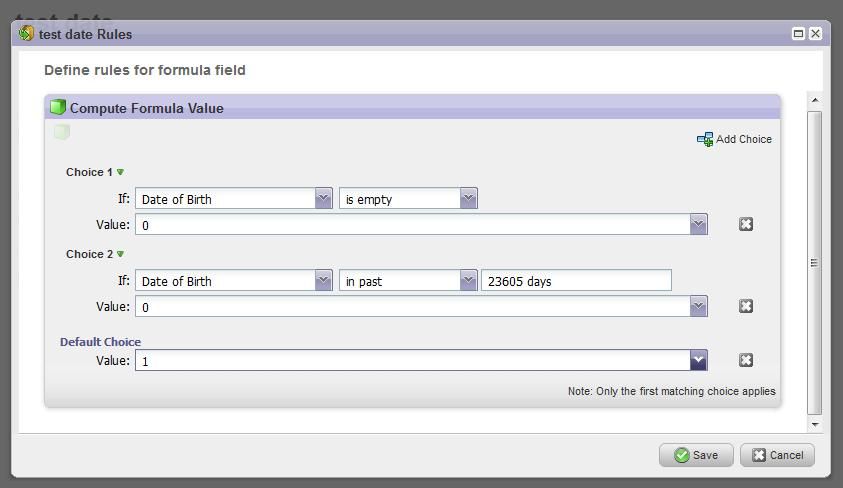
10 REPLIES 10
Anonymous
Not applicable
06-05-2014
04:03 PM
- Mark as New
- Bookmark
- Subscribe
- Mute
- Subscribe to RSS Feed
- Permalink
- Report Inappropriate Content
06-05-2014
04:03 PM
A nightly scheduled batch campaign would be an alternative if for some reason "Data Value Changes" doesn't work for you:
If value = 1 and not in SFDC, sync to SFDC.
If value = 1 and not in SFDC, sync to SFDC.
Anonymous
Not applicable
06-05-2014
03:55 PM
- Mark as New
- Bookmark
- Subscribe
- Mute
- Subscribe to RSS Feed
- Permalink
- Report Inappropriate Content
06-05-2014
03:55 PM
Cindy,
Did you have a problem with the Data Value Change trigger working b/c the Activity Log didn't show changes for Formula fields?
This trigger is not working for me for that reason.
Thanks,
Adam
Did you have a problem with the Data Value Change trigger working b/c the Activity Log didn't show changes for Formula fields?
This trigger is not working for me for that reason.
Thanks,
Adam
- Mark as New
- Bookmark
- Subscribe
- Mute
- Subscribe to RSS Feed
- Permalink
- Report Inappropriate Content
06-05-2014
10:01 AM
Thank you Cindy.
It seems that formula fields just take a little longer to appear. It appeared right after I messaged you.
Anonymous
Not applicable
06-05-2014
05:43 AM
- Mark as New
- Bookmark
- Subscribe
- Mute
- Subscribe to RSS Feed
- Permalink
- Report Inappropriate Content
06-05-2014
05:43 AM
Adam,
I was able to get this to work. I created a Smart List Trigger using the "Data Value Changes" option and the field showed up under Attributes. See below:
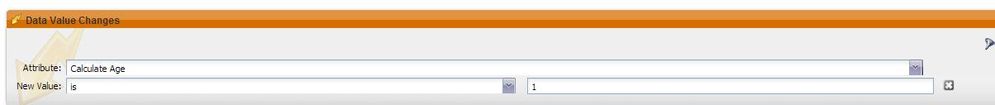
I was able to get this to work. I created a Smart List Trigger using the "Data Value Changes" option and the field showed up under Attributes. See below:
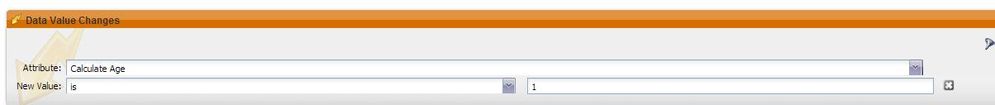
Anonymous
Not applicable
06-04-2014
06:21 PM
- Mark as New
- Bookmark
- Subscribe
- Mute
- Subscribe to RSS Feed
- Permalink
- Report Inappropriate Content
06-04-2014
06:21 PM
Charlie,
Were you able to get this to work? I created the field like you, but am not seeing it as an option to use in Smart Lists.
Thanks,
Anonymous
Not applicable
05-15-2014
10:27 AM
- Mark as New
- Bookmark
- Subscribe
- Mute
- Subscribe to RSS Feed
- Permalink
- Report Inappropriate Content
05-15-2014
10:27 AM
You will likely want to add a trigger in the smartlist section for your sync campaign that looks for the formula field you just created like the following:
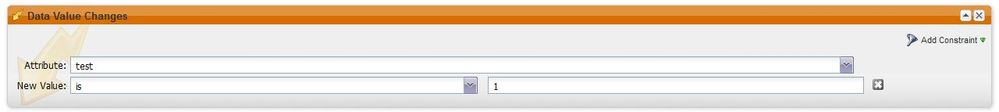
So if the data value changes for "Calculate Age" and the new value is 1, pull into the campaign and sync to Salesforce.
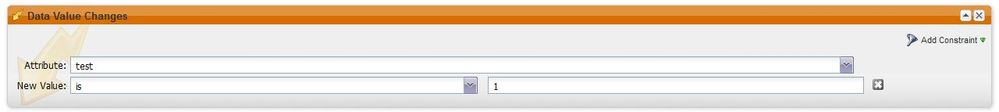
So if the data value changes for "Calculate Age" and the new value is 1, pull into the campaign and sync to Salesforce.
Anonymous
Not applicable
05-15-2014
07:48 AM
- Mark as New
- Bookmark
- Subscribe
- Mute
- Subscribe to RSS Feed
- Permalink
- Report Inappropriate Content
05-15-2014
07:48 AM
Charlie,
I've set this up, but when I go to add the custom field to my sync, it doesn't show up as an option. Is there something special I need to do? The custom field name is 'Calculate Age'. I want to update the sync to say "Calculate Age" = 1
I've set this up, but when I go to add the custom field to my sync, it doesn't show up as an option. Is there something special I need to do? The custom field name is 'Calculate Age'. I want to update the sync to say "Calculate Age" = 1
Anonymous
Not applicable
05-09-2014
06:08 AM
- Mark as New
- Bookmark
- Subscribe
- Mute
- Subscribe to RSS Feed
- Permalink
- Report Inappropriate Content
05-09-2014
06:08 AM
Charlie,
Great suggestion! Will be implementing today. Thanks
Great suggestion! Will be implementing today. Thanks
Anonymous
Not applicable
05-08-2014
10:48 PM
- Mark as New
- Bookmark
- Subscribe
- Mute
- Subscribe to RSS Feed
- Permalink
- Report Inappropriate Content
05-08-2014
10:48 PM
Cindy,
You could create a custom formula field in Marketo that would return 0 if the lead is less than 64yr 9mo old, and 1 if not. See example below.
In your sync campaign, you'd only call people who have a value of 1 in this field.
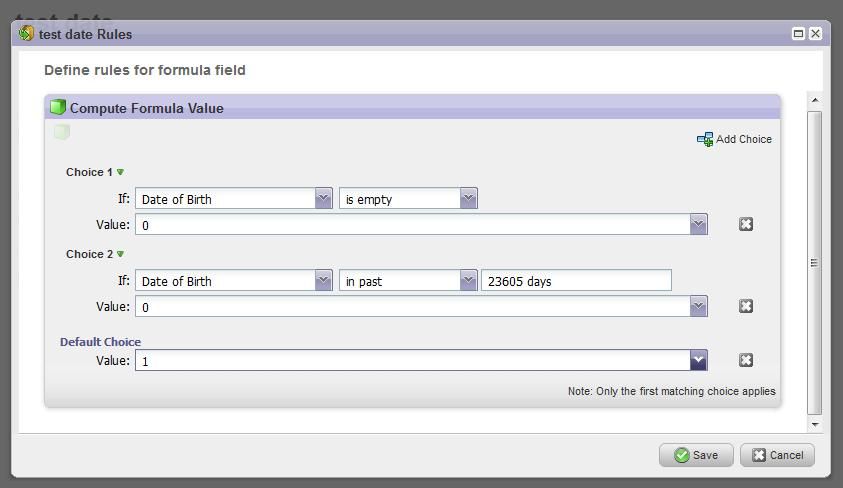
You could create a custom formula field in Marketo that would return 0 if the lead is less than 64yr 9mo old, and 1 if not. See example below.
In your sync campaign, you'd only call people who have a value of 1 in this field.
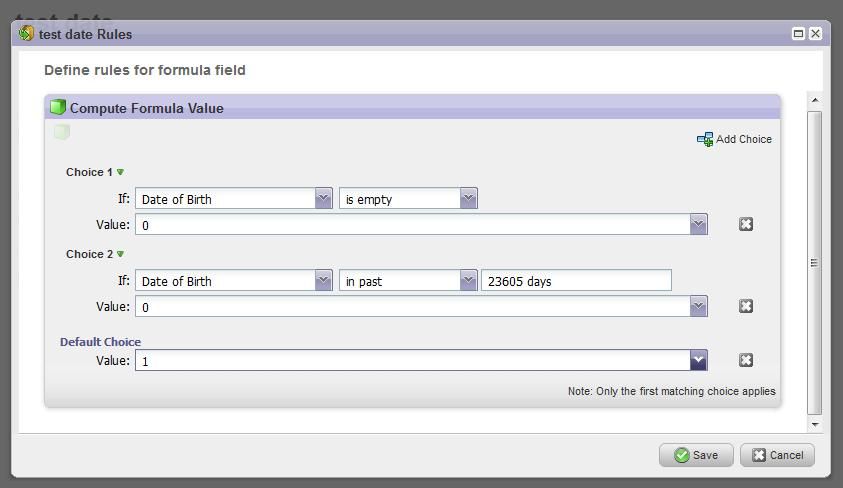
Anonymous
Not applicable
05-08-2014
04:52 PM
- Mark as New
- Bookmark
- Subscribe
- Mute
- Subscribe to RSS Feed
- Permalink
- Report Inappropriate Content
05-08-2014
04:52 PM
Is the birthdate a lead attribute? if yes then is it a 'Date' Field type or 'Number' field type or
- Copyright © 2025 Adobe. All rights reserved.
- Privacy
- Community Guidelines
- Terms of use
- Do not sell my personal information
Adchoices