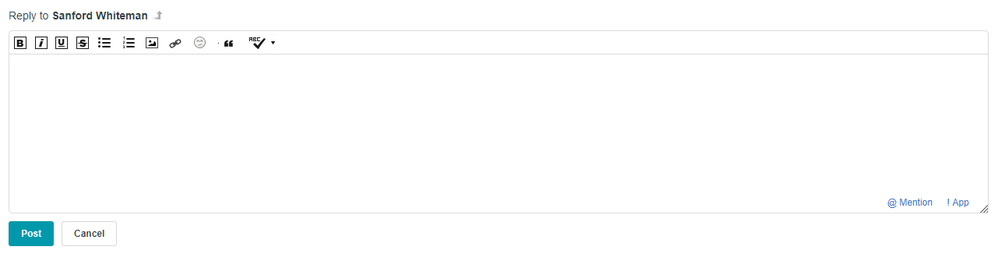Re: Bulk Export Activity API expected output
- Subscribe to RSS Feed
- Mark Topic as New
- Mark Topic as Read
- Float this Topic for Current User
- Bookmark
- Subscribe
- Printer Friendly Page
- Mark as New
- Bookmark
- Subscribe
- Mute
- Subscribe to RSS Feed
- Permalink
- Report Inappropriate Content
The question that I have is regarding the Get Export Activity File API functionality.
Marketo API - Bulk Export Activity API
Resource - Get Export Activity File [GET /bulk/v1/activities/export/{exportId}/file.json]
The implementation notes says ;
Returns the file content of an export job. The export job must be in "Completed" state. Use Get Export Lead Job Status endpoint to retrieve status of export job.
I found a job which is in Completed state and passed it on to this API but it did not return me any results. Could you kindly let me know;
- What actually should be returned as the response?
Should it;
- Return a text response?
- Return a file?
- Return a JSON response?
- Right now I’m receiving a blank response with the following response headers and that’s it. Why isn't this scenario returning me any results and what sort of an invocation should I be doing in order to get a proper response?
connection →keep-alive
content-disposition →attachment; filename=file
content-length →66
content-type →text/csv
date →Tue, 13 Mar 2018 00:42:37 GMT
server →nginx
Note: I’ve tried this out against the Marketo Sandbox environment where the REST API endpoint is https://743-YFC-765.mktorest.com/rest.
- Labels:
-
Lead Management
- Mark as New
- Bookmark
- Subscribe
- Mute
- Subscribe to RSS Feed
- Permalink
- Report Inappropriate Content
The file endpoint is your CSV file (as should be clear from the headers). At 66 bytes it's probably just headers at best, though. Did you choose a date range in the future or far past by accident?
- Mark as New
- Bookmark
- Subscribe
- Mute
- Subscribe to RSS Feed
- Permalink
- Report Inappropriate Content
Hi Sanford,
Thanks a lot for the prompt response. So this is what I did.
1. Get Paging token
First I got a page token by calling the endpoint - /rest/v1/activities/pagingtoken.json
2. Get Lead Activities
Then I invoked the endpoint - /rest/v1/activities.json by passing the nextPageToken returned from the previous endpoint call along with the activityTypeIds.
From this list, I was able to capture the dates that the activities have been created.
3. Create Export Activity Job
Endpoint called - /bulk/v1/activities/export/create.json
Then I created a job for all the activityIds which I used to call the previous endpoint call along with the created date which I got by invoking the previous endpoint.
I'm using the exportId which was generated for the job that I just created.
4. Enqueue Export Activity Job
Endpoint called - /bulk/v1/activities/export/${exportId}/enqueue.json
5. Get Export Activity File
Endpoint called - /bulk/v1/activities/export/${exportId}/file.json
I waited until the job went from Created -> Enqueued -> Processing -> Completed
Then called the endpoint and it returns only the following headers. The Body size in bytes value shows the size as 213 and looks like it's sending a blank file with new lines and that's the reason for the output I see.
I tested this scenario with two different client tools and the results are the same. It's just returning a blank file with a bunch of new lines (\n).
****************************************************************************************************
Thread Name: [Direct Invocation of Marketo API Backend] - Bulk Activity APIs 1-1
Sample Start: 2018-03-14 13:07:14 AEDT
Load time: 123
Connect Time: 0
Latency: 123
Size in bytes: 401
Headers size in bytes: 188
Body size in bytes: 213
Sample Count: 1
Error Count: 0
Data type ("text"|"bin"|""): text
Response code: 200
Response message: OK
Response headers:
HTTP/1.1 200 OK
Server: nginx
Date: Wed, 14 Mar 2018 02:07:14 GMT
Content-Type: text/csv
Content-Length: 213
Connection: keep-alive
Content-Disposition: attachment; filename=file
HTTPSampleResult fields:
ContentType: text/csv
DataEncoding: null
****************************************************************************************************
It would be great if you can verify what's causing this and whether you too can see the same behavior from your end as well?
- Mark as New
- Bookmark
- Subscribe
- Mute
- Subscribe to RSS Feed
- Permalink
- Report Inappropriate Content
You're mixing together multiple APIs.
The Bulk Extract API uses the sequence Identity → Create → Enqueue → Status → Download. It doesn't use the paging token in the way you describe.
You would have to post the JSON payloads at each step to troubleshoot further (please use the Advanced Editor's JavaScript syntax highlighter when posting code to the Community).
- Mark as New
- Bookmark
- Subscribe
- Mute
- Subscribe to RSS Feed
- Permalink
- Report Inappropriate Content
Sure. Will do. However, I don't see the Advance Editor. Any idea why? See below attachment.
- Mark as New
- Bookmark
- Subscribe
- Mute
- Subscribe to RSS Feed
- Permalink
- Report Inappropriate Content
Click the name of the thread topic to focus it, then hit reply.
- Mark as New
- Bookmark
- Subscribe
- Mute
- Subscribe to RSS Feed
- Permalink
- Report Inappropriate Content
While troubleshooting along the clues you gave me, I was able to find out the problem for this behavior.
Initially, when I was creating the export job, I used the payload which is specified in the API documentation at [1]. In that, the given example request value is something like what's shown below;
{
"columnHeaderNames": {},
"fields": [
"createdAt"
],
"filter": {
"activityTypeIds": [
1,
12,
13
],
"createdAt": {
"endAt": "2017-07-31T23:59:59-00:00",
"startAt": "2017-07-01T23:59:59-00:00"
}
},
"format": "CSV"
}
Then, while I was going through the rest of the documentation, I found out the following payload at [2];
{
"format": "CSV",
"filter": {
"createdAt": {
"startAt": "2017-07-01T23:59:59-00:00",
"endAt": "2017-07-31T23:59:59-00:00"
},
"activityTypeIds": [
1,
12,
13
]
}
}
When I used the second payload to create the job, I was able to get the response as expected for the Get Bulk Activity File scenario. It returns the expected result.
Thanks a lot for looking into this and really sorry about the noise. ![]()
[2] - http://developers.marketo.com/rest-api/bulk-extract/bulk-activity-extract/
- Copyright © 2025 Adobe. All rights reserved.
- Privacy
- Community Guidelines
- Terms of use
- Do not sell my personal information
Adchoices