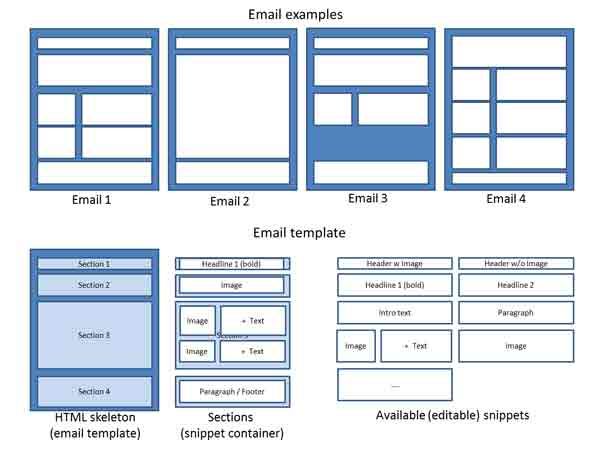Re: Building modular email templates with snippets
- Subscribe to RSS Feed
- Mark Topic as New
- Mark Topic as Read
- Float this Topic for Current User
- Bookmark
- Subscribe
- Printer Friendly Page
- Mark as New
- Bookmark
- Subscribe
- Mute
- Subscribe to RSS Feed
- Permalink
- Report Inappropriate Content
Our central services provides a set of modular snippets (preheader, header, body, footer) for different mailing/engagement systems (html).
I do not find a way in Marketo to build a basic skeleton where I can insert snippets which are editable. I tried the following approach:
- I created a basic html skeleton with html header (media queries etc) and body (with sections "add a headline" etc.) with name <html skeleton template>
- I created some snippets (span's with class mkteditable and ids), e.g. <headline>, <intro_text>
- I created an email and selected the template <html skeleton template>
- I tried to replace the default section "add a headline" (see 1) with a well defined and formatted snippet <headline> (see 2), then I wanted to edit the snippet text without any luck
I assumed that the snippet inheritance will be cut automatically, but I learned that I have to insert the snippet in the email > go to the design studio > clone the snippet and modify the text from the snippet inserted in the email.
Is there any other way of building modular templates?
When I am able to change the snippet default text or image within the email directly, it would be a perfect approach, but switiching to the Design studio and cloning the snippet to me is not a good approach to scale Marketo up within the company with 50+ different persons creating emails.
What is your approach?
Solved! Go to Solution.
- Mark as New
- Bookmark
- Subscribe
- Mute
- Subscribe to RSS Feed
- Permalink
- Report Inappropriate Content
I'm actively working on this project as we speak.
I'm targeting 1H 2016. My guess is sometime around April...
- Mark as New
- Bookmark
- Subscribe
- Mute
- Subscribe to RSS Feed
- Permalink
- Report Inappropriate Content
Benjamin, check out my reply here: Re: Custom unsubscribe email footers in Admin ?
- Mark as New
- Bookmark
- Subscribe
- Mute
- Subscribe to RSS Feed
- Permalink
- Report Inappropriate Content
Thank you Dan, it's a good hint to make use of snippets for almost static contents. I like your screen copies with the red text "REPLACE", it looks very intuitive, loud and user-friendly. I will copy it 🙂
- Mark as New
- Bookmark
- Subscribe
- Mute
- Subscribe to RSS Feed
- Permalink
- Report Inappropriate Content
Hi Benjamin,
Take a look at combining Snippets and Tokens.
Your Snippet could load in a block for the hero image. With a {{my.hero-image}} token you could then populate the hero image. Same things goes for a CTA with a {{my.CTA-link}} and {{my.CTA-text}}.
Just make sure your snippets have unique tokens.
- Mark as New
- Bookmark
- Subscribe
- Mute
- Subscribe to RSS Feed
- Permalink
- Report Inappropriate Content
Hello Stijn,
Thank you for sharing this idea and for the very quick response. Isn't it a way to complicated to switch between email view and tokens or snippets while editing the email, just from a user acceptance perspective? What are your experiences?
We are figuring out from a central Headquarter view what is possible with Marketo in regards to the template definiton. To my knowledge it seems very difficult to provide templates just centrally and you need a lot more skills on the user side on working with templates.
- Mark as New
- Bookmark
- Subscribe
- Mute
- Subscribe to RSS Feed
- Permalink
- Report Inappropriate Content
Snippets are supposed to be centrally defined areas that can modify their text based on Segmentations, if desired. I think what you want is an editable template, which is pretty easy to do based on a centrally defined DIV sections per the docs.
Perhaps you can describe more about what you are trying to accomplish so we can give you a better answer.
I agree that Email Templates are pretty rigid and maybe Marketo will add Guided Templates to Email Templates soon.
- Mark as New
- Bookmark
- Subscribe
- Mute
- Subscribe to RSS Feed
- Permalink
- Report Inappropriate Content
Thank you, Josh.
As an example, we identified four different sections (preheader, header, body, footer ... not final, just as an example) needed for an email in general. The email body could contain headlines, paragraph, image + text combination (1..n), images (1..n). To provide a template for all those possibilities, I tried to define a basic html skeleton template and a complete modular approach with different editable sections (I learned from you that snippets are not suitable).
Example:
I tried to define a headline snippet with margins etc to other html elements and just have a span or div with class="Mkteditable" to be able to change the text within the email.
To understand the benefit, please see email 1, email 3 and email 4 (focus on the image + text combination). I know that I can create three different email template, but imagine you are able to define just an html skeleton template and insert a small image+text template three times (1 html skeleton + 1 image+text mini template definition). When you have multiple mini template it's not necessary to define many many static templates.
I assume that we have four sections and maybe 20 different mini templates it's a very huge effort to define all possible combinations (many hundreds) to take care of the corporate design.
I am very happy and open for any other suggestions. I am afraid not winning the Marketo user acceptance with just 5 static templates (easy to handle with the Mkteditable class), because managing hundreds of templates is not realistic.
- Mark as New
- Bookmark
- Subscribe
- Mute
- Subscribe to RSS Feed
- Permalink
- Report Inappropriate Content
Hi all,
I agree with Josh that the term snippet is not appropriate here, as they are supposed to be used differently in Marketo. Now It's funny you use it because these templates sub-elements are called snippets in other products such as in Litmus builder.
Let's call them Template Sub Elements for now, I am pretty sure that Marketo's marketing will find an appropriate name if they develop them.
I have included them in the idea :
-Greg
- Mark as New
- Bookmark
- Subscribe
- Mute
- Subscribe to RSS Feed
- Permalink
- Report Inappropriate Content
Hello Greg,
Thank you for adding this issue to your idea Add Guided LP functionality to email templates and more... . I tried to use the Marketo terms, in general I would talk about using sub templates.
I am new to Marketo and have no experiences how agile the development is, but from a user acceptance and administration perspective this should be an important topic. Shall I open a separate idea for this with a detailed discription?
I am running into issues without a modular approach in the near/mid-term future (up to 6-9 month).
Do you think there is a chance to rate this feature request in separate idea? Shall I contact Marketo directly? What would you do?
I am really impressed from this forum to get valued answers that quick.
- Mark as New
- Bookmark
- Subscribe
- Mute
- Subscribe to RSS Feed
- Permalink
- Report Inappropriate Content
Hi Benjamin,
It's more efficient I think to concentrate many vote on 1 idea than to spread votes on many separate ideas. The key is to have a lot of people voting for it.
You may also try ro raise attention of product management on this discussion and on the idea
People to raise attention about these issues are Justin Cooperman and Cheryl Chavez
-Greg
- Mark as New
- Bookmark
- Subscribe
- Mute
- Subscribe to RSS Feed
- Permalink
- Report Inappropriate Content
Hello Justin Cooperman,
Are we on the right track with this email template approach? Does it fit to the development branch?
I think it would be a huge step for the application handling on the admin side and of course the user side.
Thank you in advance for your feedback.
Benjamin
PS: Please contact me directly for any further discussions.
- Mark as New
- Bookmark
- Subscribe
- Mute
- Subscribe to RSS Feed
- Permalink
- Report Inappropriate Content
Yes, we're working on a lot of email editing changes. You'll probably see some similar features to "Guided" landing pages at some point. For now, all the advice in this thread is accurate.
- Mark as New
- Bookmark
- Subscribe
- Mute
- Subscribe to RSS Feed
- Permalink
- Report Inappropriate Content
- Mark as New
- Bookmark
- Subscribe
- Mute
- Subscribe to RSS Feed
- Permalink
- Report Inappropriate Content
I love the ideas! We are building much of this into new Email Editing experience and then will re-visit Guided landing pages. I think you will be happy.
- Mark as New
- Bookmark
- Subscribe
- Mute
- Subscribe to RSS Feed
- Permalink
- Report Inappropriate Content
I am happy with this fruitful discussion and Justin's feedback. But when we will have the new Email Editing experience?
Justin, I do not want to bothering you, this is my last question for now to that very important topic 🙂 And the answer is very important too.
Thanks Grégoire Michel for supporting this.
- Mark as New
- Bookmark
- Subscribe
- Mute
- Subscribe to RSS Feed
- Permalink
- Report Inappropriate Content
I'm actively working on this project as we speak.
I'm targeting 1H 2016. My guess is sometime around April...
- Mark as New
- Bookmark
- Subscribe
- Mute
- Subscribe to RSS Feed
- Permalink
- Report Inappropriate Content
Did you ever managed to complete this task?
- Mark as New
- Bookmark
- Subscribe
- Mute
- Subscribe to RSS Feed
- Permalink
- Report Inappropriate Content
The new email editor was released in June and provides a complete modular farmework, plus new "MktoSnippet" elements, that makes it a very powerful approach.
-Greg
- Mark as New
- Bookmark
- Subscribe
- Mute
- Subscribe to RSS Feed
- Permalink
- Report Inappropriate Content
I have tried it now, and I must say its very nice and easy to use.
Its one of the best Template/email maker of all the systems I'm using (Responsys, Saleforce Marketing cloud, Agillic, MailChimp)
Well done! 🙂
- Mark as New
- Bookmark
- Subscribe
- Mute
- Subscribe to RSS Feed
- Permalink
- Report Inappropriate Content
Thanks Rasmus! We're working round-the-clock on improvements to all our editors. The goal is to make people's lives easier and more efficient. I'll pass your comments on to the team!
Justin
- Mark as New
- Bookmark
- Subscribe
- Mute
- Subscribe to RSS Feed
- Permalink
- Report Inappropriate Content
PS : these sub-elements cannot be snippets also because they cannot be defined centrally and common to the whole instance. They have to be developped as options within the templates because you will have dependancies between the CSS of the template (media queries, styles, ...) and the elements (classes, Ids) in the sub-element to it to work.
-Greg
- Copyright © 2025 Adobe. All rights reserved.
- Privacy
- Community Guidelines
- Terms of use
- Do not sell my personal information
Adchoices