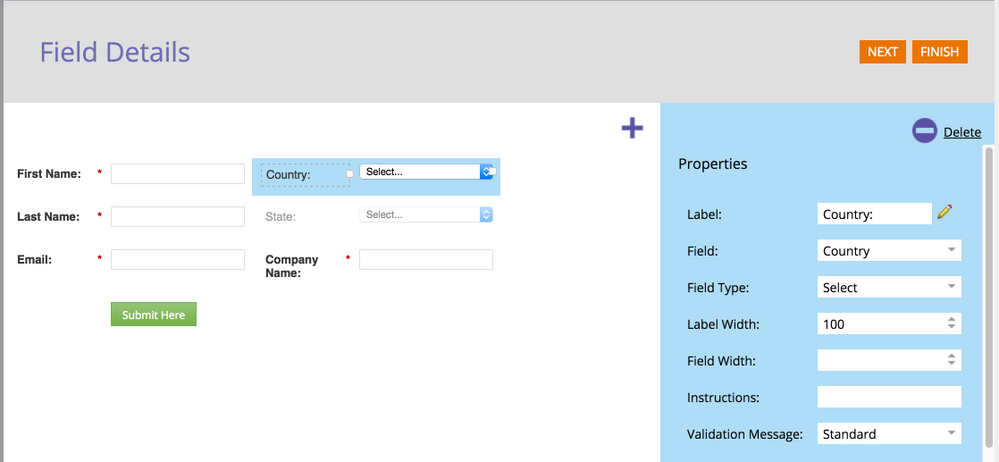breaking forms into columns
- Subscribe to RSS Feed
- Mark Topic as New
- Mark Topic as Read
- Float this Topic for Current User
- Bookmark
- Subscribe
- Printer Friendly Page
- Mark as New
- Bookmark
- Subscribe
- Mute
- Subscribe to RSS Feed
- Permalink
- Report Inappropriate Content
Hi,
I have two fieldsets that i'd like side by side on a page.
The form can be seen below:
Lead Registration | Nexonia
I'd like to have the lead registration fieldset go next to the your information fieldset.
Thanks
Solved! Go to Solution.
- Labels:
-
Email Marketing
- Mark as New
- Bookmark
- Subscribe
- Mute
- Subscribe to RSS Feed
- Permalink
- Report Inappropriate Content
No JS necessary, just some CSS tweaks
- Mark as New
- Bookmark
- Subscribe
- Mute
- Subscribe to RSS Feed
- Permalink
- Report Inappropriate Content
Thank you Sanford you have helped me achieve my goal. That's what I was looking for ![]()
Partner Lead Registration | Nexonia
Moving fieldsets or creating columns would be a great addition to future marketo versions.
Thank you everyone for your help!
- Mark as New
- Bookmark
- Subscribe
- Mute
- Subscribe to RSS Feed
- Permalink
- Report Inappropriate Content
No JS necessary, just some CSS tweaks
- Mark as New
- Bookmark
- Subscribe
- Mute
- Subscribe to RSS Feed
- Permalink
- Report Inappropriate Content
This can be achieved using Custom Coding. If you have a web dev guy who knows JS, the whole thing should not take more than 1-2 hours. If not, we can help you with this.
- Mark as New
- Bookmark
- Subscribe
- Mute
- Subscribe to RSS Feed
- Permalink
- Report Inappropriate Content
Hi Danny,
You can arrange the fields into columns if you like. To do this, just click and drag the field to where you would like it while in the field details portion of the editor:
- Mark as New
- Bookmark
- Subscribe
- Mute
- Subscribe to RSS Feed
- Permalink
- Report Inappropriate Content
He wants the fieldset to do this, not just columns.
- Mark as New
- Bookmark
- Subscribe
- Mute
- Subscribe to RSS Feed
- Permalink
- Report Inappropriate Content
Hi Danny,
Unfortunately, apparently, fieldsets can not be laid out side by side
Worth an Idea, though.
-Greg
- Mark as New
- Bookmark
- Subscribe
- Mute
- Subscribe to RSS Feed
- Permalink
- Report Inappropriate Content
I think you can only do them above and below, not side to side. This blog might help with repositioning of fields if you're skilled in coding:
- Mark as New
- Bookmark
- Subscribe
- Mute
- Subscribe to RSS Feed
- Permalink
- Report Inappropriate Content
Yes, you can do this if your web dev is available. It is not possible in the Form Editor itself.
- Copyright © 2025 Adobe. All rights reserved.
- Privacy
- Community Guidelines
- Terms of use
- Do not sell my personal information
Adchoices