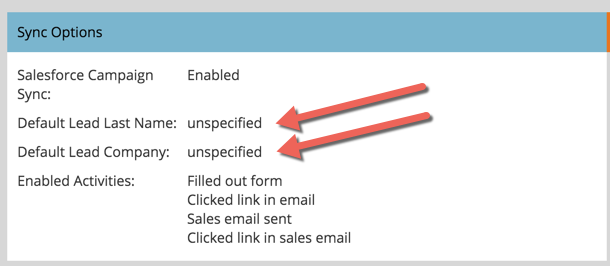Re: Blog Subscription Salesforce Sync
- Subscribe to RSS Feed
- Mark Topic as New
- Mark Topic as Read
- Float this Topic for Current User
- Bookmark
- Subscribe
- Printer Friendly Page
- Mark as New
- Bookmark
- Subscribe
- Mute
- Subscribe to RSS Feed
- Permalink
- Report Inappropriate Content
Hello,
My company is looking to set up a subscription system for our blog. I'm aware of tools like Digesto that help automate the integration of the RSS feed and email delivery, but have questions regarding syncing these people who fill out the subscription form to Salesforce.
Here is what we are looking to accomplish:
1) Have only one field for the blog subscription form: email address.
2) If that email address matches that of an existing lead in our database, update this activity in a Blog Subscription marketing campaign we create.
3) If that email address is new, restrict this new Marketo lead record from syncing to Salesforce (we can't have/don't want incomplete lead records in SFDC).
4) After an unknown blog lead provides us more information (through another form, etc.), THEN update that lead record and sync it to Salesforce to be worked.
Is this possible? We have Marketo set up to sync globally to Salesforce.
Thanks,
John
- Labels:
-
Integrations
-
Lead Management
- Mark as New
- Bookmark
- Subscribe
- Mute
- Subscribe to RSS Feed
- Permalink
- Report Inappropriate Content
Hi John,
The way you SFDC sync also depends on how a couple of entries are set in the admin :
In order to create a lead in SFDCF, the last name and company name are required. So if the Default for these 2 fields has been left blank in Marketo admin -> Salesforce, the leads for which you have only the email address will not be created in SFDC, whatever you do with them. I recommend that these fields are left blank, rather than filling the 2 fields with dummy values and ending up with an SFDC database full of John Doe's working for ACME.
So if you create a form with only the email address, Marketo will deduplicate with existing contacts. New leads with only the email address will stay there while known ones will sync to SFDC as usual. Later on, when the leads with only the email address will complete their data, it will be time to have sync'ed to SFDC.
Also, (Sorry Tim), I would not create a field in Marketo to mark the subscribers, unless you want this info to show up in SFDC. I'd rather add people to a list as soon as they fill out the subscription form with a "fills out form" trigger campaign, and also add them to a program, possibly sync'ed with a SFDC campaign. We do use a "Blog subscription" program that contains all the necessary elements and is sync'ed with a SFDC campaign. As soon as a lead is a member of this program, if the personal info is completed later, Marketo automatically pushes the lead to SFDC (where assignment rules and workflows take care of proper assignment).
Generally speaking, adding fields should not be the done when you can manage things with lists or membership, in order to keep you data schema under control.
-Greg
- Mark as New
- Bookmark
- Subscribe
- Mute
- Subscribe to RSS Feed
- Permalink
- Report Inappropriate Content
Hi Greg,
Quick question about tracking subscribers for the blog subscription. How do you manage contacts that no longer wish to receive the blog emails?
- Mark as New
- Bookmark
- Subscribe
- Mute
- Subscribe to RSS Feed
- Permalink
- Report Inappropriate Content
Hi Chris,
Through a kind of subscription center in the blog email footers.
-Greg
- Mark as New
- Bookmark
- Subscribe
- Mute
- Subscribe to RSS Feed
- Permalink
- Report Inappropriate Content
Couple questions below, but here's how we have ours set which is similar to your needs.
I'd create a new field (checkbox) that you can use to manage your users subscriptions. Checked for subscribed, false for not.
1. Have only one field for blog subscription email address.
- This can be the email address field you use today in Marketo. Just make a form and have it email address. If a lead who fills out this form matches one of the records already in your system, this will update automatically.
2. If that email address matches that of an existing lead in our database, update this activity in a Blog Subscription marketing campaign we create.
- Your workflow will look for the fills out form activity on your blog subscription form and that will control your subscription true for subscribed false for not.
In relation to not syncing a lead to Salesforce who has incomplete data, my question is how does leads sync to your database today? Do you have a global workflow for this to sync all newly created leads?
We sync leads through the add to salesforce campaign only. Which means that our leads have the full data that we need. Otherwise, naturally a lead will not sync to Salesforce.
You can create a process to not sync these leads, but would need further understanding on your sync flows to Salesforce and how the integration really works today.
- Mark as New
- Bookmark
- Subscribe
- Mute
- Subscribe to RSS Feed
- Permalink
- Report Inappropriate Content
Depending on the setup, you can block any lead from being synced. Ideally this is done via the main Lifecycle system. You can also do:
- Do not sync SFDC Campaigns and Programs
- Rely on what Greg suggests - SFDC rejecting incomplete leads
- Use the Do Not Sync=T flag such that Marketo and SFDC won't see/sync such Leads
- Lifecycle will only run MQLs at a certain Score, which usually means the Lead has more than an email, but your smart list can check that at each step.
I rely on #2 and #4.
- Copyright © 2025 Adobe. All rights reserved.
- Privacy
- Community Guidelines
- Terms of use
- Do not sell my personal information
Adchoices