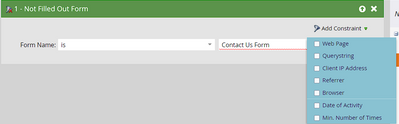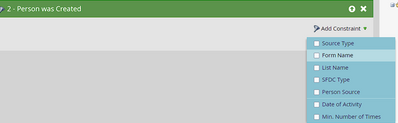Re: Blocklist & competitors
- Subscribe to RSS Feed
- Mark Topic as New
- Mark Topic as Read
- Float this Topic for Current User
- Bookmark
- Subscribe
- Printer Friendly Page
- Mark as New
- Bookmark
- Subscribe
- Mute
- Subscribe to RSS Feed
- Permalink
- Report Inappropriate Content
Hello!
We are building an exclusion list with all competitor email domains. This list will filter out all competitor leads entering our database both via form fills for download forms and lead imports. I want to however make sure the leads coming via contact us forms on the website are not filtered out even if the email domain matches the competitor domain and is on the blocklist. Any thoughts on how this can be achieved? Thanks.
Solved! Go to Solution.
- Mark as New
- Bookmark
- Subscribe
- Mute
- Subscribe to RSS Feed
- Permalink
- Report Inappropriate Content
If you're building a suppression smart list, then alogn with the the filters to identify competitors, you can also include the "Not Filled Out Form <contact us>" filter in AND (also add the Web Page or Referrer constraint based on whether the page is a Marketo landing page or an external landing page).
This inactivity filter would exclude people who have filled out the Contact Us Form on that particular page to qualify for the suppression list even if they meet the other competitor criteria. You can use this smart list in the Member of Smart List not in <Suppression List> to get hold of people who aren't in the suppression list wherever required (e.g., sending out a marketing email). Just as an FYI, Marketo retains form fill data for 25 months from the date of activity, so competitors who filled out the form 25 months ago would still qualify for this suppression smart list.
Also, if you only want to apply the suppression criteria on people created via Form Fills/List Imports, then you should also include these as Source Type in the Person Was Created filter along with the Email Address contains <list of competitors domains>. If you have specific Download forms/List names you'd like to add, then use the corresponding Form Name/List Name constraint in the respective Person was Created Source Type filter.
- Mark as New
- Bookmark
- Subscribe
- Mute
- Subscribe to RSS Feed
- Permalink
- Report Inappropriate Content
If you're building a suppression smart list, then alogn with the the filters to identify competitors, you can also include the "Not Filled Out Form <contact us>" filter in AND (also add the Web Page or Referrer constraint based on whether the page is a Marketo landing page or an external landing page).
This inactivity filter would exclude people who have filled out the Contact Us Form on that particular page to qualify for the suppression list even if they meet the other competitor criteria. You can use this smart list in the Member of Smart List not in <Suppression List> to get hold of people who aren't in the suppression list wherever required (e.g., sending out a marketing email). Just as an FYI, Marketo retains form fill data for 25 months from the date of activity, so competitors who filled out the form 25 months ago would still qualify for this suppression smart list.
Also, if you only want to apply the suppression criteria on people created via Form Fills/List Imports, then you should also include these as Source Type in the Person Was Created filter along with the Email Address contains <list of competitors domains>. If you have specific Download forms/List names you'd like to add, then use the corresponding Form Name/List Name constraint in the respective Person was Created Source Type filter.
- Copyright © 2025 Adobe. All rights reserved.
- Privacy
- Community Guidelines
- Terms of use
- Do not sell my personal information
Adchoices