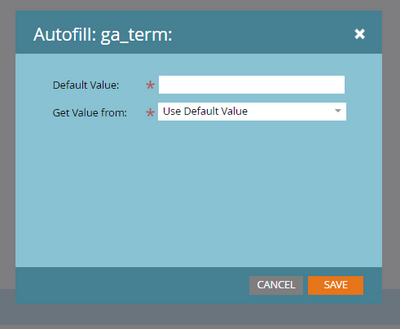Re: Blocking Field Updates
- Subscribe to RSS Feed
- Mark Topic as New
- Mark Topic as Read
- Float this Topic for Current User
- Bookmark
- Subscribe
- Printer Friendly Page
- Mark as New
- Bookmark
- Subscribe
- Mute
- Subscribe to RSS Feed
- Permalink
- Report Inappropriate Content
In field management, if I use the "Block Field Updates" functionality, does that block those sources from entering data in blank fields or does it only block those sources from overwriting existing values?
Thanks for the help!
- Mark as New
- Bookmark
- Subscribe
- Mute
- Subscribe to RSS Feed
- Permalink
- Report Inappropriate Content
Thanks everyone - so to summarize, it blocks updates to field values but will allow empty fields to be populated by any blocked source.
This actually works the way I wanted it to; our lead source data is a mess so I am working to ensure all programs populate this cleanly and was checking to ensure I wasn't errantly overwriting values (or if I needed to put conditions on the smart campaign flow to only populate when lead source is empty).
- Mark as New
- Bookmark
- Subscribe
- Mute
- Subscribe to RSS Feed
- Permalink
- Report Inappropriate Content
Yeah, it's the reason I fill fields with "[not provided]" or "[none]" by default.
- Mark as New
- Bookmark
- Subscribe
- Mute
- Subscribe to RSS Feed
- Permalink
- Report Inappropriate Content
Hi Sanford -
Quick question, when you say you add in [not provided] as a default value do you add that in the autofill listed here? or do you have an operational campaign that does this on the back end. Asking because I thought if you add a default value here as listed below then all your fields will have [not provided]. Again the documentation isn't really clear here. Thanks for your thoughts!
- Mark as New
- Bookmark
- Subscribe
- Mute
- Subscribe to RSS Feed
- Permalink
- Report Inappropriate Content
Both!
- Mark as New
- Bookmark
- Subscribe
- Mute
- Subscribe to RSS Feed
- Permalink
- Report Inappropriate Content
Actually no... it's intended to block updates to existing non-empty values, but an empty string can be updated. This has always been an annoyance and I wish it worked the other way.
- Mark as New
- Bookmark
- Subscribe
- Mute
- Subscribe to RSS Feed
- Permalink
- Report Inappropriate Content
I actually like this because our issue is we want field to be updated if empty but not if has data. maybe give use a choice to overwrite or not overwrite??
- Mark as New
- Bookmark
- Subscribe
- Mute
- Subscribe to RSS Feed
- Permalink
- Report Inappropriate Content
Oh really? Wow I always thought it worked the other way too. There should be better documentation about this. It's not worded very clearly in the product doc.
- Copyright © 2025 Adobe. All rights reserved.
- Privacy
- Community Guidelines
- Terms of use
- Do not sell my personal information
Adchoices